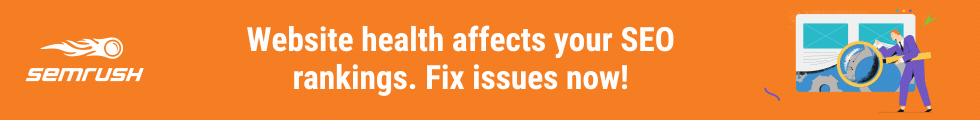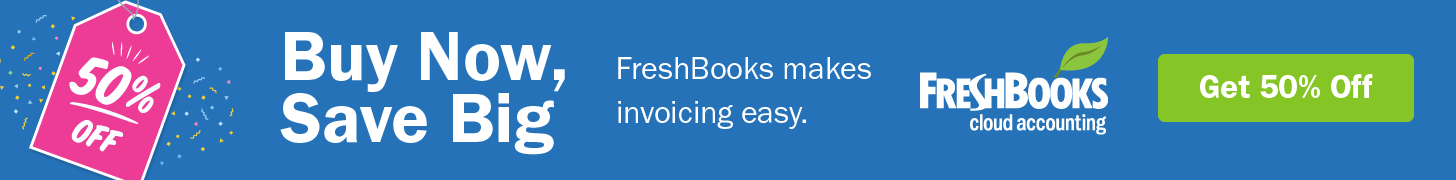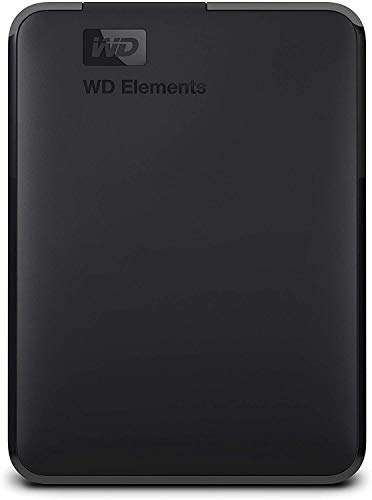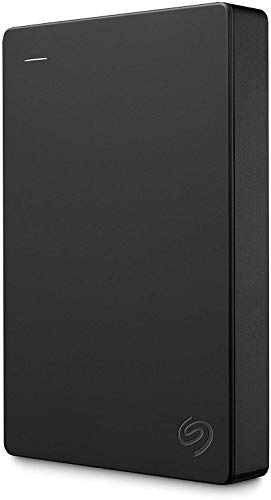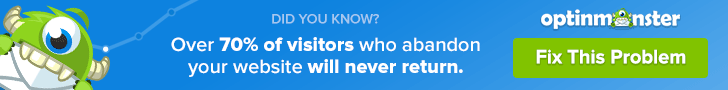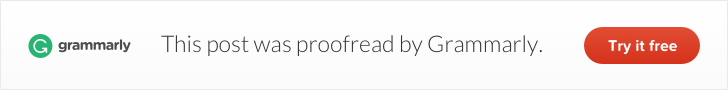20 Aug Graphic Designer’s Home Office – Top 10 Design and Setup Tips
Graphic Designer’s Home Office – Top 10 Design and Setup Tips
The art and craft of graphic design is becoming more popular and sought-after by companies and employers around the world, and it’s safe to say that this is one of the most lucrative industries you can become a part of as an aspiring freelancer.
Now, to do your job right, you have to be in a productive, healthy work environment, so you need to design and set up your home office just right.
That said, it’s important to note that a graphic designer’s home office is quite different from your typical freelancer’s home office, as this is a highly specialised vocation that requires a unique set of tools along with some unique office design considerations.
Some of the design tips and setup essentials we’re going to talk about today might seem like a significant investment.
However, they are all a necessary part of your work environment and can greatly influence your productivity and output, as well as your relations with your clients and partners.
With all of that in mind, let’s dive deep into the design and setup tips that will bring your graphic designer’s home office to life.
Start by scaling the lighting

When you’re just typing away at your computer, say as a freelance writer, you can go ahead and work from your laptop on the couch, not bothering yourself too much about the lighting in the room if you have a good display.
However, the lighting in a graphic designer’s home office can make all the difference, and significantly impact the quality of your work as well as your productivity levels throughout the day.
That’s why optimising the lighting should be one of your top priorities.
You can start by optimising the natural lighting in the room.
Ideally, you would want as much light to permeate the setting as possible for the sake of your mood and productivity.
However, it shouldn’t be so bright that it bounces off your screen.
You can use curtains to control the flow of light and keep it off your monitor.
Next, turn your attention to the artificial lighting.
While it’s always a good idea to have a desk lamp when you’re working until the wee hours in the night, keep in mind that the reflection on one side of the screen can affect the picture and the quality of your work, so for your needs, it’s better to choose a soft overhead light.
Make it programmable so that you can scale the lighting quickly.
Recommended Office Lights
- 【REMOTE CONTROL & TOUCH CONTROL】With the remote control, you can easily control the floor lamp without leaving the sofa and warm bed (with a 32.8/10m range).Add-on touch control, stepless brightness adjustment(brightness from 5% to 100%) by long touch.
- 【Using-Life Longer 20% than Others】With high brightness and low heat LED advanced technology, it has the brightness of a 200W incandescent lamp.Long-term use will not heat up as it’s made up of the acrylic materials.the light has a lifetime of up to 100,000 hours at the right current and voltage, which means lower maintenance and replacement costs, totally save money and energy.
- 【3 Color Temperature & Stepless Dimming】 In addition to stepless brightness adjustment,Joofo modern floor lamp has 3 different color adjustable temperature settings.Cold White,Natural White,Warm White(from 3000 K to 5000 K).With 2400 lumens, the Joofo led floor lamp bright enough for your bedrooms, family room, living room.
- 【Save Space and safe base】The base is very heavy.Safe for your baby and pets.The base to provide a good stability from falling that can make sure safety and stable.And save space design,you can put it under your sofa or narrow corners.350 rotation you can adjust any angle you need it to make the light fit you.
- 【Better lighting】Up light and the height of the light make you won’t stare your light directly which can provide your eyes well.
- Wonderfully Gentle on the Eyes: Shines a flicker-free light that brightens your space without harming your eyes; ideal for reading, working or studying
- Endless Lighting Possibilities: Create the perfect ambience with our LED desk lamp’s unique combination of 5 color modes & 7 brightness levels
- Functional USB charging port: Don’t sacrifice charging for lighting – built-in USB port keeps your phone at a full charge & within reach
- Adjustable Design: Freedom to cast the perfect spotlight, tilt the head up 135 degrees & swivel 90 degrees; the base tilts down to 150 degrees & swivels 45 degrees
- Energy Efficient LED: Featuring outstanding environmental performance, switch your traditional desk lamp to ours to help reduce the electricity bill by up to 75%
- Long-Lasting & Energy-Efficient: 10W LED provides 450 lumens, equal to 60W incandescent bulb, bright enough to light up your bedroom; the elegant LED floor lamp has a lifespan with 20, 000+ hours, saving electricity bills up to 80% compared to traditional incandescent lamp
- Adjustable Color & Brightness: With 4 color temperatures (candle / warm white / natural white / cool white) and 4 brightness levels (25% / 50% / 75% / 100%), there are 16 different light modes for you to choose from to suit your needs at home or in the office
- Stable & Safe: The bedroom lamp is kept from falling even when knocked over by kids or pets with the sturdy square base; Inside LED light is protected well by the sturdy shell. No flicker, no dazzle, this reading lamp imitates natural light to give off gentle light that helps reduce eye strain
- Flexible Head: The durable rotatable gooseneck and the flexible slender pole makes it easy to adjust height to illuminate any projects excellently; the 5ft cord is long enough to be moved around the room
- Promise: Miroco provides 18 Months After-Sales Service; we will take full responsibility for our products
Be as comfortable as possible
Before we get stuck in the software you should use to deliver better results and communicate with your clients efficiently, we have to address another important question regarding the comfort of your home office.
As a graphic designer, you have to stay mobile and flexible throughout your day, and a good laptop will help you do that to a great extent because the creative process makes us want to move around and change positions often.
The last thing you want is to slouch on your chair or over your desk because that will negatively impact your productivity and mindset.
Instead, it would be a wise idea to invest in an ergonomic chair and a modular desk.
The chair will promote good posture, while the adjustable desk will allow you to switch to a standing position on a moment’s notice without having to take a break for a second.
It’s a simple rule but always look to make yourself as comfortable as possible without risking dozing off.
There is such a thing as an overly comfortable home office, you know.
- Overall Dimensions: 28″W x 28.5″D x 48.5-51.5″H; Seat: 20″W x 18.5″D; Backrest: 21″W x 30.75″H; Seat Height: 17.5-20.5″
- FORTNITE OMEGA GAMING CHAIR – Ready to play like a gaming legend in the Fortnite edition Omega gaming chair? A racecar-style gaming chair that provides luxury and comfort, whether it’s used for intense gaming sessions and climbing to the top of the leaderboards, or long workdays.
- ARMED WITH COMFORT – This video game chair features a high back with segmented padding and an integrated headrest because you don’t need to feel like you’ve been gaming all day. This ergonomic chair is also equipped with an extendable footrest, so you can kick back and game on. Padded armrests round out your comfort arsenal.
- FORTNITE OMEGA THEME – This Fortnite Omega-inspired gaming chair features accents that allow you to rep your favorite outfit. Stain-resistant materials cover the gaming chair for long-wearing, extended use.
- BASE SUPPORT – Find your optimal position by reclining between 90 – 155 degrees with tilt tension adjustment and infinite locking positions. Soft, padded armrests pivot with the chair as it reclines. Full 360 degrees of swivel rotation enable dynamic movement
Get the right creative software
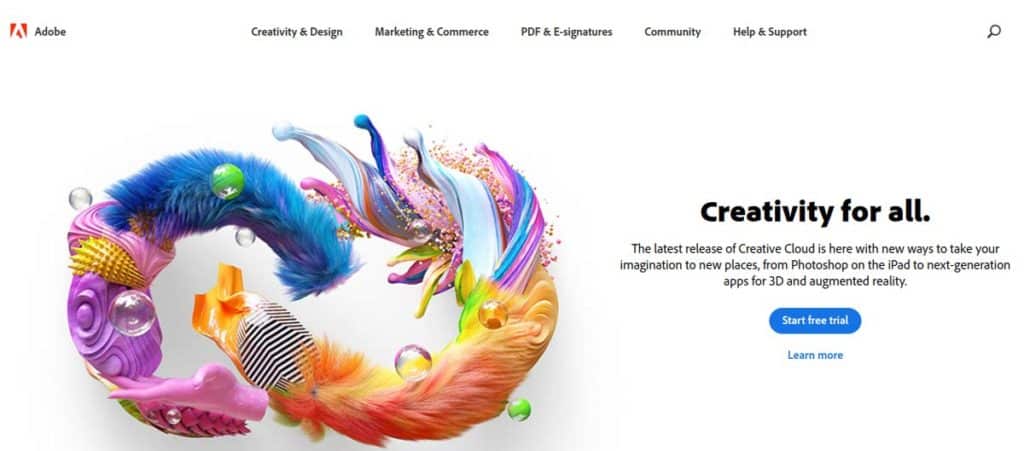
Okay, on to the good stuff.
As a graphic designer hell-bent on making an impact on the industry, you need to equip yourself with the right software, apps, and tools that will allow you to fulfil all your clients’ wishes and deliver stellar results.
Generally, the clients won’t care what software you use so long as you deliver quality work, but you should look to find the apps that work best for your creative process and needs.
Always remember that there are many tools out there that you can try until you find the perfect fit, and some of them are free to use while others might require a hefty yearly renewal fee.
Typically, the software you need to pay for will work better, such as Adobe’s Photoshop or Illustrator, and for many reasons.
It’s important to remember that paid software is continuously updated and has non-stop service support, which means that you can enjoy the latest features and security measures on the market.
You can also choose Inkscape if you’re working on vector graphics or GIMP (this one’s free) for editing raster images and free-form drawing.
The choices are endless nowadays, so it’s a good idea to download different tools, try them out, and see which ones work best for you.
It’s a process, but an essential one for finding your unique style and boosting your productivity and output.
Communicate with your clients efficiently

Collaboration and communication are just as crucial for a successful graphic designer as the tools and software you use to make fantastic marketing materials, campaigns, and visual designs.
After all, you have to be able to communicate with your clients daily to stay productive and nurture your relationships, which is why you need to be available via phone, messaging, email, and more.
You can combine all of these communication platforms through a single VoIP system to cut costs and organise your communication and collaboration all in one place.
VoIP is a cloud-based solution and probably the best-rated phone system for companies and individuals, as it brings a ton of handy digital features to the table that allows seamless communication and collaboration.
However, the most significant benefit of VoIP is that it allows for low-cost phone calls for national and international calls, which will enable you to communicate with clients all over the world without breaking the proverbial bank.
- NEW 2019 magicJackHOME DIGITAL TELEPHONE SERVICE: Unlimited Local & Long Distance Calling to the U.S., Canada, Puerto Rico and Virgin Islands with a 1 YEAR WARRANTY. Also, Free magicJack to magicJack calling worldwide and low international outbound rates. (LATEST MODEL)
- WORKING FROM HOME – NEW & IMPROVED FEATURES: Improved voice quality. Lab-tested features greatly enhance overall voice quality under congested network conditions. Make higher quality calls with the newly improved chip. Has more memory and the new device uses CPU that is 4 times faster.
- NO MONTHLY BILLS: 12 months of service and Caller ID, Voicemail, Call Waiting, Call Forwarding, 411 and Conference Calling — ALL INCLUDE GRATIS FOR A YEAR WITH NO HIDDEN FEES. It’s the smart choice. (porting an existing phone number has a one time charge of $19.95)
- FREE MOBILE APP: Download the FREE magic Jack Companion App and make Unlimited local & long distance calls to the U.S. and Canada from your smartphone. Have your home phone and smartphone ring simultaneously! It works just like using your magicJack service at home. PLUS get unlimited text messages to any U.S. mobile number
- EASY TO SET UP: You can connect your magicJackHOME to your existing high speed internet and any cordless or landline house phone or you can connect with your computer. Includes step-by-step instructions, ethernet cord, USB extension cord and power adapter. BUY WITH CONFIDENCE: If a magicJack product has been previously activated & returned, magicJack cannot guarantee that it will be in working condition. Please buy with confidence from magicJack to receive a NEW working unit. Do NOT BUY USED.
Don’t draw without a good graphics tablet

Amateurs draw using a mouse and keyboard.
Professionals use a graphics tablet to bring their designs to life.
If you’re serious about making it big in the world of graphic design, you need to invest in a good drawing tablet.
Fortunately, these have become incredibly affordable in recent years, and there is no need to spring for the most expensive one on the market.
When you’re shopping around pay special attention to the quality of the screen and its sensitivity, and how well it reacts to the subtlest of motions.
Recommended Drawing Tablets
- Graphics tablet to use in any software for digital art, photo editing and animation 4096 levels of pressure sensitivity and 2540 lip
- Connect this digital drawing tablet to your computer via USB cable to your Mac or PC to easily write, edit or convey ideas to students or colleagues when web-conferencing
- Slim design and compact sized art tablet with a large drawing area (6.0 inches x 3.7 inches); Perfect for limited desktop areas and gives more room to create
- Easy setup, for both left and right handed use; The pen doesn’t need to be charged so you can start creating immediately; 4 customizable express keys put your favorite shortcuts at your fingertips
- Bonus: Register your Intuos to receive Clip Studio Paint Pro (2-yr license), and try out Corel Painter Essentials 7 & Corel AfterShot Pro 3 (90-day trial); Must register to receive software; Offer only available for customers located in the Americas
- Designed for OSU! gameplay, drawing, painting, sketching, E-signatures etc. No need to install drivers for OSU! The Max Report Rate of the G640 has increased to 266 RPS, making lines flow quicker and smoother, enhancing overall performance
- The perfect replacement for a traditional mouse! The XP-Pen advanced Battery-free stylus does not require charging, allowing for constant uninterrupted Draw and Play. Now comes with 20 replacement nibs. Allowing you to have more fun
- Active Area: 6 x 4 inches Fully utilizing our 8192 levels of pen pressure sensitivity―Providing you with groundbreaking control and fluidity to expand your creative output. The G640 is only 2mm thick, it’s as slim as all primary level graphic tablets, allowing you to carry it with you on the go
- The one-click toggle allows you to switch between Pen and Eraser instantly. suitable for both right and left hand users
- The G640 compatible with Windows 10/8/7 and Mac 10.10 or above operating systems and and is compatible with many creative software programs. XP-Pen provides one-year warranty and lifetime technical support for all our pen tablets/displays
- [Battery -free Pen]—The pen adopts the most advanced passive technology at present, no need to charge or replace the battery, so it’s always ready whenever you want to create art,avoiding trouble of battery leakage and low power.
- [8192 Levels Pen Pressure]—The pen features 8192 levels of pressure sensitivity, helps you to draw thicker or thinner lines depending on how hard you push on the pen. It makes lines smoother and more natural, allowing you to capture ideas faster and easier.
- [High Performance]–Working Area:10 x 6.25 inches (255*159mm);Pressure Sensitivity: 8192 levels; Pen Touch Resolution:5080 LPI; Report Rate:233PPS; Sensing Height:10mm
- [1 Touch Ring+1 Round Key+10 Hot-keys]—The touch ring could be programmed for canvas zooming, brush adjusting and page scrolling ( zoom in/out and roll ). The round key designed to shift function among zooming canvas, adjusting brush, and scrolling page. 10 customizable shortcut keys allow more quick access to most commonly used functions.
- [Compatibility]—Windows 7/8/10, Mac 10.12 or later version. And it’s compatible with most drawing program,such as: Photoshop, Krita, Illustrator, SAI2, SketchBookPro, FireAlpaca, OpenCanvas, Manga Studio and so on.
Use a quality sketch pen
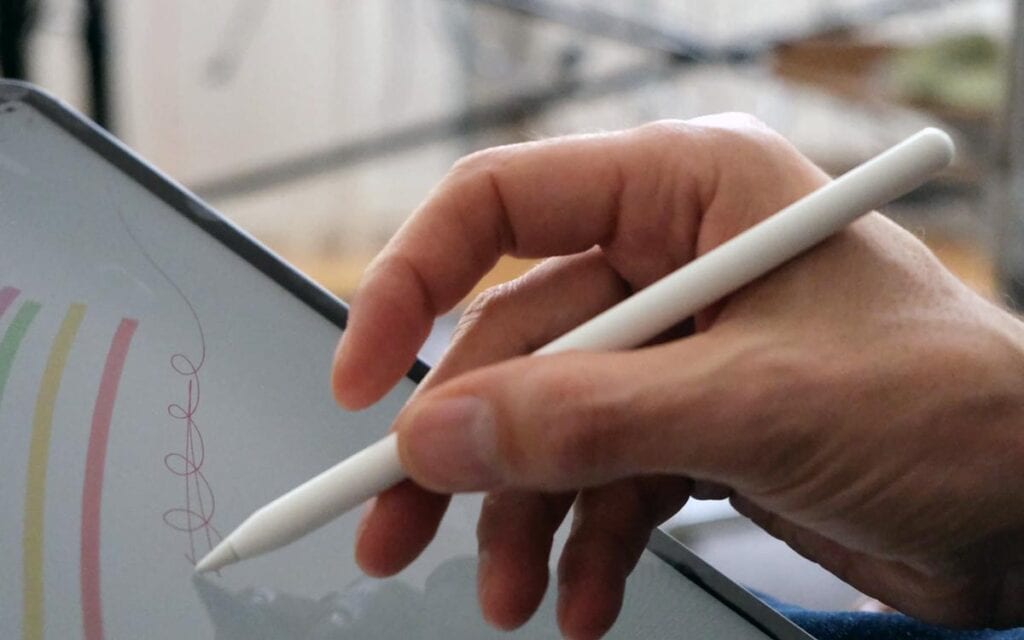
Of course, you can’t use a proper graphics tablet without a sketch pen, and these tend to run a higher cost because of the complexity of their design and the fact that you need a model that can easily translate your hand’s movements into quality drawings on the screen.
So, if there’s a piece of hardware you need to splurge on, it’s a quality sketch pen.
You can check the numerous brands out there to find the one that’s just right for you, and be sure to visit your local tech store to try them out before making a purchase.
- No limits to what you can do. Works seamlessly with iPad Pro 12.9 Inch (3rd Gen), iPad Pro 11 inch, iPad (7th Gen), iPad (6th (Gen), iPad Air (3rd Gen), iPad Mini 5, iOS 12.2 and above, delivering precise and fast Pencil input across hundreds of Apple Pencil supported apps
- Write and draw naturally without fear of missing a single line or detail
- Go right ahead and rest your palm on the screen while you write. Palm Rejection technology lets you enjoy natural hand placement while using Logitech Crayon
- Need a thicker or thinner line, just tilt the smart tip adjusts line weight automatically
- Use crayon with hundreds of indispensable classroom apps. The list is growing bigger every day
Get a better computer

It should go without saying that graphic designers tend to run performance-driven and resource-intensive programs, so you need to have a powerful computer rig at your disposal.
Whether you get a PC or a powerful Mac, or even a laptop is up to you, but you mustn’t skimp on the hardware inside.
Be sure to invest in at least 8GB of RAM and a powerful processor so that you can run various demanding apps and render videos, images, and other visuals in less time while ensuring stability.
The apps that graphic designers use tend to crash more frequently on lower-end machines, so don’t risk it, get a powerful setup.
Have a printer on hand

You might be sending your work to your clients, but that doesn’t mean that sometimes you won’t have to print out something at your office, so why not get a small but reliable printer just in case.
You might be required to print out a copy of your work when you’re making posters and flyers to check the quality, so it’s a good thing to have a good printer on standby.
Recommended Printers for Designers
- Your purchase includes One HP OfficeJet Pro 7740 Wide Format All-in-One Printer, HP 952 Setup Ink Cartridges Black (1), Cyan (1), Magenta (1), and Yellow (1). One Power Cord and Getting Started guide. USB Cable not included
- Item dimensions: 23 inches Width x 18.38 inches Depth x 15.10 inches height.
- Print, scan and copy in sizes up to 11” x 17″. Fax up to 8.5” x 11″
- Includes Two 250-sheet input trays. Functions: Print, copy, scan, fax. Auto 2-sided printing. 2-sided scanning from 35-sheet ADF. Printer is not compatible with HP Instant Ink.
- Never shop for ink again: With Amazon Dash Replenishment, your printer tracks your usage and automatically reorders the Original HP 952 ink cartridges you need, only when you need them
- OS Compatibility :Windows 8, Windows 8.1, Windows 7 , Windows 7 SP1, Windows Vista SP1, Vista SP2, Windows XP SP3 32 bit13; Mac compatibility : Mac OS X v10.6.8 v10.913
- Utilizes Air Print, Google Cloud Print and PIXMA Printing Solutions (PPS)
- Fine print head technology (Full photolithography Inkjet Nozzle Engineering)
- High performance 5 individual ink tank system.Auto Sheet Feeder 150 sheets
- 9600 x 2400 dots per inch maximum print resolution; Print Resolution (Up to): black: 600 x 600 dots per inch, number of nozzles: color: 4,096, black: 1,024, total: 5,120
- This printer is designed for use with Epson cartridges only, not third party cartridges or ink; Cartridges described as Compatible, Re manufactured, refilled or refillable may not work properly or at all; See product description for more details
- Professional ultra HD photo quality get brilliant border less prints upto 13 inches X 19 inches
- Individual 6 color Claria photo HD ink includes red and gray inks for an ultra wide color gamut and enhanced black and white prints.Sound pressure level:Pressure: 49 dB(A)
- Professional projects: Made easy features a 50 sheet rear tray for specialty media, including cardstock (1); Accommodates a variety of paper finishes and border less sizes from 4 inches X 6 inches To 13 inches X 19 inches
- Ultra compact wide format A3+ printer 30 percent smaller than its predecessor (2); Easily fits on your desktop
Add plenty of storage to your workstation

Last but not least, you have to think about storage.
Firstly, be sure to install all demanding apps and programs, including your operating system, on the SSD drive in the computer to boost performance.
If you don’t want to get a second SSD for file storage, you can get a good HDD drive but keep in mind that it will be a lot slower than your system drive.
Of course, you have to back up your work regularly, so make sure to have a cloud storage account and get a sizable external hard drive just in case.
Don’t be lazy, back up your work at least once a week.
Recommended Hard Drives
- USB 3.0 and USB 2.0 compatibility
- Fast data transfers
- Improve PC performance
- High Capacity; Compatibility Formatted NTFS for Windows 10, Windows 8.1, Windows 7; Reformatting may be required for other operating systems; Compatibility may vary depending on user’s hardware configuration and operating system
- 2 year manufacturer’s limited warranty
- Easily store and access 5TB of content on the go with the Seagate portable drive, a USB external hard Drive
- Designed to work with Windows or Mac computers, This external hard drive makes backup a snap just drag and drop
- To get set up, connect the portable hard drive to a computer for automatic recognition software required
- This USB drive provides plug and play simplicity with the included 18 inch USB 3.0 cable
- Enjoy long term peace of mind with the included 1 year limited warranty
- Automatic backup easy to use
- Password Protection + 256 bit AES hardware encryption
- Western Digital Discovery Software for Western Digital backup, password Protection and drive management
- Superspeed USB port; USB 2.0 compatible. Compatibility-Windows 10 or Windows 8.1 operating systems. Requires reformatting for other operating systems
- 3 year manufacturer’s limited warranty
What do you have in a graphic designer’s home office?
The world of graphic design is a lucrative one, but it’s also highly competitive, which means that you need to invest in the right setup to build your competitive advantage.
Combine these tips with our office design guidelines, and you will have no problem building a fantastic work environment that will take your career forward.
Last update on 2020-08-22 / Affiliate links / Images from Amazon Product Advertising API