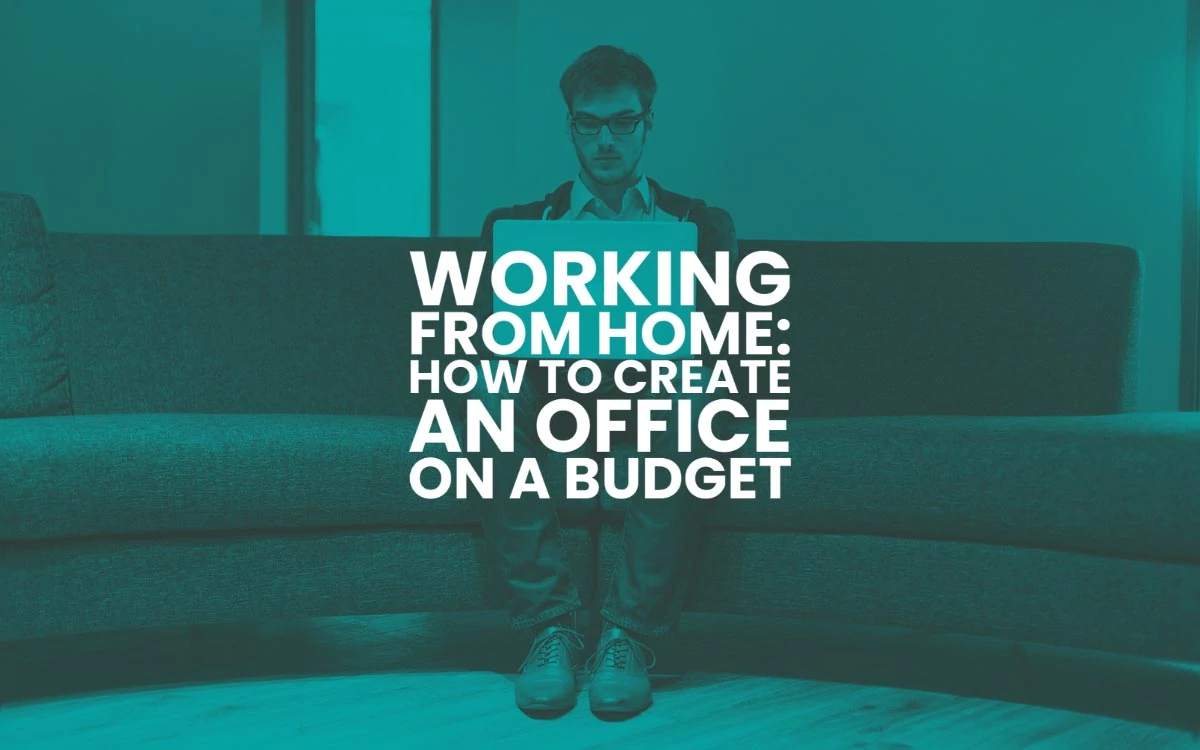04 Mar Working from Home: How to Create an Office on a Budget
Working from Home: How to Create an Office on a Budget
Any business managed or operated from home will require some workspace or a home office.
Working from home comes with numerous benefits, including zero commute time and flexible work hours.
However, it can also be challenging since there are more distractions at home than in a traditional office setup, ranging from house chores to homework with the kids and television to attending to your family affairs.
This is why it is essential to duplicate an office environment when creating your workspace at home.
Here is how to create a comfortable work environment at home on a budget.
Find the Most Comfortable Workplace in Your Home

Whether you work as a freelance photographer or a product guides and recommendations expert, you will need a space where you can comfortably run your business and get things done.
While having a dedicated home office in one room in the house would be the most comfortable option, most households are not always possible.
The second best option is finding a space that allows you to be productive and present in your job without distractions for as long as you need.
The best place should be good for your health in lighting for your eyes and posture for your body and back.
Some of the best places to set up a comfortable workspace at home include your bedroom, a spare bedroom, the kitchen, the garage, balcony, or living room if you live alone.
Dedicating a spot in your home for work will boost your productivity, as being in this space automatically prepares your mind to work.
The key is to use this space mostly for work, the same way you have other dedicated areas around the home.
It Needs to Be Quiet
The term quiet is relative depending on the kind of household you have.
To be productive when working from home, your workspace needs to be away from the chatter and noise in your home.
This is especially important if you have a house full of kids.
The best place should also have minimal human traffic to avoid being distracted from your work by what is going on around you.
Eliminating Noise from the Outside
Consider adding insulations to close gaps or replacing hollow interior doors with solid ones to reduce outside noise.
You can also add an acoustic mat and acoustic ceilings to block noise from above and beneath.
Consider double pane windows if you want soundproof noise from outside.
Make Changes to Your Furniture to Make it More Comfortable

This means you need to invest in a traditional office desk and chair, a comfortable sofa, beanbag, or couch.
You need to ensure the furniture in your home workspace is comfortable, no matter how many hours you work in a day.
The furniture you go for needs to have the right support against the neck, eye, and back strain.
It is essential to be as comfortable as possible and have a professional-looking workspace in your home.
This way, you get more done by giving the space the look and feel of an actual office setup.
Invest in a Comfortable Chair
An ergonomic desk chair is the most recommended for a home office. You can find affordable ergonomic desk chairs online that are within your budget.
The type of chair you choose determines the comfort of your workspace at home.
Remember, you will be sitting on this chair for the better part of the day. Therefore, the right one should support good posture.
- ★ COMFORTABLE, WITH MORE ADJUSTMENT OPTIONS THEN ANY OTHER CHAIR IN ITS CLASS – Thanks to our uniquely designed mechanism, this state-of-the-art office chair is more adjustable than almost all office chairs on the market. you can be assured of finding the perfect comfortable seating position just for you. You can adjust the headrest height and angle. Lumbar support height and depth. Armrest height and distance from seat; the seat height; the backrest tilt; and the tilt tension
- ★ BREATHABLE MESH – The breathable mesh back on this ergonomic office chair provides support while keeping your back cool and comfortable. Cool air circulates through the mesh keeping your back sweat-free and allowing you to sit in the chair comfortably for longer periods of time compared to traditional chairs
- ★ FULLY ADJUSTABLE BACK SUPPORT – Having back issues or don’t want to develop them? Our unique office chair includes adjustable lumbar support that goes in and out, up and down, and a recline feature that allows you to tilt the backrest back or sit straight. Now you can quickly find a position that makes your back feel the most comfortable!
- ★ EASY TO INSTAL – Simple instructions enable anyone to put this executive chair together in eight simple steps! Then once built you’ll be able to adjust the chair to your individual needs. The chair’s pneumatic controls will let you raise or lower the seat and tilt back the backrest or sit straight up. You can easily find the ergonomic position that will allow you to work comfortably for long periods of time
- ★ HIGHEST QUALITY WITH 5-YEAR WARRANTY – This adjustable task chair is made to last. It has a weight capacity of 330 LBS and is made from the highest quality materials, including a soft cushion seat, sturdy arm and head rests and rollerblade caster wheels that allow you to move easily across the office floor. Get your office chair – and boost your work comfort! Your purchase will be backed by a 100% money-back guarantee. Try this chair for 90 days – if you don’t love it, you can return it
Use Support Pillows
It also helps to consider getting support pillows for your work seat.
These help to support your back, especially when working long hours.
The best pillows should come with breathable centres and a memory foam interior to offer relief to your back.
- Pure Memory Foam Lumbar Support Pillow for Chair and Car: Our back pillow is made from pure memory foam, which uses body heat to adjust to your support needs. The ergonomically designed cushion is precisely contoured to fit the curves of your back. Measuring roughly 13.5″ (34cm) x 12.5″ (32cm) x 4″ (10cm), you can use it at work, at home, or in the car
- Pain Relief for Sciatica, Upper, Middle, and Lower Back: Our back support for office chair provides support to your back, relieving pain in the upper, middle, and lower back and along the sciatic nerve. Most chairs lack proper back support, but our chair back support will help relieve the pressure that causes constant pain due to all day sitting
- Improved Posture and Spinal Curvature Support: Our lumbar cushion for office chair is built to support the spinal curvature of your lower back, providing you with optimal comfort. Proper sitting posture allows you to work more efficiently by reducing fatigue and strain on the body’s muscles. Our office chair cushion will adapt to you and upgrade your current office chair back support
- Dual Adjustable Straps and Breathable Mesh Cover: A chair cushion for desk chair is more than just ergonomic design and memory foam. That’s why we went beyond standard designs and included a hypoallergenic, breathable mesh cover that eliminate back sweats. The dual adjustable straps ensure your lumbar support for desk chair stays where you want it. And the included strap extensions make it simple to adjust on any chair with a back width of 32″ (81cm)
- Lifetime Replacement Policy: At Everlasting Comfort we care about your experience with our products. To show that we’re here to help, we pledge to replace your back cushion should anything ever go wrong. Relax comfortably knowing we have you covered
Get Technologies to Support Working from Home

It would be best if you replicated a traditional work office for maximum efficiency.
This includes setting up your workspace with the required technologies to support your home office.
Get the best monitor, CPU, keyboard, headset, and mouse for the kind of work you do, plus any other hardware or software you may need.
Most office environments are prepared for internet or power outages using backup internet service and UPS networks.
Ensuring you have the best connectivity at all times is essential, especially if you do online work.
Investing in the best technologies for your home workspace is the best way to ensure your tasks flow seamlessly and you meet your daily productivity goals.
- Product 1: Made with and for Pro Gamers: G Pro Wireless Gaming Mouse is the result of two years of work with professional esports gamers, combing advanced technologies in an ultra-lightweight design
- Product 1: Light-speed Wireless: Pro grade performance overcomes the traditional limitations of wireless latency, connectivity and power to deliver a rock solid, super-fast 1 millisecond report rate connection
- Product 1: Hero 16K sensor: Logitech’s most accurate sensor yet with up to 16,000 DPI and 10X the power efficiency of previous generation for the ultimate in wireless gaming speed, accuracy and responsiveness. Microprocessor: 32-bit ARM
- Product 1: Ultra lightweight: Innovative endoskeleton design creates a super thin yet incredibly strong outer shell, enabling the body to weigh in at a remarkably light and maneuverable 80 grams.
- Product 2: Built with and for esports athletes for competition-level performance, speed and precision.
High-Speed Internet
Whether you are running an online store or working remotely from your main office, it is not possible to be productive in your work without an efficient internet connection.
If you usually have issues with your internet speed at home, consider upgrading your router to enjoy better speeds in your home office.
For better signal strength, place the router off the groups, preferably in an elevated space.
Ensure there are no objects or clutter around the router interfering with the signal.
Also, consider placing it away from other electronic devices for better signal strength.
Generally, a 5-to10 Mbps speed is ideal for anyone working from home.
Get a Laptop Stand
If you use a laptop for work at home, you need to consider getting a laptop stand.
This rises and lowers the computer to your comfort level, making it easy to work without straining.
A laptop stand is a sure way of adding comfort to your office at home.
- 【Broad Compatibility】 Nulaxy C3 Laptop Stand is compatible with all laptops from 10-15.6 inches such as MacBook 12/ 13 MacBook Air 13 Macbook Pro 13/ 15 Google Pixelbook Dell XPS HP ASUS Lenovo ThinkPad Acer Chromebook and other notebook PC computer sizes between in 10-15.6 inches Note IT IS NOT DESIGNED for 17” LAPTOP but (ASIN B077B9W343) is perfect for 10-17.3” Laptops
- 【Ergonomic Riser】 The MacBook stand works as a raiser to elevate the laptop screen to 6’’ for a perfect eye level fixes your posture and help to reduce neck pain back pain and eye strain Creating extra space and to work more ergonomically Note You may feel the stand wobbling while you are typing on laptop keyboard we strongly recommend to use this stand with an external Bluetooth Keyboard and mouse )
- 【Sturdy & Protective】 The laptop computer stand is made of premium 5mm aluminum alloy which is quite sturdy supports up to 22 lbs (10kg) weight on top with large rubber pads on the top surface to hold your laptop stable in place and maximum protect your device from any scratches and sliding
- 【Detachable & Simple Installation】 This computer stand for laptop can be conveniently disassembled into 3 parts for compact storage You can easily reassemble it again with one step installation
- 【Heat Dissipation】 Aluminum alloy material acts as thermal pads to helps the cooling your laptop The forward-tilt angle and open design offers great ventilation and airflow to prevent your notebook from overheating
Buy New Decor at Bargain Prices

Even on a budget, you can still afford to spruce things up by finding décor for your home workspace.
Consider getting additional lamps, indoor plants, rags, office desk organisers, and wall hangings for your office space.
Consider checking online stores that sell office décor at affordable prices or sites that sell office décor at reduced prices.
Adding a plant in your home workspace improves fresh air in the space.
A succulent or a cactus can be a perfect office plant idea that requires minimal maintenance.
You can also consider adding a fresh scent into your space.
This includes the use of essential oils for energy boosts.
Add an Air Purifier
Now more than ever, good health has become a priority.
Air purifiers are made with filtration systems that capture up to 99.97% of particles in the air, including mould particles, smoke particles, and light odour.
This ensures our home workspace has fresh air at all times.
- A higher grade of HEPA – H13 Filters (higher rated than True HEPA) 99.9% particle removal.
- Cleans a room up to 1,600 sq ft in one hour, 840 sq ft in 30 minutes, 420 sq ft in 15 minutes (CADR 330)
- To make V2.0 quieter in ‘Sleep Mode’ and Speed 1 the ionizer is automatically turned off, on speed 2 and 3 it can be turned on/off as needed | CARB, Energy Star & ETL certified.
- Tempered Glass panel (like your cell phone, easy to clean, won’t scratch like cheap plastic models), sleep and 3 fan speeds, 8 hr timer, night mode, child lock
- Genuine Medify Replacement Filter: B07MTQFFNT, 110 Volt units, USA registered Lifetime Warranty
Wire Management
The last thing you want is to work in an environment where you frequently have to jump over cords and cables.
Practising safe wire management can improve the aesthetics in a home office.
All you need is a few zip ties and clamps to manage messy cords and cables, which is budget-friendly when you are on a budget.
- Problem Solved! – These days of those messy cables all over your house are ending now. EVEO present the cable organizer that will make your house look neat! Our cable management kit comes with all necessary components for smooth installation. Fits up to 150″ long with 1″ Width & 0.6″ Height limit (Around 2 HDMI cables + 2 regular USB/AUX cables.)
- 15 Minutes Installation – Get brand new living room by just a small & easy change. With EVEO Primum Cable concealer you are all set to go! Just choose whether you want stick tape or drywall anchors & screws installation. It will fit your every need with our connector kit (Straight/T/Corner/Inside Elbow and Outside Elbow Connectors)
- Have it Your Way! – We have made a cord organizer with slim & sleek design so it will fit exactly to your home décor and your size needs. For perfect match, you can paint the cord cover to match the color of your wall and if you need a different size just easily cut the cable management to your desired length.
- Safety First! – Your Family is on our top priority! Loose cables are not a pretty sight of course, but it also it’s not safe for you children and your pets! Our wire organizer will make sure your living room will be Organized and Amazing but also Safe for your love ones! Get EVEO Cable concealer today!
- Organize your living room by your own with easy to follow instructions, no need to hire anyone to organise it! We stand behind the quality of our products and that’s why, you shouldn’t be worrying at all. We manufacture the High Quality Cable Concealers!
How to Be Productive When Working from Home
Have a Morning Routine
While it is easy to decide when you prefer to start working from home, coming up with a routine to ensure you stick to this plan is not always the easiest thing.
To be productive, you need to create a routine that builds up to finally getting work done.
Whether it is taking a cup of coffee first thing in the morning or taking a shower and preparing to go to work, having a schedule is the best way to remain productive when working from home.
Maintain Regular Working Hours
The key to being productive when working from home is maintaining regular working hours.
It would help if you replicated the same working ethics you use when working in an office space to ensure you maintain a work-life balance.
If you start early, ensure you also finish earlier, thus making time for other things outside of your work.
This way, you will be fresh and ready for the next day.
Track Your Time
To ensure your new home workspace is productive, you need to track your time.
This ensures you meet your deadlines and that you spent your working hours productively.
Check how long it takes you to complete a task and how this affects your bottom line.
Keeping track of your time at work will help you know how effective your home workspace is to your business.
You can use time tracking apps to ensure you are sticking to your schedule.
This also helps to determine the time of day you are most active, and when you are not.
You can use this information to determine when it is best to work on projects that improve your full concentration.
Remember to Take Breaks
According to the Pomodoro technique, people are more productive when they take breaks when working.
Consider taking breaks in between your tasks. This helps to reset your mind and gears you for more productivity once you return to your work.
Including frequent breaks in your schedule ensures you improve the mind’s agility while reducing mental fatigue.
It is possible to be productive even when working from home.
With this guide, you can create a home workspace on a budget while still enjoying the ambience of an actual office.
Set Ground Rules
If you live in a house that frequently has people running around, you need to set ground rules about when you are available and when you need time to focus on work.
The other people in your house need to treat your home office with the same respect they would if it was an office in a company building.
Setting ground rules will ensure there is minimal interference, therefore boosting productivity.
Cybersecurity Tips for Working from Home

Creating a comfortable work environment at home ensures you practice data safety when working from home.
When working from home, you make up part of the 70% global workforce working from home.
This means that cybercriminals are always looking for loopholes to exploit to compromise company data or user data.
Secure Your Home Office
Even when working from home, physical security should be a factor worth considering.
Lock up your home office the same way you would lock a workplace office when done for the day.
This will ensure your work gadgets are not tampered with, which is essential in protecting your work data.
- 1.52-cubic-foot home safe for storing important documents, jewelry, and other valuables
- Programmable electronic keypad ensures secure, easy operation; back-up key for emergency use
- Heavy-duty carbon-steel construction (8-gauge steel door and 14-gauge steel body); 2 live-door bolts and pry-resistant concealed hinges for superior security
- Includes pre-drilled mounting holes and hardware for floor and wall mounting
- Exterior measures 13.8 by 13 by 16.5 inches (L x W x H); interior space measures 13.6 by 10.6 by 16.4 inches (L x W x H); backed by an Amazon Basics 1-year limited warranty
Secure Your Networks
Cyber hackers are always looking for devices protected using weak passwords, especially routers.
Most people do not bother to change the router password from the default one, making their home network highly vulnerable.
To work safely and comfortably from home, change the router password to something difficult to crack.
This will make it a difficult target for hackers.
Also, ensure your firmware is up to date to ensure all loopholes are covered.
Maintain Different Devices for Work and Personal Use
As you try to make your work environment at home as comfortable as possible, you need to carve boundaries between your home and work life.
This involves using different devices for work and personal use. Having separate devices reduces the amount of data exposed in case of a security breach.
Use encryption on your devices
Encryption is a process that encoded data, making it unreadable to anyone without authorisation.
When sending encrypted data, only the recipient can decipher the encryption and access the files.
Encrypting your devices reduces the risk of data loss in case a device is stolen.
With encryption, the data in your device is inaccessible to unauthorised people.
Enable two-factor authentication
Two-factor authentication or 2FA is an access protocol where a user can only be granted access to a device after presenting an authentication code.
With 2FA, users are required to enter a code as a security requirement after successfully entering the password. This code is sent to the user’s email or phone.
Use Antivirus Programs
Hackers use malware programs like ransomware, spyware, Trojans, and rootkits to compromise user devices.
With a reliable antivirus program, you can keep off malware attacks.
The antivirus detects malware in your devices and removes it before it causes harm to your device or compromises data.
Conclusion
As you try to create a comfortable work environment at home on a budget, it is equally important to ensure your workspace and devices are protected.
Most of the tips given in this guide are relatively easy to implement on a budget to ensure you have the safest and most comfortable home office.
Last update on 2021-03-06 / Affiliate links / Images from Amazon Product Advertising API