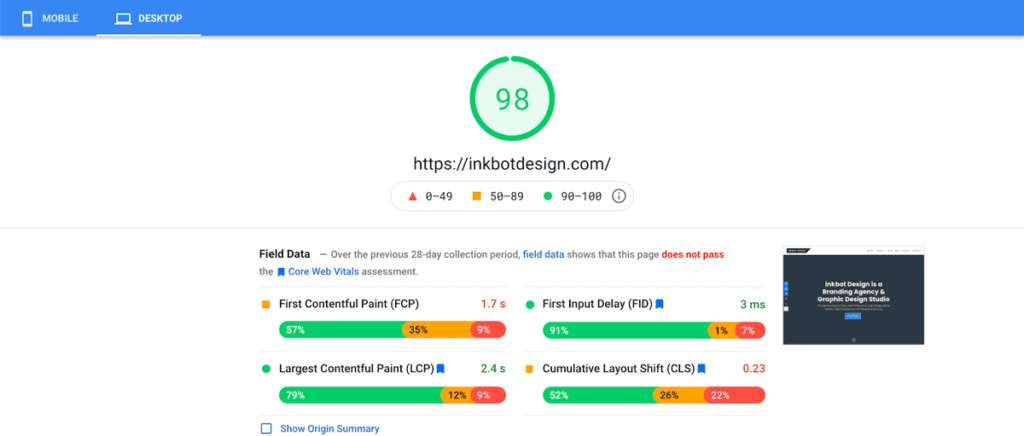
06 Apr How to Conduct a Technical SEO Audit of Your Site
How to Conduct a Technical SEO Audit of Your Site
We all want our websites to rank high in Google search results.
While you would’ve gotten away with keyword stuffing, backlinking from microsites, or buying backlinks from dodgy sources in the past, Google’s algorithm no longer rewards sites for engaging in these practices.
Google could now penalise your website by giving it a lower search ranking or omitting it from the results altogether.
How do you improve your search ranking while keeping your site in the clear with Google?
The first step is performing a technical SEO audit on your site. This will help you find technical aspects of your SEO that need to be fixed, as well as other factors that affect your site’s search engine performance.
Also, Google changes its algorithm now and then, and the best practices you’re following now might no longer be helpful in the future.
Conducting a technical SEO audit every few months will keep your site updated and help it retain or improve its rankings.
A healthy SEO profile is a crucial part of your brand’s digital marketing strategy. Read on to know how to conduct a comprehensive technical SEO audit on your site.
1 – Test site speed
A slow-loading site affects your search engine performance in more ways than one.
Users avoid visiting sites that take longer to load. Those who do try to visit slow-loading pages often close the browser tab in just a few seconds.
Why are these issues crucial to your SEO?
Google considers the amount of traffic your site generates and its bounce rate when it ranks your site.
If you have low traffic, high bounce rates, or both, Google’s algorithm will think your site is low quality and push it down the search rankings.
You can test your site speed using a tool like Google PageSpeed Insights.
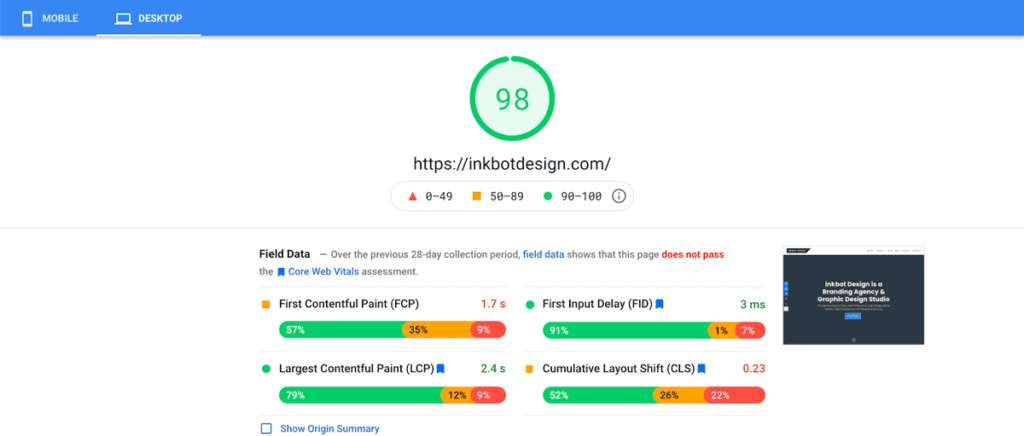
You can do different things to improve your site loading speed, such as reducing image sizes, removing redundant or unused HTML code, or switching over to a new host.
A service like Hosting Foundry can help you find the best web host in your area based on factors like availability, speed, and server specs.
2 – Crawl your website
A technical SEO audit begins by crawling the website.
You can use many tools for this step, such as Screaming Frog, Visual SEO Studio, and OnCrawl.
These tools can help you spot errors like poor-quality images, broken links, wrong keywords, and page title issues.
They can also identify unlinked pages, duplicate content, and excessive redirects.
If you run a large site with thousands of pages, one metric you have to monitor closely is your site’s crawl budget.
This has nothing to do with money, though – it is simply the number of pages that Google crawls and indexes on your site within a specific amount of time.
Google Search Console will allow you to check if your site has enough crawl budget for Google to index all the pages it hosts.
To maximise your site’s crawl budget, there are a few steps that you can take.
- Remove duplicate content: If you have multiple pages with the same title and meta description tags, Google’s crawlers won’t be able to index them correctly:
- Disable indexing for specific pages: These include pages like your Privacy Policy that probably won’t generate enough traffic to justify indexing.
- Reduce the number of redirects to your site: More redirects mean less time for Google to crawl through your site.
Running a crawling solution on your site will allow you to find issues and fix them before Google finds them.
3 – Review your sitemap
A sitemap provides information about the pages and files on your site and how they are related.
Google uses your sitemap to identify the pages you consider essential, especially if your site is enormous.
While Google can usually crawl through and index most of your site, a sitemap will make Google’s job a lot easier.
If your site doesn’t have a sitemap, it’s time to create one. If it already has one, you need to review it.
Here are some factors you should check when you review your sitemap:
- Essential URLs: These include your home page, About Us page, contact page, and product pages, as applicable.
- Non-indexable URLs: These include non-indexed URLs, paginated URLs, orphan pages, and URLs that are blocked by “robots.txt”, which is a file that web developers use to dictate search engine crawler behaviour.
- File location: If your site has multiple versions, including secure and mobile versions, you need to upload sitemaps for each version. Google can’t use the sitemap for https://web.example.com with https://m.example.com.
- Sitemap updates: Many platforms, such as WordPress, automatically update your sitemap every time you publish a new page or update an existing page. If you’re unsure your site has this function, try publishing a test page and see if your sitemap gets updated after a couple of weeks.
A sitemap might sound like highly technical stuff, but with the right tools, you can audit your sitemap to boost your SEO and ensure that all the relevant pages on your site get indexed.
4 – Check if your site is indexable
If your site isn’t indexable, there is no way for Google to find it and include it in its search results.
To see if the pages on your site are indexable, you can use the Google Search Console coverage report.
This report lists different pages on your site and their index status.
Aside from using Google Search Console, you can also use third-party software such as Screaming Frog to run a site’s crawl.
After the crawl is complete, you will see two columns: Indexability and Indexability Status.
Indexability will indicate whether or not the URLs are indexable.
On the other hand, the Indexability Status will give you more information if a URL is non-indexable.
5 – Check internal links
Adding internal links helps your on-site SEO.
A link from one article to a related one tells Google’s crawlers that the second one is relevant and should be indexed, and a link to your home page makes it easy for Google to navigate back and discover new pages in your site.
However, internal links can get broken for several reasons: The pages they link to could have been moved or deleted, or the URL could have changed.
Broken internal links result in poor indexability. Your technical SEO audit should include internal links in the checklist.
Here are some internal link factors you should watch out for:
- Click depth: This counts the number of times a user should click from any given page on your site to reach your home page. You should keep this number as low as possible – 3 clicks or less is preferred.
- Broken links: When a crawler reaches a broken link, it gets “stranded” and cannot index the page.
- Orphan pages: These pages are not linked to any other pages on the site. This keeps them off-limits from Google’s crawlers.
Using the right kind and number of internal links on your pages makes them searchable and improves their SEO.
Conversely, not maintaining your internal links will result in poor search performance.
6 – Ensure your site is mobile-friendly
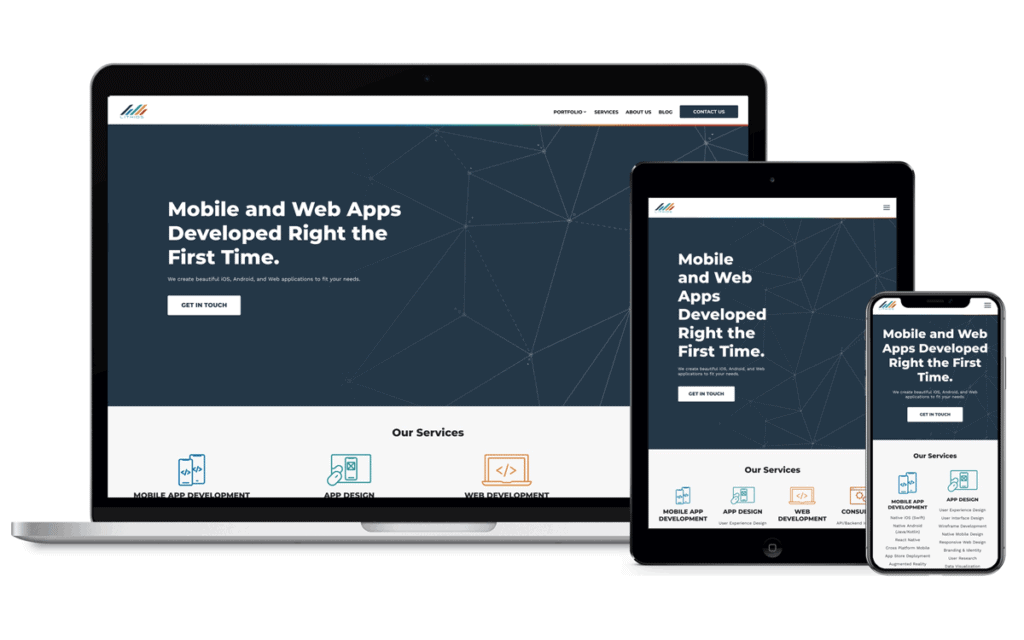
Mobile users have gradually overtaken desktop users as the largest single source of internet traffic over the past decade.
From just over 6% in 2011, 55.56% of all traffic is mobile as of early 2021.
This proportion is due to rise as more users switch to smartphones and tablets in the future.
You should prepare your site for the projected increase in mobile traffic.
More users rank mobile-friendliness as one of the most critical factors in deciding which site to visit and are hesitant about visiting one that doesn’t have a mobile version.
Responsive web design has helped many sites adapt to this trend and maintain or improve their traffic numbers in the face of higher demand from mobile users.
What if your site is not mobile-friendly?
You stand to lose visitors, especially those looking for a browsing experience that takes advantage of smart devices’ features.
This loss of traffic can result in lower search results and higher bounce rates.
A technical SEO audit of your site should include mobile testing.
If the audit finds that your site is not mobile-friendly, it might be time to embark on a redesign that uses responsive design principles.
7 – Check HTTPS links
Most, if not all, of the sites you see on the first page of Google searches start with “https://”.
This is short for Hypertext Transfer Protocol Secure, ensuring the site transfers data over a secure connection.
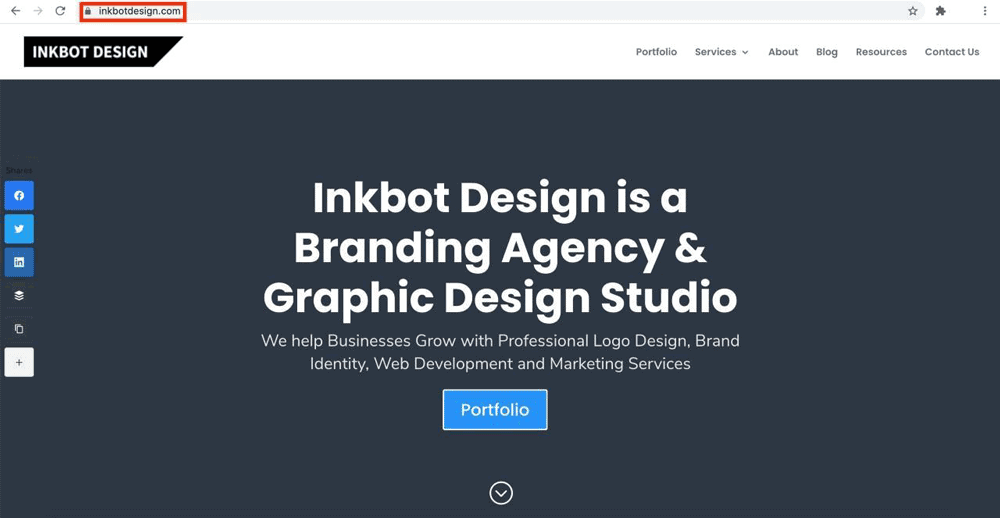
What does this have to do with SEO?
Google favours secure pages over non-secure ones, and people tend to trust HTTPS sites because of the added layer of security.
Your technical SEO audit should check if your site is on HTTPS and if any pages are only on HTTP. Here are a couple of things to watch out for:
- Internal links lead to non-secure pages: If you’ve upgraded from HTTP to HTTPS, you should also update all of your internal links to HTTPS. Failing to do so will force the site to redirect the Google crawler to the HTTPS site, which wastes the crawl budget.
- Mixed protocols: Many networks prohibit browsers from loading unsecured pages or files. This becomes an issue if your site is mainly HTTPS but media files on your page, such as images, are on HTTP. At best, the browser may not be able to download media. At worst, the site might not load altogether.
HTTPS is not just a security measure.
It also indicates that you care about data integrity and user safety, two things that Google weighs very carefully as it comes up with search results and rankings.
8 – Keep an eye on duplicate content
Duplicate content is a big thing to avoid when you are dealing with SEO.
Though Google does not directly penalise websites for duplicate content, it affects your search rankings.
If two pages post the same content, Google will find it hard to decide which one will go higher in the rankings.
One page could “cannibalise” the other’s site authority. This leaves the door open for competitors to swoop in with alternative content and raise the rankings.
9 – Compare site metrics
While Google Analytics gives you access to helpful information that can help your site rank higher, you need to determine if it’s giving you accurate data.
During your site’s technical SEO audit, you need to check if the tracker code for Google Analytics has been installed correctly.
The correct location for the code is just above the header for each page.
Google Analytics lets you check the number of pages for each site.
It’s easy to cross-check the results against the data.
If the total number of pages is not the same, some pages cannot accept crawl results.
Bounce rate is something you’ll have to fix as well.
If your site has a high bounce rate, then you’ll have to look at different factors that affect it, such as the quality of your content or the page loading speed.
10 – Check your on-page SEO
When you evaluate the site and the crawl results, you must do some checks to ensure it is optimised correctly.
Start by looking for duplicate headers, pages, and title tags. The optimal length of a title tag is 50 to 60 characters.
The meta-description does not affect the ranking, but it should be catchy and engaging.
Every page on the site must have a focus keyword.
This must be present in the first 100 words of the content. There are other places too where you can place the keyword.
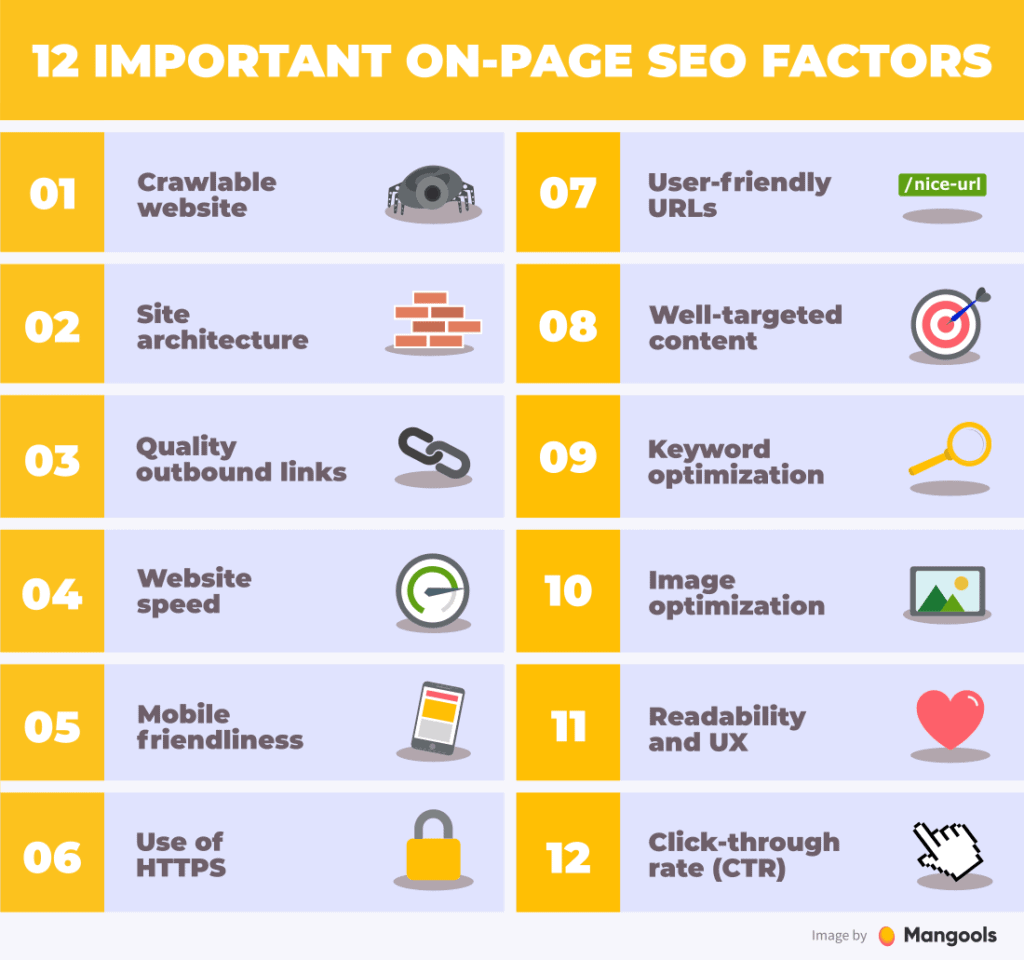
Source: Mangools
Besides text content, you can also optimise your images to help them rank higher in Google Image Search.
Editing your images’ alt tags to make them more descriptive and adding captions to images are both excellent opportunities for keyword insertion.
11 – Do a backlink audit
Backlinks are significant for the success of a website. They don’t just generate traffic from external sites to yours.
Backlinks from high-authority sites also help pull up your SEO. Your technical SEO audit should also include a backlink audit to discover which sites link back to you.
How do you perform a backlink audit on your site? First, you need to consider the criteria below:
- High traffic: Should be at 3,000 monthly visits or higher.
- High domain rating: 50 or higher (we’ll discuss this in greater detail later).
- High trust flow: This is a metric developed by Majestic SEO that measures trustworthiness based on the sites’ quality that links back to yours. Go for backlinks from sites that have a trust flow of 20 or higher.
- Relevance to your niche: If your site promotes your graphic design services, a backlink from a graphic design studio will be more valuable than a backlink from a site that sells pet food.
You can use many tools to do a backlink audit, but by far, my favourite is Ahrefs.
Its Backlink Checker tool helps you determine the quality of the sites that link back to you.
Here’s what I found when I used Ahrefs to look at the domains that refer back to the Hosting Foundry website:
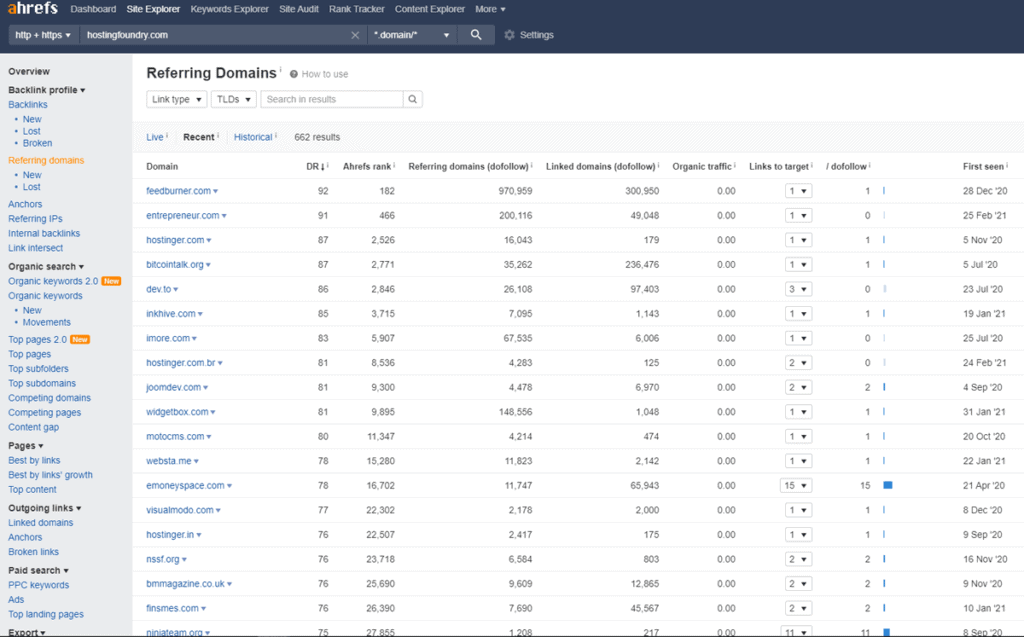
As you can see, the site has a good mix of sites with high domain rating (DR) scores. One backlink from a site with a DR of 90 or higher is worth more than ten backlinks from a DR lower than 50.
You can also do backlink analysis on your competitors’ websites to see which pieces of content bring the most traffic and backlinks.
This way, you can create a backlinking strategy that is good enough to compete with other sites in your niche. This may include guest blogging in high-authority sites.
In closing
Performing a technical SEO audit will help you identify gaps in your SEO, such as outdated sitemaps, broken internal links, duplicate content, and low-quality backlinks.
Your findings will help you build a more robust SEO strategy to push your site up the search rankings.
However, you can’t just perform a technical SEO audit once then forget about it afterwards.
Your search engine ranking can and will change gradually, depending on what your competitors do to address their own issues.
Google also changes its algorithm quite often.
Doing a technical SEO audit on your site every few months ensures that your SEO addresses Google’s algorithm changes and strengthens your site by eliminating any factors that could contribute to poor search performance.
As with everything else related to SEO, consistency is key to performing successful technical SEO audits.
Using SEO audit principles and tools wisely will help you boost your site’s search engine rankings and ensure that it stays on top of the results.
Author Bio: Jayson David is the lead writer, editor, and researcher at Hosting Foundry, which helps businesses find the best web hosts for their needs. A web hosting savant, he checks and publishes all the content on the site.



