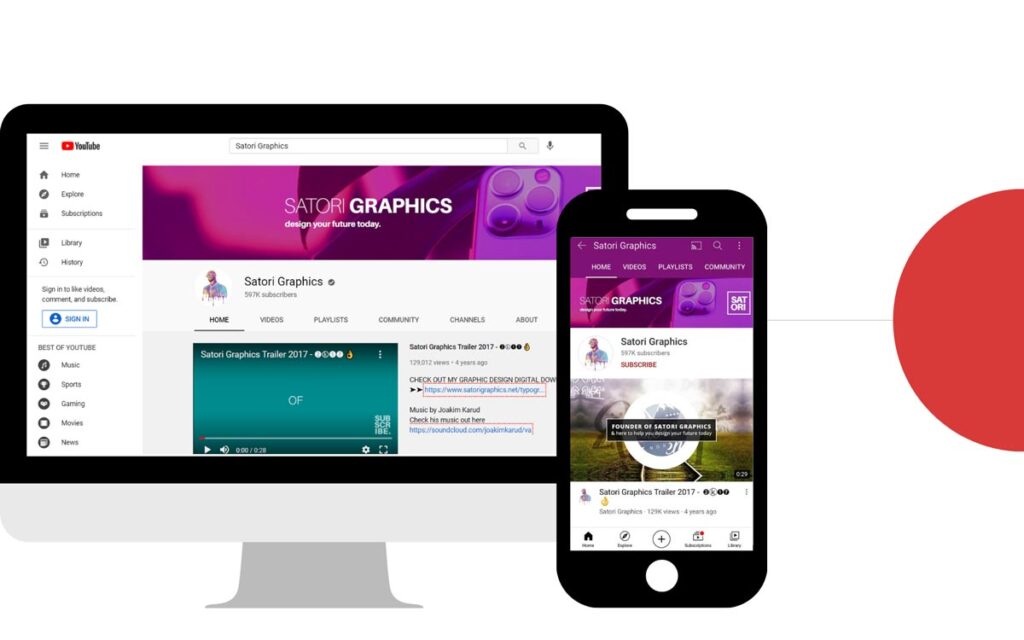
20 Apr Eye-Catching Graphics for YouTube Channel: Tips and Best Practices
Eye-Catching Graphics for YouTube Channel: Tips and Best Practices
Creating outstanding graphics to display on your YouTube channel draws users to your content while displaying a unique and consistent brand.
The three most important places for graphics are your channel header (otherwise called the YT banner), your video thumbnails, and your profile picture.
Get these right, and you will create a solid and lasting impression on your audience that keeps them returning for more.
Branding and Vision
The first step is to define your vision. Ask yourself, what does your channel give to viewers?
This could be anything: inspirational videos, travel vlogging, or funny clips. Whatever you do, ensure your audience gets a window into your world with the eye-catching font, the images, and the wording you choose.
For example, if your brand focuses on humour, choose funky fonts and place them off-centre for a quirky feel.
If you focus on travel and photography, choose high-quality images that evoke adventure and the spirit of exploration.
Small decisions like these add up to create an atmosphere for your fans that will encourage them to view and share your content.
Your branding and vision are the first things potential subs notice. But just as essential is to ensure that your channel has lots of views and subscribers.
Users can arrive at an outstanding channel and love the content, but if each video only has one or two views, they will most likely click away.
To kickstart your channel, buy YouTube subscribers that are real.
Size and Format
Getting the technical details of graphic design right can be tedious – especially trying to format across the multiple platforms that people use to access YouTube.
It doesn’t matter how great your channel looks on a desktop computer.
If users visit it on their mobile and cannot see your channel name in the header, your efforts will be for nothing.
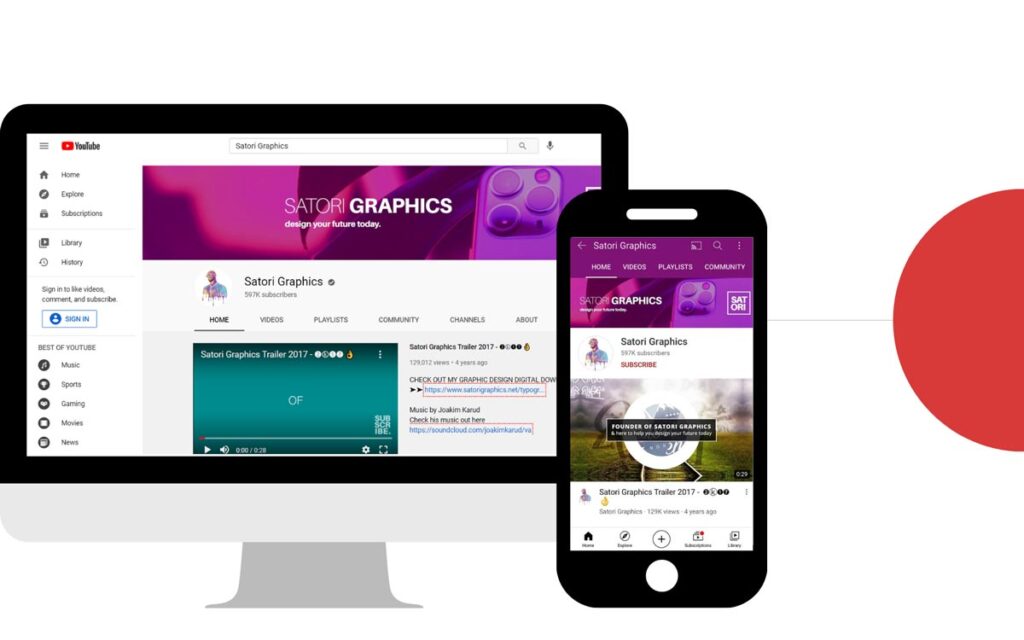
Here are some quick guidelines for getting the right size and format for your graphics.
- Thumbnail Size. For the best display, your thumbnail should be 1280×720 pixels. The minimum width allowed is 640 pixels, but it is best to stick to the YouTube guidelines. The best aspect ratio is 16:9, and the file type must be JPEG, GIF, or PNG.
- Channel Banner. The platform recommends 2560×1440 pixels, but that doesn’t mean that your whole image will show up on all devices. On smaller screens, YouTube will automatically crop your header image, meaning vital text or icons could go missing. The safe space is 1546×423 pixels in the centre.
- Profile Picture. The picture you pick for your profile is small – just 800×800 pixels that will render 98×98 pixels. That means you should choose initials over lengthy text or a clear, simple graphic containing your logo in high contrast.
Find the Right Tool for the Job
For beginners, advanced graphic design tools like Adobe Photoshop or CorelDRAW can be mind-boggling!
They require watching hundreds of hours of tutorials and are often very expensive to use commercially.
Fortunately, you don’t need them to get subscribers. There are several user-friendly, free options available for YouTubers who are just starting.

Canva has a wealth of features like stock photos and animations, and its design tools are so easy and intuitive that you don’t need any lessons to use them.
Another great option is Adobe Spark, which syncs across all your devices so you can design and upload on the go.
Tips and Best Practices
Once you’ve found the perfect design software, here are some quick tips to get you going.
1 – Get the proper layout
If your brand is big and bold, centring the font on your YouTube header is a fantastic way to demand attention.
If your vibe is quirky, pull the font to the side or bottom.
Or, if you are photography-focused and want to display your portfolio, consider splitting your designs into sections and creating a collage of images.
2 – Create a call to take action or a slogan
Underneath your channel’s name is the perfect spot for an elevator pitch that informs the viewer about what you do or prompts them to take action.
A classic example is a travel blog with the tagline “Follow me on my adventures”. This invites them into your world and prompts them to subscribe.
3 – Use shapes and frames
When used consistently in your thumbnails, shapes are a fantastic way to split photos from text or draw the reader’s eye to a particular part of the graphic.
Likewise, a frame can quickly add your channel’s style to a generic photo and make it unique.
4 – Add text to your thumbnails
Users look at the formal title of a video after they scan the image, so a great way to grab their attention is to include the title in the thumbnail image or graphic itself.
Doing this also gives you more creative control over font and branding.
5 – Aim for simplicity
Having too many elements in your banner or thumbnail means your fans won’t know where to look.
Choose simple, high-contrast elements with an easy-to-read message.
6 – Remember that font equals mood
Choosing the right font is about more than choosing something readable.
A ballooning, rounded font can look casual and playful, whereas a tall font with sharp lines can express power and energy.
Define your mood and choose your font accordingly.
7 – Be consistent
This is probably the simplest but most important tip for branding and graphic design on YouTube.
Your banner, thumbnails, and profile picture must all connect visually.
Whether it is a consistent colour palette or a recurring logo, the subscriber should be able to recognise your content instantly as they browse their YT landing page.
8 – Use creative commons content
Stock photos or a predesigned shape or logo can be a fantastic way to achieve a professional brand quickly.
But ensure you possess the legal right to upload and distribute the content on a public platform like YouTube, especially for commercial purposes.
Otherwise, your video could get demonetised.
Before You Start
It can be daunting to begin your graphic design journey, but there are plenty of guides available and a host of free design suites aimed at beginners.
Whatever you create, remember always to convey your vision consistently.
Users should be able to identify your content in a matter of seconds.
With great graphic design, you can boost your subscribers count dramatically.
A good logo makes your brand memorable, and eye-catching channel art can prompt viewers to hit the subscribe button.
Start thinking about graphics as an essential part of your video creation process.
In some cases, you can build a whole video around capturing that perfect thumbnail.
After all, it’s often the first graphics that your future subs will see of you and your content.
Measure How Well You Do
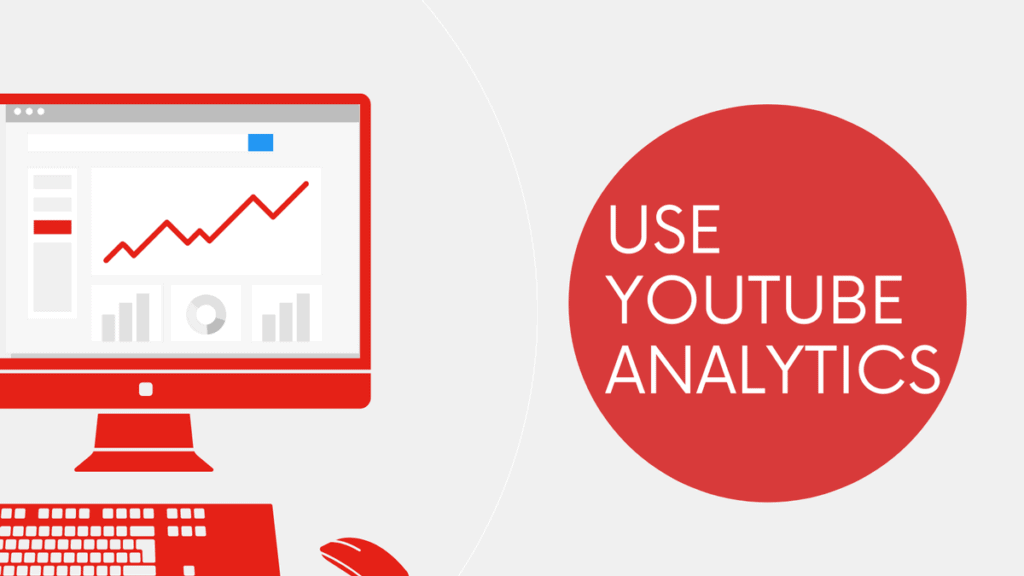
You may be unable to measure the impact of your banner or profile picture, but you can and definitely should for thumbnails.
Optimising your thumbnails can give you instant results, and the best and quickest way to identify a winning formula is to use YouTube Analytics.
This tool is free to use and helps you quickly identify which videos are performing best.
It shows how many clicks each video receives and how many subscribers you get compared with views.
This is your conversion rate, and it’s essential to get it as high as possible.
A YT channel with great branding earns more subscriptions because viewers can instantly tell that the uploader cares about their content and offers more.
Get Out There and Gain Your Audience!
You won’t be able to create the perfect graphics overnight.
Most YouTube channels start with a particular style and then change it over time as they find out what works. And remember, you can always get a helping hand.
The critical thing to remember is to keep putting the time into your design process.
Just by reading this article, you’re already one step ahead of the competition!



