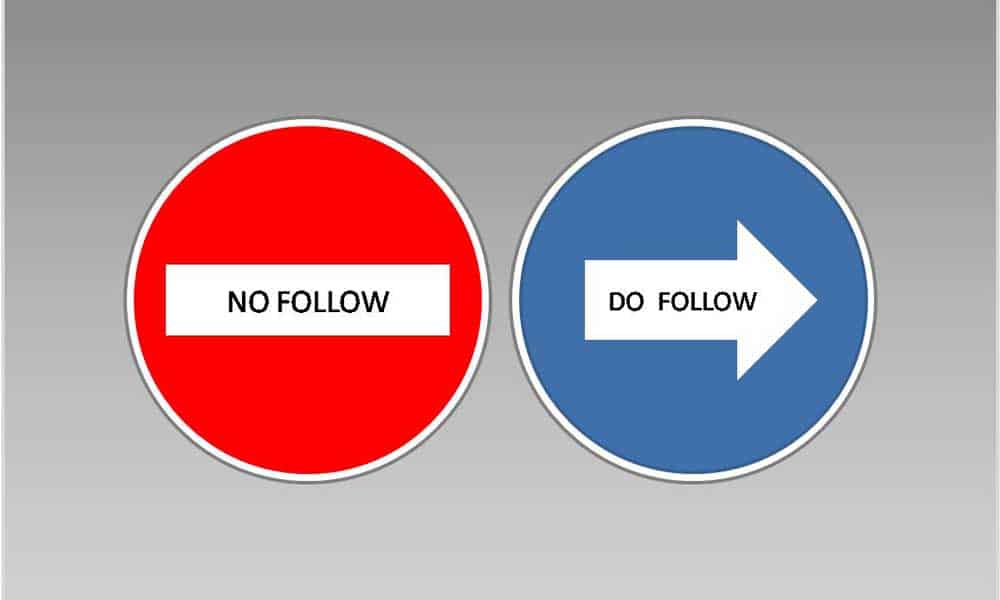
02 Dec How Google’s Nofollow, Sponsored, and UGC Links impact your SEO
How Google’s Nofollow, Sponsored, and UGC Links impact your SEO
You can design the most beautiful website out there – but unless you work on your SEO, your site won’t get the attention it deserves.
One thing you need for good SEO is backlinking – posting links to your page on other sites. But not all backlinks are created equal.
Some can seriously improve rankings, while others are almost useless. In this post, I’ll explain how different types of links affect your position on Google.
Nofollow vs Dofollow: a bit of backstory
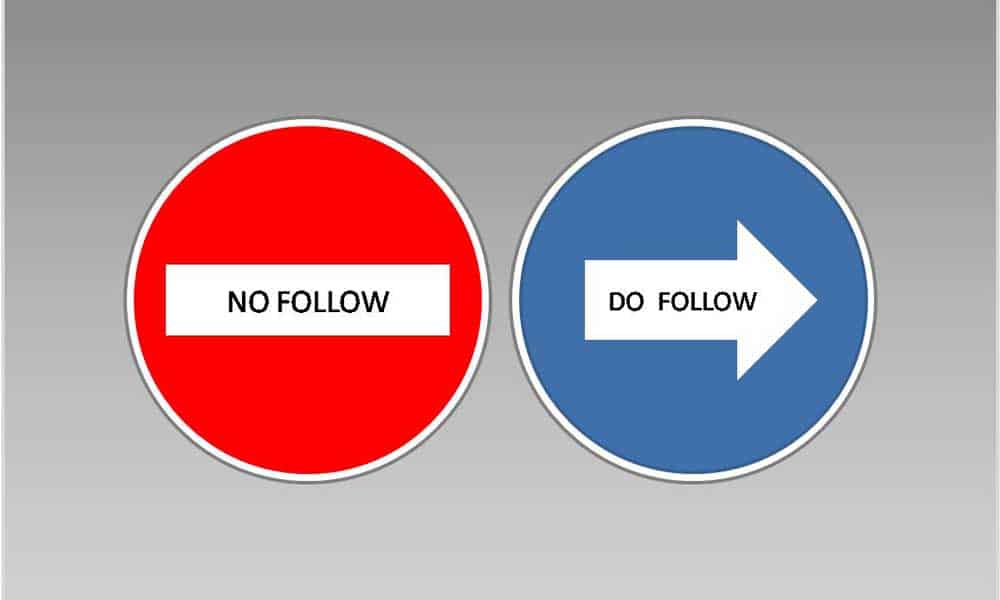
To a site visitor, these two types of links look and function exactly the same. They only differ at the level of their HTML code:
Dofollow: sign.c<a href=”https://inkbotdeom/”>Design Agency</a>
Nofollow: <a href=”https://inkbotdesign.com/” rel=”nofollow“>Design Agency</a>
To check if a certain link is dofollow or nofollow, right-click it and choose Inspect.
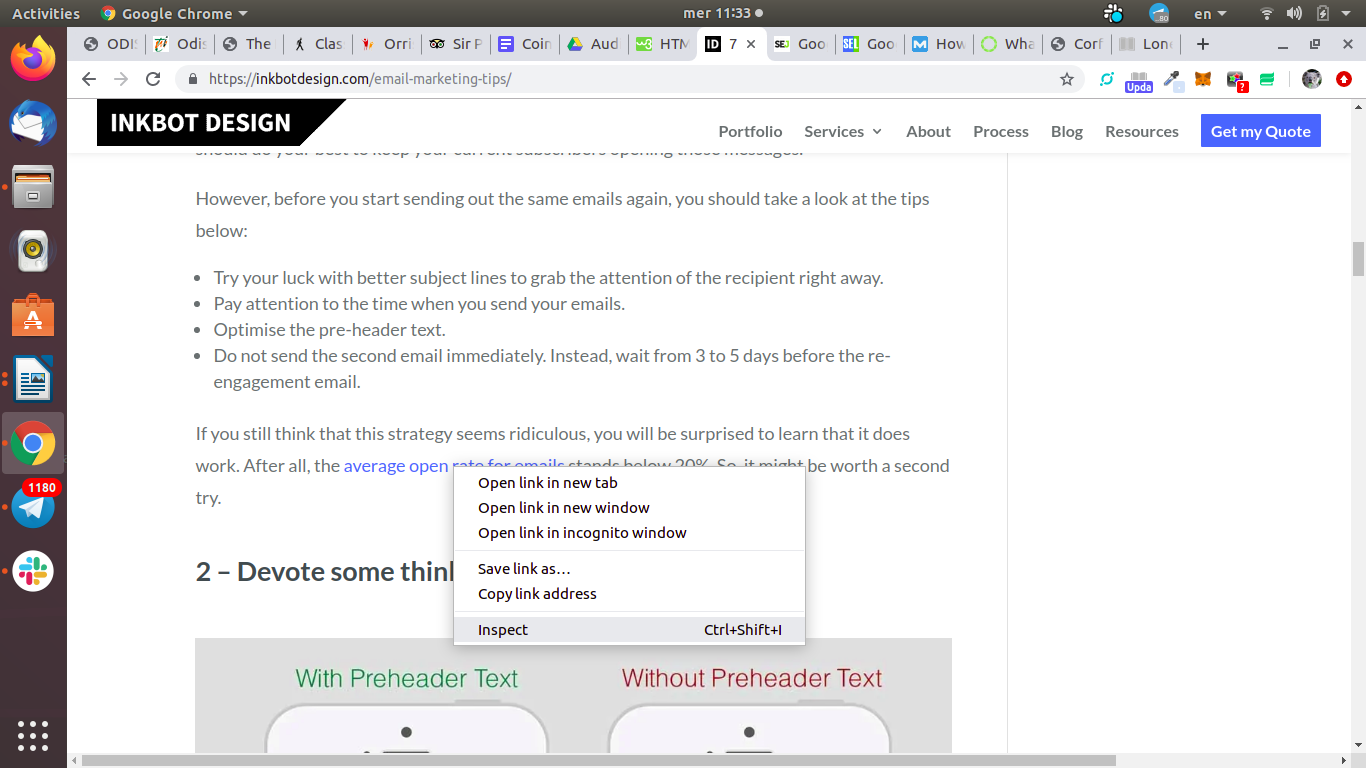
You’ll see which HTML attributes are attached to the link. In this case, it’s nofollow, noreferrer, and noopener.
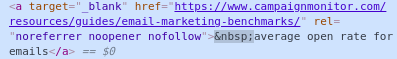
Here’s what you need to remember: dofollow links are very important. And the more authoritative the site that posts your dofollow link, the better the effect on your SEO. When Google finds links to your page on well-respected, popular sites, it takes it as a sign of quality.
Google wants to provide users with the most valuable search results. But since it can’t read, it has to rely on others.
If, for example, Forbes includes a dofollow link to your blog post, it must be a really good blog, right? (OK, Forbes will never post a dofollow link to any blog at all, but that’s beside the point.)
Before 2005, all backlinks were dofollow.
This meant that any link you managed to post online impacted your rankings.
It resulted in tremendous amounts of spam in blogs and forums. People would comment on thousands of random posts just to link to their sites. It was chaos.
Finally, Google had enough and introduced the nofollow attribute.
It tells Googlebot that a link should NOT be used as a ranking signal. Even if it’s published on a very authoritative site.
You as the owner or webmaster can decide how to treat the links published on your pages or in your blog.
There are several types of sites where most or all links are nofollow:
1) Famous blogs and major news sites;
2) Forums;
3) Social media – YouTube, Facebook, etc.;
4) All types of paid links – AdWords, banners, and so on.
So do nofollow links have any impact on your ranking?
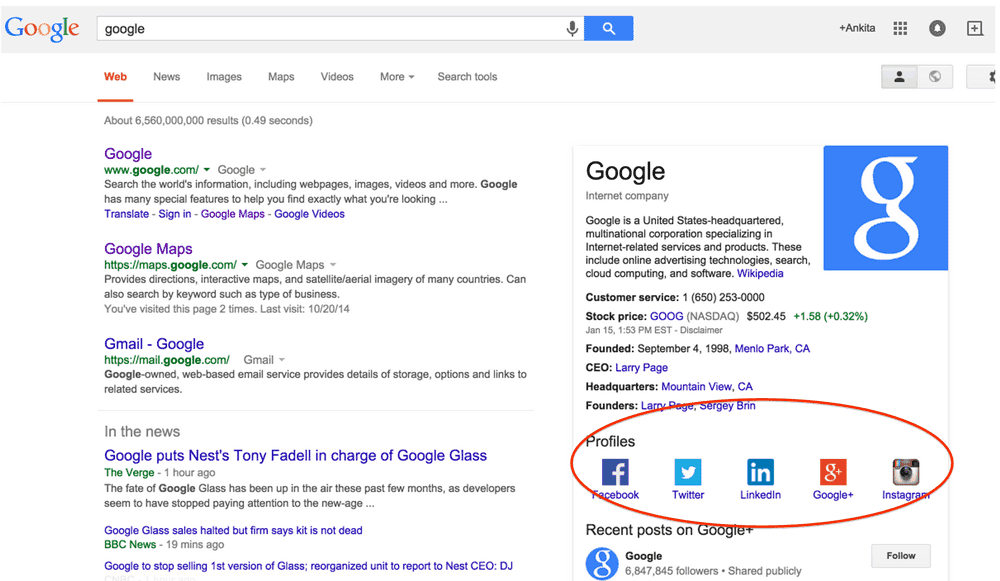
There’s no simple answer to this question. By the way, this applies to many important questions about SEO.
The way Google search works is extremely complex – and it’s kept secret. So we are left to guess and experiment.
Google prefers not to make a definite statement:
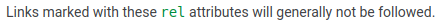
Credits: Google Support
The “generally” bit is crucial.
It means that it CAN use a nofollow link to calculate your page rank. And sometimes it does.
There have been numerous experiments proving it.
In some cases, buying nofollow links from a famous site helped site owners reach the #1 spot.
Yes, you read that right. Some people sell nofollow links, claiming that can improve rankings.
But I don’t recommend that you use this dubious practice – unless you want to run an experiment, of course.
Still, for the most part, nofollow backlinks won’t help you rank higher – at least not directly. They can be useful in two other ways:
1) Other people can open a nofollow link to your site and then link to the same content, but with a dofollow link.
2) Nofollow links posted on good sites direct more traffic your way. And that’s ultimately what you want.
Changes introduced in September 2019

On September 10, 2019, Google announced via its blog that it would be “evolving” nofollows.
From now on, the nofollow tag will be used as a “hint” for ranking purposes.
What does this mean?
Basically Google says, “We don’t have to use nofollows for ranking purposes – but we can.”
The announcement was accompanied by a lot of vague words about not losing valuable information, improving search, and so on.
Later, Google’s Gary Illyes admitted that the whole “exclude nofollow links” policy wasn’t constructive – for the following reason.
Many large blogs and news sites have a carpet nofollow policy.
They mark ALL backlinks as nofollow, regardless of their quality.
It protects the site from spam, sure. But it also filters out really worthy sites that deserve to have their backlinks counted.
In particular, forums are one of the few reliable sources of information left on the web.
People go to forums like TripAdvisor for advice they won’t find anywhere else. And yet forums almost never allow dofollow links.
In short, nofollow links often lead to very valuable content.
Before, Google didn’t have good enough tools to distinguish such gems from common spam – but now it does.
Or does it? Some people think that the algorithm will be wrong just as often as it’s right.
It takes a lot of AI power to analyse a backlink and understand if it points to something worthy.
Another concern is that people will take the news too literally.
Google was careful to stress that the change shouldn’t affect rankings.
But there’s still a real risk that lots of users will rush to spam forums and blogs with comments, thinking that the great pre-2005 times have returned.
And there will probably be a wave of offers to buy nofollow links.
Concerning spam, Google says that the new rules won’t create a problem.
Most websites use other instruments to deter spam, such as plugins.
So even if users start posting hundreds of fake comments promoting their products, such comments will get blocked. At least that’s the expectation.
As a website owner, you don’t need to change anything in your nofollow tags.
However, if you want to fine-tune your backlinks, you have a new way to do that, too.
Together with the change in the nofollow policy, Google introduced two completely new attributes: UGC and sponsored.
UGC links

UGC stands for “user-generated content”. Here’s how it looks in HTML:
<a href=”https://inkbotdesign.com/” rel=”ugc”>Design Agency</a>
You can add this attribute to anything that other users write on your site. Here are some examples:
– Blog comments;
– Forum posts;
– Social media comments;
– Content added to community-edited knowledge bases. This includes sites like Wikipedia.
Google recommends that you add the rel=”ugc” tag to all user comments and posts on your site.
However, it also adds that valuable comments can be made dofollow:
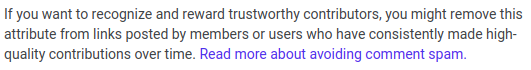
Credits: Google Support
Google’s Danny Sullivan stressed that the use of the new attribute is completely voluntary.
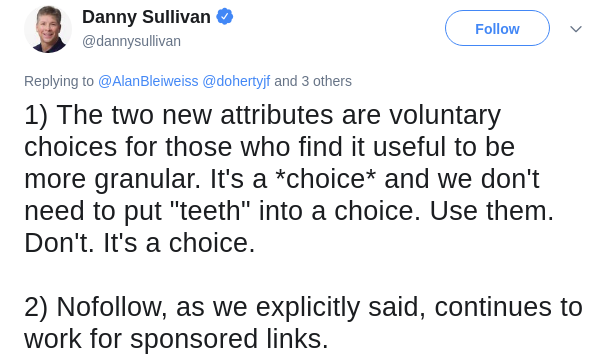
The UGC tag gives you more control over how the search engine will treat the links it finds on your site.
So if you have some spare time to go through comments on your blog looking for the best ones – go ahead.
You could even launch a best comment contest and award the winners with a dofollow link!
Sponsored links
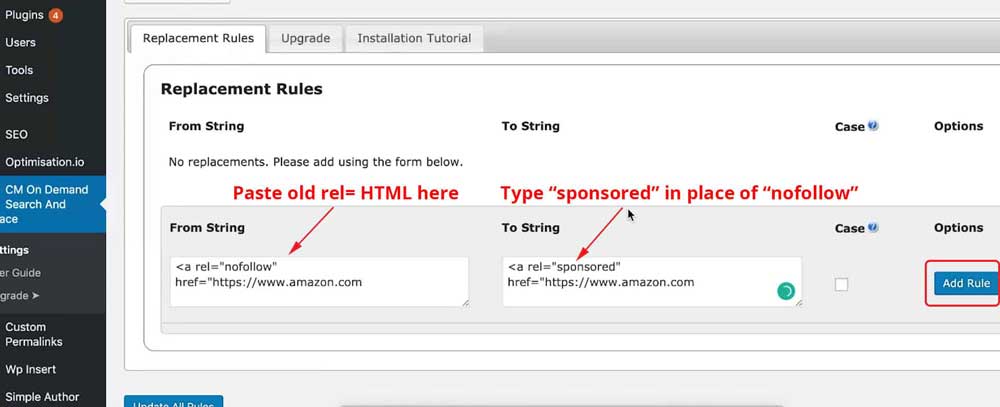
The second new attribute is rel=”sponsored”. It marks promotional links. The code will look like this:
<a href=”https://inkbotdesign.com/” rel=”sponsored”>Design Agency</a>
Sponsored backlinks can be divided into two types:
1) Any paid links. The content doesn’t matter. If you received payment or compensation of any type for posting a link, you must mark it either as “sponsored” or as “nofollow”. Google does say that it prefers “sponsored” now, but it’s up to you to decide. The search giant has long been waging war on dofollow paid links, and you can get penalized for breaking the rules, so be careful.
2) Other links promoting a site or product. Even if you don’t receive any payment for posting content, you might decide to mark some links as sponsored. This applies to press releases, guest posts, etc.
Remember that Google can still use promotional links as hints for ranking.
By inserting a “sponsored” tag you don’t make them invisible to the bot.
Importantly, you can combine several tags. For instance:
<a href=”https://inkbotdesign.com/” rel=”nofollow sponsored”>Design Agency</a>
Yet another change is coming on March 1, 2020.
From that moment on, Google will also use sponsored, UGC, and nofollow links as hints for crawling and indexing.
Once again, you as the publisher don’t have to do anything.
Taking your SEO strategy further
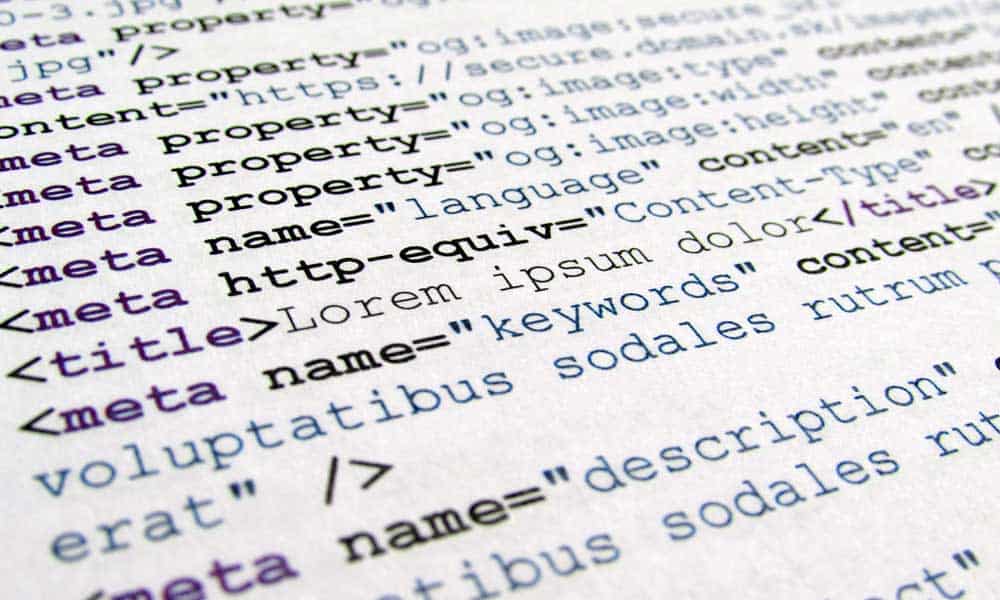
Backlinks are an important part of your SEO strategy – but there are many more.
Here are a few other crucial elements that affect Google rankings:
– Choosing a web hosting with good uptime and load speed;
– The choice of keywords (especially long-tail keywords);
– Image optimization;
– Responsive design, etc.
I don’t suggest you try and learn all these things at once.
But neither do I recommend that you outsource all of your SEO.
Even if you are a designer or a webmaster, knowing the basics of SEO can transform the way you think about sites.
It’s not just a dry technical skill. It’s an incredibly exciting, ever-changing field of study.
So start with some backlink tweaking – but don’t stop at that.
The post How Google’s Nofollow, Sponsored, and UGC Links impact your SEO is by Stuart and appeared first on Inkbot Design.


