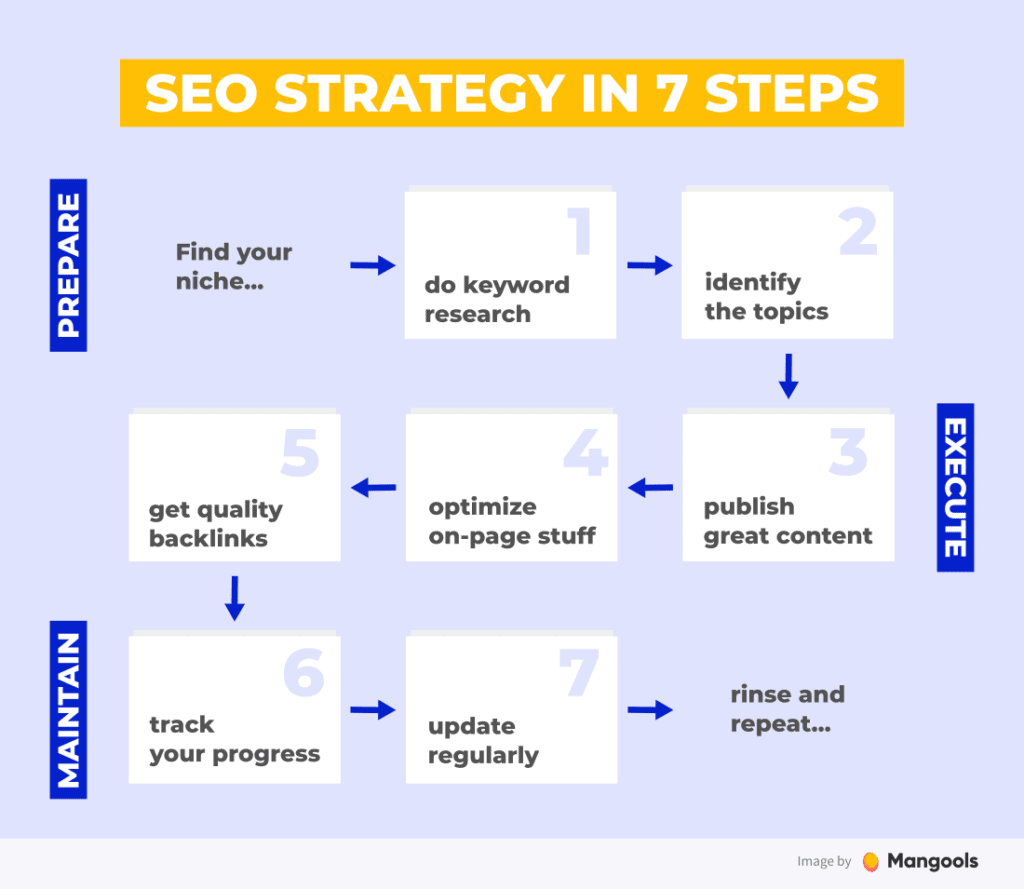
09 Apr How To Effectively Analyse your Website SEO?
How To Effectively Analyse your Website SEO?
We all know the website’s design is vital to attract and keep the audience engaged. We all talk about a good website and its design and ranking on the search engines.
For marketers, this must be easy to analyse all stuff. However, as a web developer, how can you tell your website is working effectively? What are the ways that you can analyse the website SEO?
This article will look into how as a web developer, you can analyse a website SEO. We will also look into other factors SERPs’ page, Site Speed, etc., which can help analyse your website’s search engine optimisation. Also, how you can and improve it to make it better for users.
Factors To Analyse A Website SEO
There are often cases where even the most attractive and user-friendly websites fail to rank higher on the SERPs than their competitors. The reason could be – content, backlink profile, the keyword is highly competitive, etc.
Several factors make a website successful rather than just making it look nice or its functionality. Analysing them properly can give your website the best chance to rank higher than your competitors.
Let’s break down each factor that helps you analyse the website SEO while developing it and see further how to resolve the issues that come in the analysis;
The Strategy
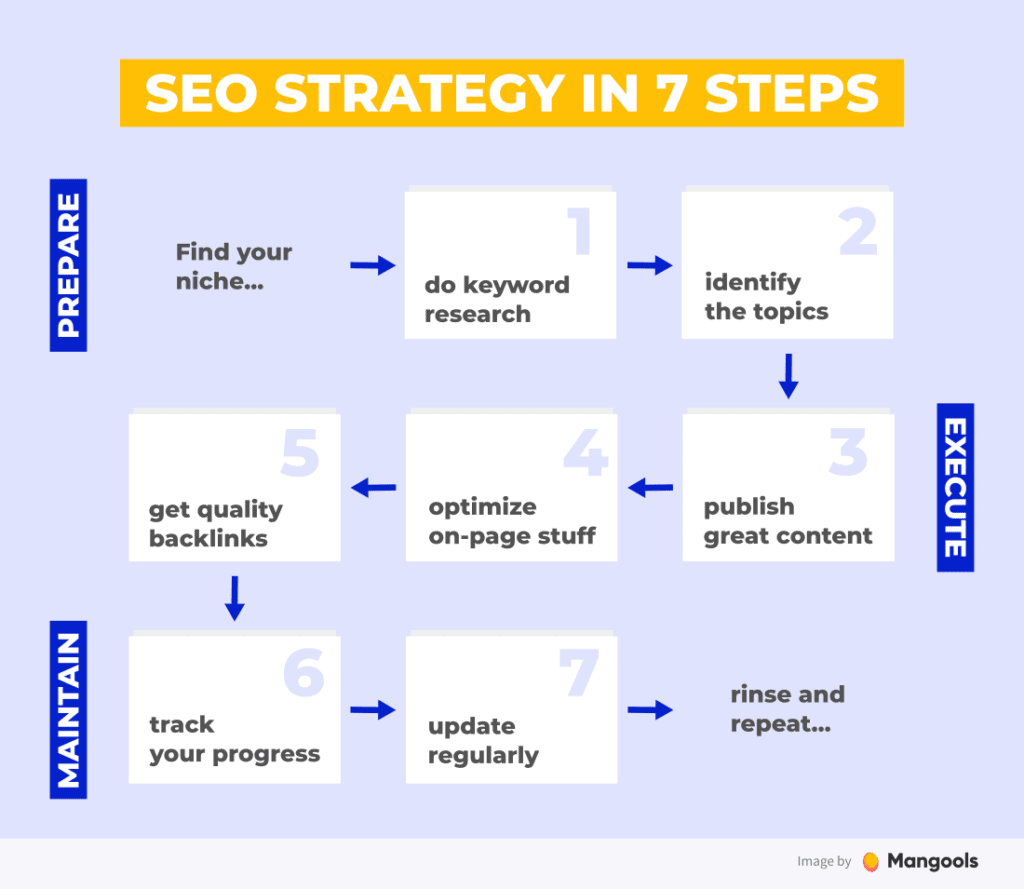
Ideally, a specific strategy needs to develop the website that aligns with the brand, company, product, and target audience (users).
Hence, as a web developer, you can run through some checklist questions to decide the strategy’s effectiveness while developing the website.
Part of the strategy is to answer the above questions, which should help you define the website’s specific goals, such as organic traffic, customers purchases, ranking for a relevant keyword or keyword phrase.
As a web developer, you can align the website’s design and content according to those goals.
The strategy’s purpose is to allow users or customers to take the intended action with very little to no opposition from the website’s design.
Developing the right system can influence the design and content that determines its purpose and defines the target audience.
Once that has been identified, you must develop the website accordingly. For example, a healthcare website is not developed and designed like a website that caters to beauty and cosmetic products.
Identifying the target audience will help you refine the strategy for developing the overall website SEO strategy.
The Usability (User Experience)
The user experience of a website can make or break it. Most of the details that go into usability while developing a website are not visually apparent. That is, you won’t see the security the page offers when you type the URL. However, usability is what makes your audience stay on the page.
The search engine will notice user-friendliness, site, map, speed, security, and other technical details. So to evaluate your website’s ranking, questioning its usability is vital.
So it’s time you ask the following user experience questions: customers’ personal information to download, and will that bore the visitors? You can check the page loading speed with a different free tool available online.
Top 10 Free Webpage Speed Test Tools
- Manage Engine Application Manager
- GTmetrix
- Uptrends
- Site24x7
- Sucuri Load Time Tester
- dotcom
- WebPagetest
- PageSpeed Insights
- KeyCDN
- giftofspeed
Is the website compatible with different browsers? Check as widely as you can. Is the website mobile-friendly? In case if customer’s details are required, is the website secure?
All these factors need to be checked and analyse the website’s usability from a visitor’s perspective. Always ensure that the website offers the best security to protect the customers’ personal information.
The other vital component in usability is to have a call-to-action button that is easy to locate and only a couple of clicks away. You would not want the user to hunt for it.
The website’s flow should be smooth and straightforward, allowing visitors to navigate it quickly and get the information they are looking for.
You would not want them to guess whether they are on the correct page or not.
The other aspect included in the usability is the accessibility of the website. The page’s colour choices, fonts, and size of images and words must be made so that anyone using the internet can access it.
Creating Quality Content
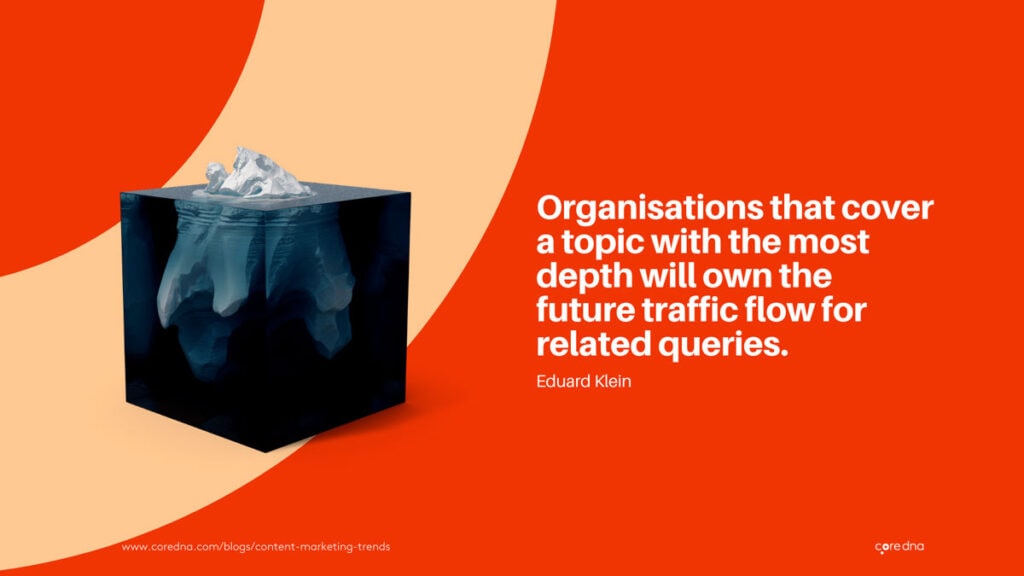
Two aspects crucial when creating content for a webpage are its usefulness and readability.
Content marketing not only needs to be relevant, but readability is vital. If, for some reason, the visitor cannot make sense of the content because of the fonts, colour, or size of the material, you will fail to convey the message. It will lead to you losing them too.
When developing the website’s content marketing, ask these questions to evaluate its SEO.
- Are the chosen fonts easy to read?
- Is there a significant contrast between the font colour and the background colour?
- Is the size of the text appropriate?
- Is the content relevant for the readers?
- Is the content; valid yet succinct?
- Does the web page design make the content easy to find and read?
The content and the visualisation of it are like the storefront. A haphazardly put content indicates a lack of strategy.
Hence, creating content relevant and consistent with the website’s message will imply that the visitors can find what they are searching for on the web page.
It will thereby increase the chances of them returning to your website, along with an increased bounce rate as they go elsewhere.
The Aesthetics
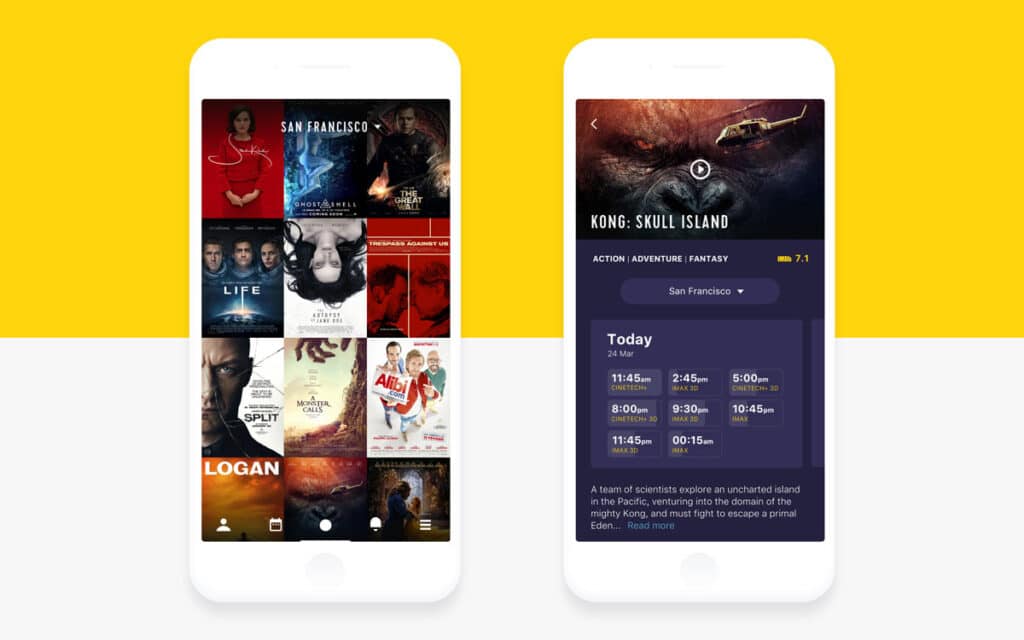
While it is true that; beauty lies in the eyes of the beholder. It is relative that it doesn’t mean there are no defined aesthetic principles when it comes to the designing of a website.
An aesthetically approved website should have a design that aligns with the intended message creating a positive impression. It should also be clean and complement the content that communicates the message.
To warrant that your website does that aesthetically, ask the following questions when analysing it.
- Does the website’s feel with its colours, graphic, and layout align with the brand?
- Is the style of the website consistent throughout?
- Does the style (layout along with images) suit the target audience?
- How is the site viewed by the visitors, i.e., playful or formal, crowded or sparse, messy or orderly, etc., and does it align with the business’ goals?
- Are any graphics, images, or decorations hindering the brand’s message?
Once you have evaluated these questions, jettison any aesthetic choices that are contradicting with or taking away from the brand’s message.
Always ensure that the website’s design complements the logo, and the target audience should influence the style of the design.
Analysing the strategy and working on it is vital for a website’s success, but aesthetics play an essential part.
It is like the shop display that conveys what to expect from the store. It should be clear that sending the message without leaving the customers confused about the business is showcasing.
Other SEO Factors & Social Networking
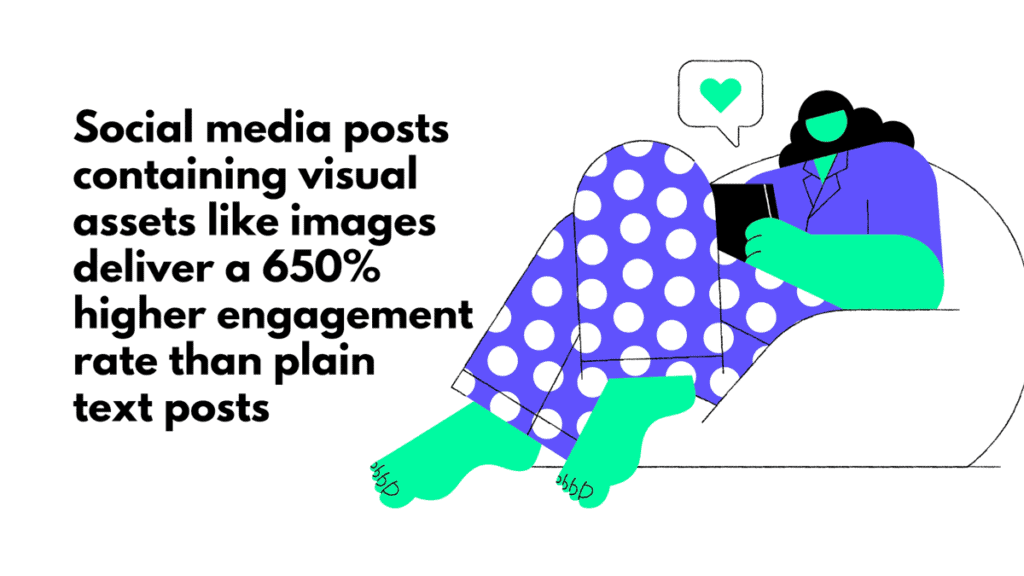
In case you have put lots of graphics to make the website attractive, remember the search engine does not see them. You have to add ALT tags to each image to describe what they are showing.
Analyse your website to ensure its effectiveness by asking the following questions as a web developer.
- Is the website HTML efficient? It will hurt the website’s ranking if it is not HTML efficient.
- Are there any extra lines in the coding that you can eliminate? Ensure that the coding is efficient and concise.
- Are all the images optimised with ALT tags?
- Is there a site map for the website, and how easy is it to use?
- How efficient is the use of keywords in title tags, meta-descriptions, heading tags, content, etc.?
It will be a mistake if you consider SEO and the website design are two separate entities.
As a web developer, you have to be aware that both go hand-in-hand. Deliberate on the ways that the design and the content, its keywords will affect the search rankings and make the adjustments accordingly.
And to efficiently determine the performance of a website SEO, you need to dig deeper into its search ranking pattern.
It will give you a clear picture of where your website stands and compare its position with its competitors.
You can reach out to a few of the best rank tracker tools experienced and expertise on what they do, and many businesses are entirely dependent on their results.
These five characteristics can help you improve the ways your website is working. Pondering on all these five aspects can help you effectively analyse the website’s impact and search engine ranking.
It could also mean you have to improve on one or all of these factors to better the website’s performance.
While you would want the website to perform its best in every aspect differently and distinctly, you should also consider that they need to work in tandem to operate smoothly.
Despite ensuring all these factors work correctly, a sudden update of the Google algorithm will leave you puzzled and concerned.
At times it feels like these search engines wait for you to get your ducks in a row and then suddenly make an update that puts all your efforts in vain.
Additionally, there’s also some algorithm behind how these search engines evaluate the websites and determine what result they will show depending on the search engine pages’ queries.
The good news is there are several free tools online that can effectively help understand and evaluate your website’s standing against the market’s competitors.
5 Tools To Audit & Effectively Analyse Website SEO Performance
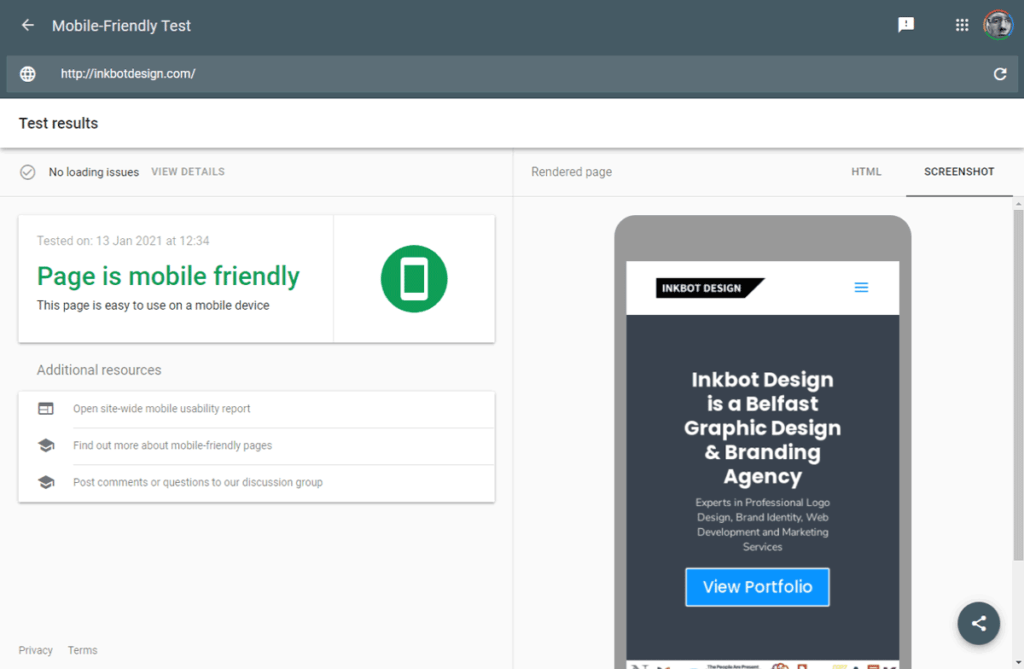
We have put together a list of 5 practical tools to analyse a website’s performance and quality.
1 – Google Search Console
Google Search Console is part of the Google Search Central, previously known as Google Webmasters, which has different tools to identify the search phrases and terms that the target audience is looking for.
The Google Search Console will help you analyse your website SEO in a clear overview. It allows you to monitor, optimise and debug your website.
The features that Google Search Console has to help you with analysing and evaluating your website SEO are:
- The current ranking of the keywords on your website
- Existence of any crawler error
- Whether your website is mobile-friendly for mobile search
- Identify the number of pages of the website that Google indexes. In case they aren’t, you can submit the page at URL Inspection Tool for indexing.
- Other metrics like impressions, clicks, average position, organic search traffic and average CTR (click-through-rate)
2 – Internet Marketing Ninjas
This SEO-focused company offers a range of free tools, which you can use to analyse your website. The tools can also help you understand where your website stands against the competition.
You can optimise the pages, increase organic traffic and generate Meta tags. The other features you can use to evaluate the website are:
- It helps you identify any broken links in the web pages and redirect them.
- You can generate an XML sitemap by using the site crawl feature.
- Review all the alt texts and display sizes of the images and the internal and external page links of the webpages to know what’s working, broken, and updated.
- The tool for on-page optimisation can help you audit the content, meta information, and links.
- Compare the SEO of your competitor’s web pages with yours for advanced analysis.
- Get to know each page’s loading time and images the website takes for full display.
3 – Bing Webmasters
Brought by Microsoft, it offers you different tools to get an insight into the website so you can diagnose, analyse and get a comprehensive report along with SEO.
The SEO tool is free for users to analyse the website, manage the backlinks, and review the keywords for better optimisation. Furthermore, it can help with:
- Backlink profiles to get a better understanding of domains, referring pages, and anchor links
- Conduct keyword research to identify the phrases and words the audience is searching for and the volume of these phrases and keywords.
- Identify any technical SEO error with its site scanning feature to crawl the website.
- Get in-depth SEO reports suggesting errors on individual pages and the website.
4 – Seolyzer
This free log analysis is a site crawling SEO tool that helps you identify how Google sees your website.
The tool pulls the information, which crawling bots leave in the server’s log file as it browses the site that identifies and then creates the SEO KPIs.
Seolyzer also helps identify error codes, page speed, performance, and redirects from broken links. Additionally, with the tool, you can do the following:
- Continually monitor and identify any SEO issues, like error messages, insufficient response time, and crawl volumes, thus allowing you to resolve the problems before it does any severe damage to the website.
- Analyse and manage the KPIs like crawl volume, page performance, active and new pages, and HTTP status code. Also, determine the website’s mobile versus desktop responsiveness.
- Understand the most crawled pages of the website by segmenting them.
- You can focus on revenue pages as per Google and compare them with those you think are essential.
- Analyse the impact of the SEO work you have put in by categorising the pages on a page-by-page basis.
5 – BROWSEO
With this tool, you can analyse the UX content and get an insight into the SEO in a stripped-down format.
After you type the URL, the output will work on the HTML and provide you with the page’s structure, optimised terms searched for, and other SEO-related analysis. It also helps you to:
- Identify the number of external and internal links on the page
- Know the number of words used per page
- Identify the server response code
- Analyse the headers on the web pages while getting the necessary meta information for better SEO
Conclusion
With all these tools and the five factors mentioned above, you can efficiently and effectively analyse your website SEO.
It will help you rank better in the SERPs and understand your competitors better to improve your website’s performance.



