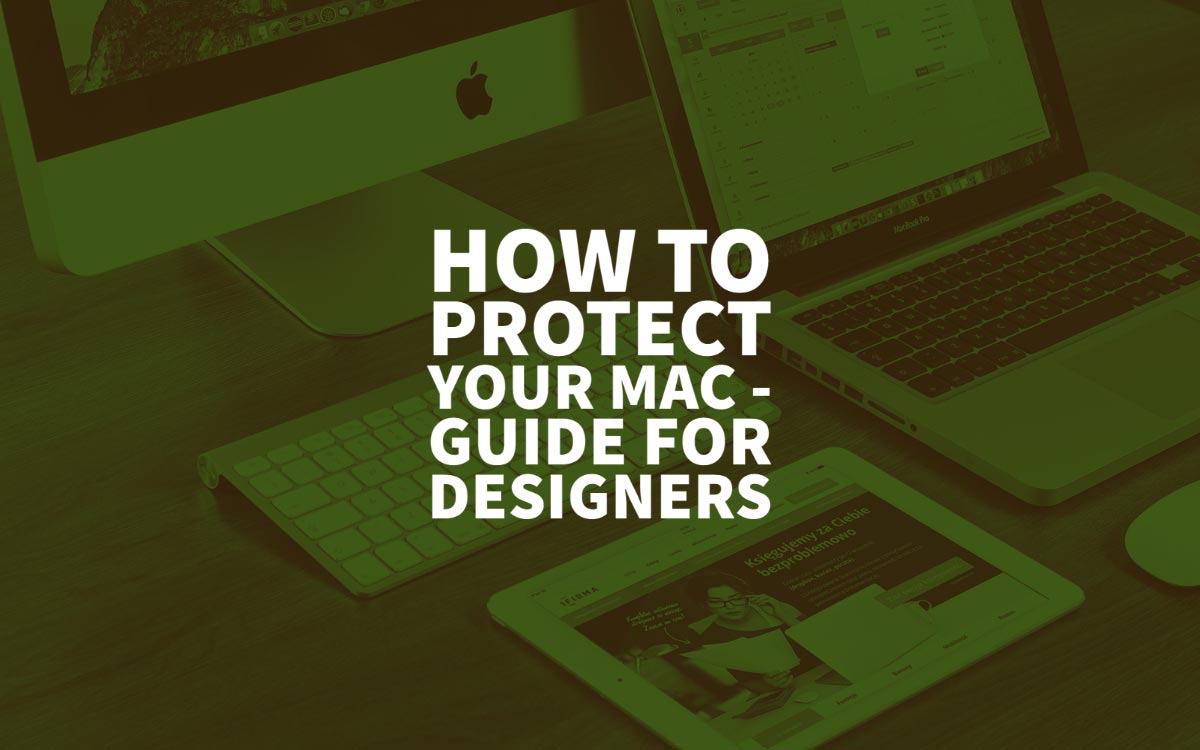08 Dec How to Protect Your Mac – Guide for Designers
How to Protect Your Mac – Guide for Designers
Many creatives use Mac devices and have all heard that Mac computers are very secure.
Well, that’s not at all surprising since Apple used to market their computers as malware-safe.
Nevertheless, Apple dumped the “we don’t get viruses” rant eight years ago.
Thus, you can consider this as an admission that they do get viruses now.
The amount of malicious software aimed at Macs has doubled in 2020 compared to the previous year.
Cybercriminals are beginning to direct their sights on Mac devices.
Nevertheless, to defend yourself from these attacks, you can know the threat, be prepared, or check out a tool like this.
How to Protect a Mac – Risks for designers, freelancers, and businesses

There are a lot of ongoing threats to designers and creatives using Macs.
They refer to phishing attempts, fake malware, adware.
Moreover, many of them appear by users’ fault.
Use of free tools by designers
Some of the malware can infect your Computers via fake software.
If you are in the habit of downloading free software and tools from torrent websites, you might end up installing some malware as well.
While some of these malware pieces might redirect searches in your web browser in an attempt to get illicit affiliate earnings, some can be damaging.
You should, therefore ensure that you only use licensed software if your budget allows.
Phishing
While technically phishing attacks are not new, they might pose a more significant risk to Apple owners than other platforms.
The reason is that the Apple environment is generally regarded as safe.
Designers using Macs could, therefore, be a little less careful when they face fraud schemes.
The most common phishing attempts aimed at stealing Apple credentials include the following :
- Claiming that your Mac account is “locked” and you have to “confirm” it to regain access.
- Sending an invoice for a costly claimed purchase, embedded with a “Cancel” link
- A notification from “Apple Support “claiming to have identified problems with your Mac
Ransomware
As a Mac owner, you are likely to consider if you should be taking any steps to defend yourself from ransomware attacks.
Well, the answer is yes, you should.
As per a recent article in the Architects Journal, a UK based architectural firm known as Zaha Hadid Architects ( ZHA ) encountered a ransomware attack in April 2020.
The attack disturbed the firm’s remote operations for its 348 London-based workers operating from home.
The firm found notifications on its server, informing them that their information had been hacked and encrypted.
The cybercriminal had an intention to demand a ransom settlement if the information was to be given back.
Fortunately, the blow did not cause any severe problems. According to the firm, no sensitive data was stolen, and they also had a backup, which they used to restore their information.
Actions to Protect your Mac
Making sure all the information on your computer is secure is crucial now more than ever.
Many unscrupulous individuals have been attacking designers, freelancers, and businesses using Apple computers of late.
However, taking simple steps like those outlined in this brief can go a long way in securing your data.
Below are some of the steps that you can take to protect your Mac.
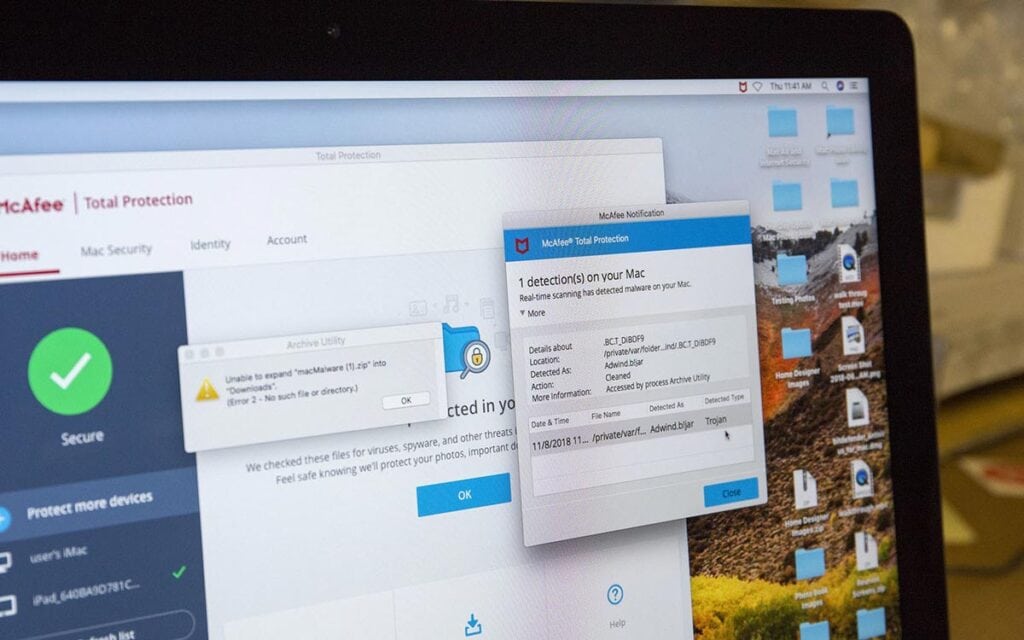
Install an Antivirus package
As the number of designers and freelancers using Macs keeps increasing, malware attacks are sadly becoming a lot more frequent.
That is why installing the right antivirus solution is a crucial step towards securing your Mac.
You don’t want to have your latest Mac rendered useless by a cyber attack.
Fortunately, you can find several antivirus solutions that are good at protecting Mac computers.
You should note, however, that not all antivirus software out there is well suited for a Mac computer.
The Operating System that runs these computers is based on Unix, which is sandboxed.
Sandbox is an access control feature enforced at the kernel level.
The purpose of it is to control damage to the system and data if the computer becomes compromised.
What this means is that every App installed on the Mac must adopt App Sandbox.
This also means that you need a Mac-specific antivirus package designed to work with the Mac operating system’s peculiar requirements.
When you pick your antivirus solution, you should ensure that it has some of the following features.
- Privacy protection touches
- Scans for viruses too
- Intelligent firewall
- VPN
- You should also check reviews and avoid software that will impact the speed of your Mac.
Make use of a Privacy-first browser
The internet is where most threats are lurking.
You should therefore ensure that whenever your browser, your privacy, and data are secure.
Unfortunately, when it comes to online security and safety, Apple’s Safari isn’t much of a contender.
It is wise to find a browser that is specifically built with privacy in mind.
Such browsers come with built-in tools that guard your Mac and guarantee that sites are not tracking your browsing patterns or your IP address.
Most of them also bar unscrupulous scripts hidden in scam websites that can infect your Mac without your knowledge.
Virtual Private Network
The purpose of a VPN is to mask your IP address and make it seem as if you are browsing from a completely different location.
The result is that cybercriminals can not find out your identity, and hence you will not be targeted.
Some VPNs have powers to encipher your browsing actions, so even if someone spies on you, they will not be able to find out what you are up to.
While it is possible to get a standalone VPN app, many antivirus packages come with cutting-edge VPNs in their Mac antimalware packages.
Utilising a Password manager
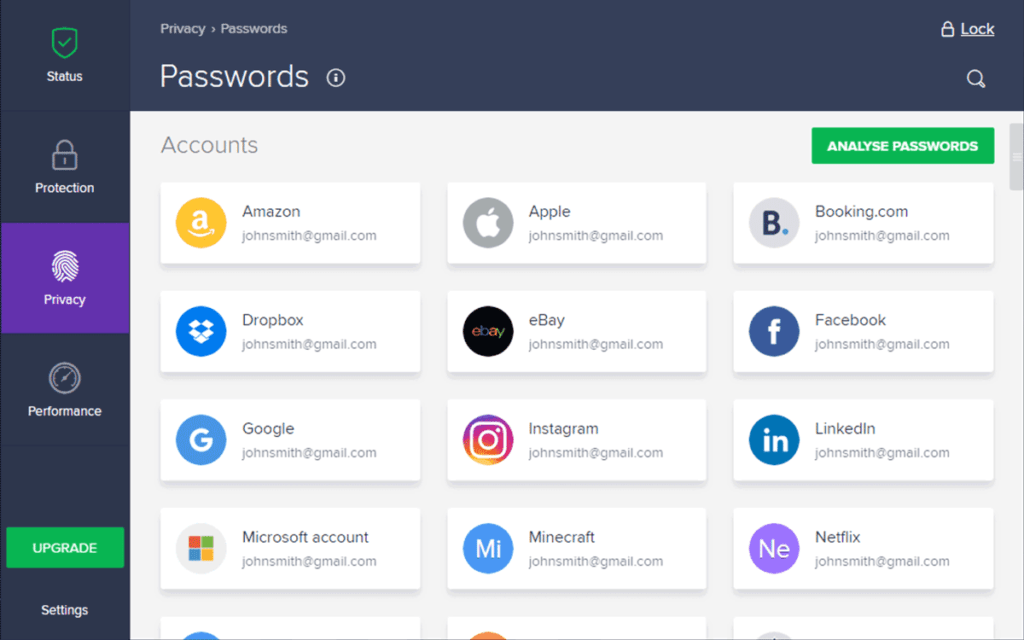
As a designer or freelancer, you probably have many passwords for different applications and all your devices.
Having a strong password is a no brainer; it is the first layer of security against cyberattacks.
A password manager can securely save all your passwords for social media accounts and banking portals in one place.
A good one can also serve as a cutting edge encryption tool that instantly generates new and secure passcodes each time you log in.
Apple also offers its own password manager known as iCloud Keychain.
It encrypts all your password data with “military-grade encryption.”
While it is a powerful tool, this password manager is only limited to Apple products and apps.
This means it doesn’t work with a third party browser. Also, it cannot warn you if any of your passwords becomes compromised somehow.
This means that you won’t have the upper hand when it comes to countering cyber-attacks.
The better alternative would be to use a third-party password manager that traverses several apps and devices.
There are several online, and you just have to search and read reviews to find the best one.
Making use of multi-factor authentication
Most people already make use of two-factor authentication.
This is when you are prompted to enter a random one-time passcode together with your regular passcode each time you log in.
This mechanism provides an added security layer by blocking even the hackers who would have somehow figured out your passcodes.
When they enter the regular passcodes, they will be prompted to enter an OTP or another passcode, which would add security for your device and accounts.
Regularly back up your files
Performing a regular backup of all your files is also another vital step in securing your device and data.
By doing so, you ensure that you always have another copy of your files, even if a ransomware attack is carried out successfully.
Apple comes with a Time Machine feature that allows you to do this easily.
Furthermore, you can perform the backup on multiple disks, even external ones.
While a Time Machine alone can be a useful tool, it is also recommended that you use it together with another backup tool as well just to be extra safe.
Always update your Operating system and your apps
Probably the quickest and cost-free method to protect your Mac, keeping your programs updated can go a long way in wading off cybercriminals.
Most malware is built to target and attack outdated systems because Cyber Criminals will be well aware of the weak points.
However, as developers release more updated versions of software, they patch up these weak points.
You are, therefore, safer if your OS and App are always up to date.
Updating your MacOS is relatively straightforward.
A few clicks will do the trick.
From the top left of your screen, click about Mac, then Software update.
You can proceed to follow the easy installation instructions that you will be presented with.
The safer option would be to set up automatic updates.
Updating other software besides the operating system is relatively easy as well.
In the App Store tab, check the option for automatic updates so that the computer can regularly look for and install updates on its own.
Frequently Asked Questions
How much time do I need to update my Mac?
Sometimes updating a Mac can consume up to 16 hours or more. If you don’t want this to affect your workflow, you can make it a habit to leave the computer overnight to finish the job on its own.
How does a VPN protect a Mac?
A VPN for Mac secures your data as you surf the internet. While Macs have a reputation for being secure within the Mac environment, your internet activity on external networks can still pose a significant risk.