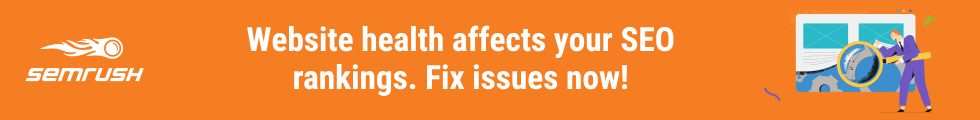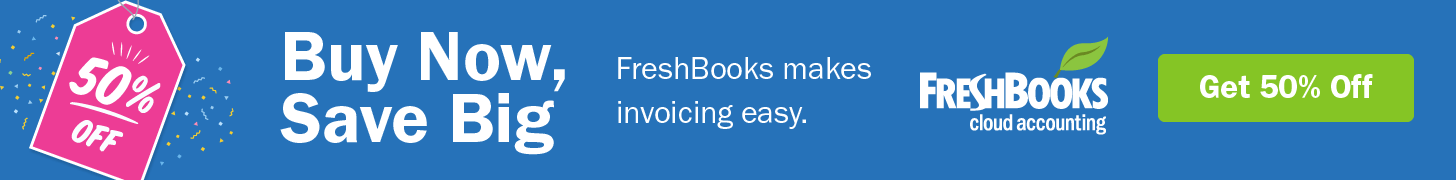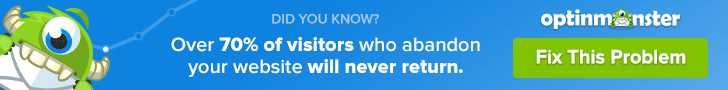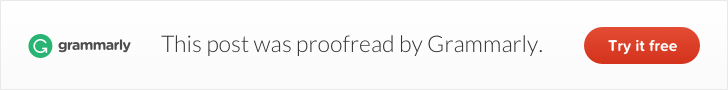15 Aug How to Speed up WordPress – Top 10 Tips
How to Speed up WordPress – Top 10 Tips
WordPress is undisputedly the largest CMS (Content Management System), and 37% of websites that make up the web use WordPress.
There are limitless combinations to what you can create with WordPress.
You can create some fantastic and top-notch websites on the CMS.
However, if not optimised properly, then your site can be a real drag.
It gives you a lot of flexibility in terms of optimising it as per your needs.
There are more than 74 million websites currently powered by WordPress.
Thus it is not the CMS itself but your ability to optimise it that makes all the difference in terms of speed.
Let us begin understanding the first steps to speed up WordPress websites.
The first step to speed up WordPress
If you think that overburdening your website with lazy plugins will enhance your functionality, then you are making a mistake.
Do not compromise the speed of your site for needless functionality.
Your site must be feature-rich, but the speed is as essential.
A fast website not only ranks higher in SERPs but also is necessary for better user experience and higher conversions.
Google and other researches have repeatedly proven that speed impacts the conversion rates directly.
We must begin by testing the current speed of your website.
There are many speed testing tools available online.
Some tools provide more detailed information about your site like DNS lookup time, Connect times, TTFB, and more.
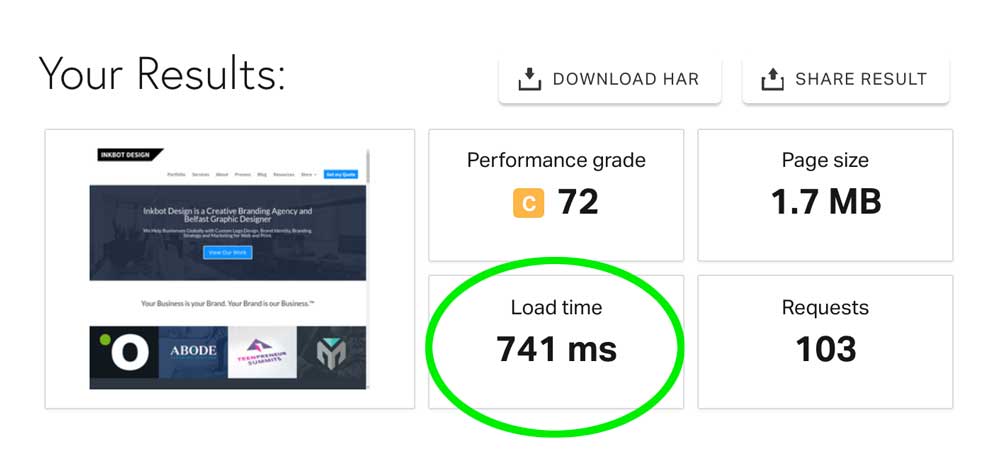
You can look up for the following tools to test the speed of your site:
The best way to go about is by first testing your speed before moving on to the tips.
Then test the speed once you have made the changes to your site.
This way, you can gauge where you are headed and in what measure these tips are working for your website.
1. Use a reliable theme
A theme veils your website’s HTML skeleton with a unique personality.
Every website communicates more by its layout, colour scheme, and design elements than the written copy on it.
However, choosing the correct theme is more than just aesthetics.
A poorly coded theme can be a real drag.
Since each theme has its own unique code, it is imperative to select a theme that has a clean code without bloat.
There are many marketplaces like ThemeForest, where you can buy some quality themes. Just be careful before purchasing anything.
Go through the review section and read it carefully.
The theme should come from an expert developer who pays attention to performance along with aesthetics.
The right developers will update and add new features to the theme to keep performing at maximum potential.
2. Consider implementing a CDN
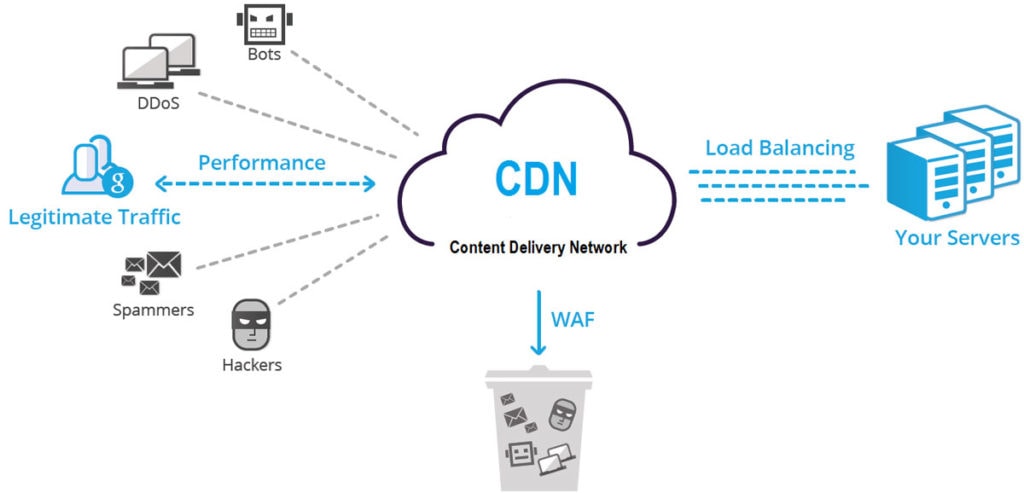
People usually consider CDN when they start receiving more traffic.
There is no need to wait for it if you are beginning with professional blogging; instead, implementing a CDN might get you there even quicker, and everyone can benefit from it.
CDN stands for Content Delivery Network, which can deliver files like CSS, JavaScript, and Images to the visitor from a server located geographically closer to the visitor. This reduces download time.
Implementing a CDN can dramatically speed up WordPress websites.
Faster loading webpages also mean it impacts your bounce rate, visitor experience, the time they stay on your site, conversions, and even your SEO.
3. Implement Caching
You can significantly enhance your WordPress speed by simply utilising caching.
By caching, you decrease your TTFB by reducing your server processing time.
Caching can be easily enabled by requesting your hosting providers.
Some sites have seen a whopping 90% decrease in their TTFB.
You can use caching plugins to enable caching. Here are a few free plugins:
You can also use expired headers to tell the browser whether they should request a specific file from the server or whether they should grab it from the browser’s cache.
This reduces the HTTP requests significantly.
4. Compress Images
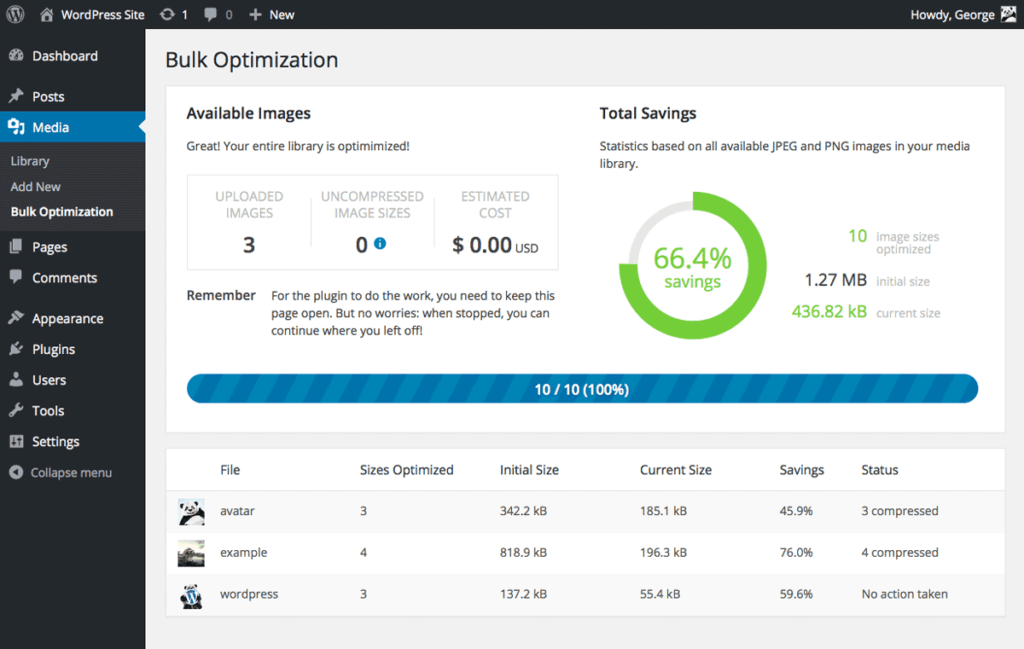
Most websites take longer time to load because of heavy images that weigh down the site.
Usually, 56% of a website’s weight is of images.
If you upload images without reducing their size to their actual display size, then you must immediately consider this option.
There are various plugins you can use that automate this process.
They compress the image to its appropriate size as the image is being uploaded.
This happens without losing the quality of the image.
While compressing your images, keep the colour format as RGB, as indexed images don’t scale well.
5. Gzip Compression
Gzip compression means that it compresses your web pages, CSS, and JavaScript at the server level before pushing it further to the browser.
Apache
Add the following code to your .htaccess file to enable compression:
<IfModule mod_deflate.c> # Compress HTML, CSS, JavaScript, Text, XML and fonts AddOutputFilterByType DEFLATE application/javascript AddOutputFilterByType DEFLATE application/rss+xml AddOutputFilterByType DEFLATE application/vnd.ms-fontobject AddOutputFilterByType DEFLATE application/x-font AddOutputFilterByType DEFLATE application/x-font-opentype AddOutputFilterByType DEFLATE application/x-font-otf AddOutputFilterByType DEFLATE application/x-font-truetype AddOutputFilterByType DEFLATE application/x-font-ttf AddOutputFilterByType DEFLATE application/x-javascript AddOutputFilterByType DEFLATE application/xhtml+xml AddOutputFilterByType DEFLATE application/xml AddOutputFilterByType DEFLATE font/opentype AddOutputFilterByType DEFLATE font/otf AddOutputFilterByType DEFLATE font/ttf AddOutputFilterByType DEFLATE image/svg+xml AddOutputFilterByType DEFLATE image/x-icon AddOutputFilterByType DEFLATE text/css AddOutputFilterByType DEFLATE text/html AddOutputFilterByType DEFLATE text/javascript AddOutputFilterByType DEFLATE text/plain AddOutputFilterByType DEFLATE text/xml # Remove browser bugs (only needed for really old browsers) BrowserMatch ^Mozilla/4 gzip-only-text/html BrowserMatch ^Mozilla/4\.0[678] no-gzip BrowserMatch \bMSIE !no-gzip !gzip-only-text/html Header append Vary User-Agent
</IfModule>
Nginx
Add the following code to your nginx.conf file to enable compression:
gzip on;
gzip_comp_level 2;
gzip_http_version 1.0;
gzip_proxied any;
gzip_min_length 1100;
gzip_buffers 16 8k;
gzip_types text/plain text/html text/css application/x-javascript text/xml application/xml application/xml+rss text/javascript;
gzip_disable "MSIE [1-6].(?!.*SV1)";
gzip_vary on;
6. Schedule your posts
Speeding your website is not only about dropping dead weight off your site.
There are many methods to tweak your sites’ performance.
If you want an engaging and alive site, then you need to roll out your content consistently on your website.
To enhance your reach you need to take it to your social media channels.
This can be an extremely time consuming activity.
This is where post scheduling comes in.
You can use a plug-in or a tool to schedule your posts for multiple social media channels.
Jetpack Publicize is a great tool to schedule posts, shares and even re-shares for multiple social media channels.
You can even set it up to send a different message to different social media accounts.
This alone will save you a lot of time. With extra time on your hand, you can work on other technical aspects of optimising your site for speed.
7. Use the right web host
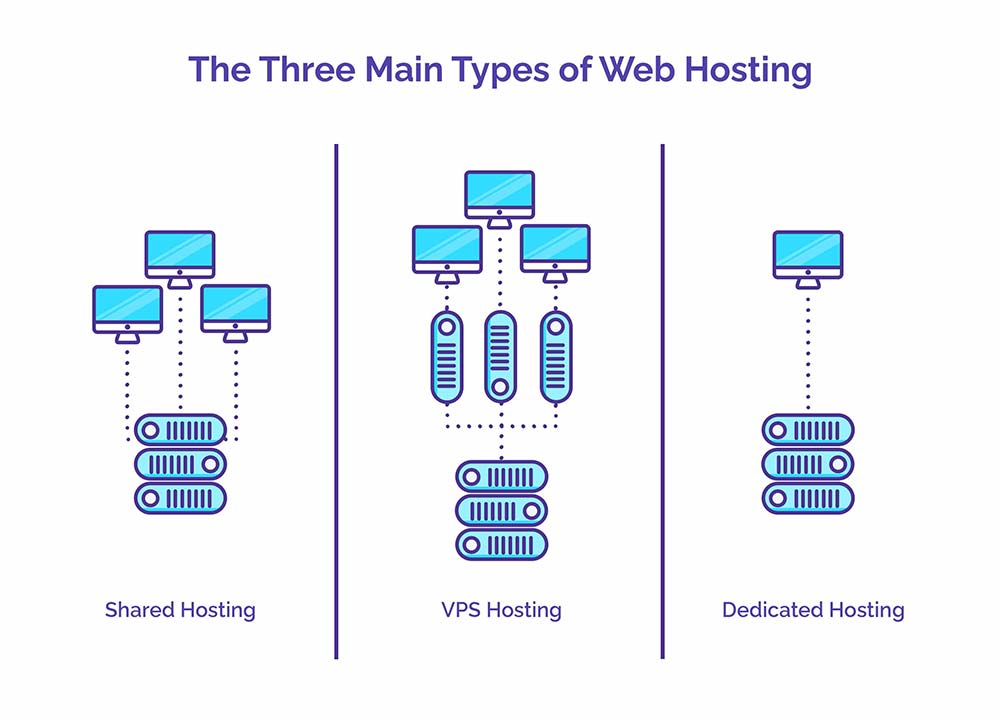
Considering the right host makes a huge difference in your WordPress Speed.
If you browse through various hosting providers, then you can find out that different providers have a different TTFB, render time for a complete page, etc.
Always select a host that offers a fast loading speed and balances it with feature-rich hosting.
Many hosting providers seduce customers with unnecessary features that are entirely useless to compensate for the slow loading speed.
Don’t fall into this trap and select a host that balances fast speed with feature-rich hosting.
8. Disable Hotlinking
Hotlinking means when someone links to an image from your website on their own server.
What this means is that when a person visits their site, it loads the images from your server, which means that it takes up your bandwidth.
Luckily it is pretty easy to disable hotlinking by merely adding this code to your .htaccess file and updating it with your domain name.
RewriteEngine on
RewriteCond %{HTTP_REFERER} !^$
RewriteCond %{HTTP_REFERER} !^http(s)?://(www\.)?yourdomain.com [NC]
RewriteRule \.(jpg|jpeg|png|gif)$ - [NC,F,L]
After implementing hotlinking, images on external sites will show up as broken, a 403 error in the header.
9. Trim your plugins
If you have too many plugins running, it can be a reason for your website to slow down as your webserver has to deal with a lot of overhead.
Usually, what happens is that many plugins expire, become outdated, or are not functional anymore.
You must immediately shred this dead weight off your site.
Just by cutting back on the dead plugins and the ones you don’t need, you will see a significant boost to speed up WordPress websites.
Plugins that are no longer maintained could either cause performance or compatibility issues.
10. Lazy Load Images and videos
Lazy load is an amazing concept that can save you a lot of load time.
Lazy load means to delay the loading of an image, video, or Disqus up until a point where it is needed.
Until a user scrolls down the page or brings the cursor to a particular place, the element doesn’t load.
To lazy load images, you can use this free plugin called BJ Lazy Load.
It will load your post images, post thumbnails, gravatar images, and content iframes until they are about to enter the browser window as the visitor scrolls the page.
You can lazy load your videos with Lazy Load for videos. It replaces the YouTube and Vimeo video with a clickable preview image.
Conclusion
We aim to bring you solutions that you can apply on your own to speed up WordPress websites.
Test the speed of your site before implementing any of these methods and then test again after you apply these tips.
You must observe a significant boost in speed.
It is best to make a quick backup of your site before making any changes to its .htaccess file in case anything goes wrong.
Let us know how these tips to speed up WordPress worked for you.
We hope to keep you informed about the best solutions for your problems.