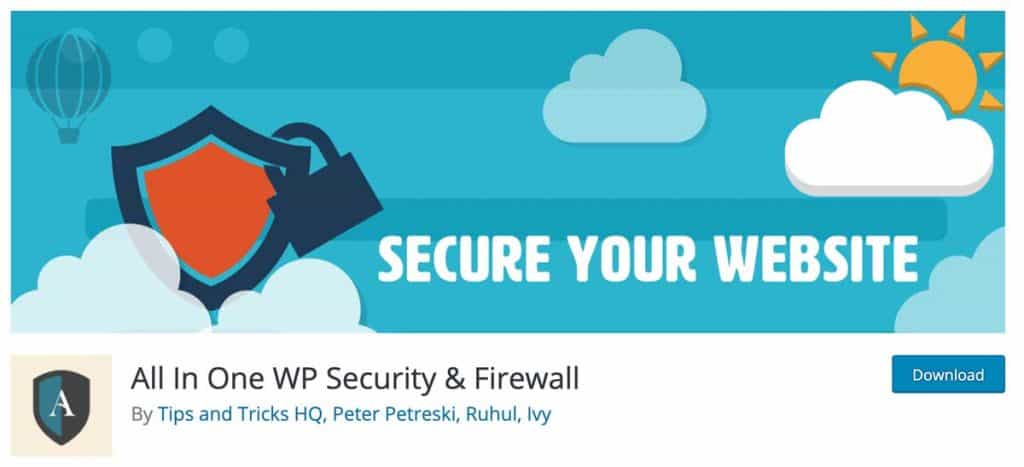
04 Apr Top 20 Best WordPress Security Plugins to Protect your Site
Top 20 Best WordPress Security Plugins to Protect your Site
Unknown to many website owners, there is a range of ways in which your site could encounter a security breach.
One way this can happen is unsupported or outdated plugins and themes. Alternatively, weak password rules could pose a threat to your website.
Therefore it is crucial to keep an eye on security, primarily when working on a platform such as WordPress as they have a vast audience and hence potentially a significant amount of security breaches.
Below is a list of essential WordPress security plugins for your websites.
The list includes both free and expensive plugins, as well as well-known favourite plugins with different lesser-known plugins. All of which can help provide your WordPress site with varying levels of security.
Top 20 Best Security Plugins for WordPress
1. All-in-One WP Security
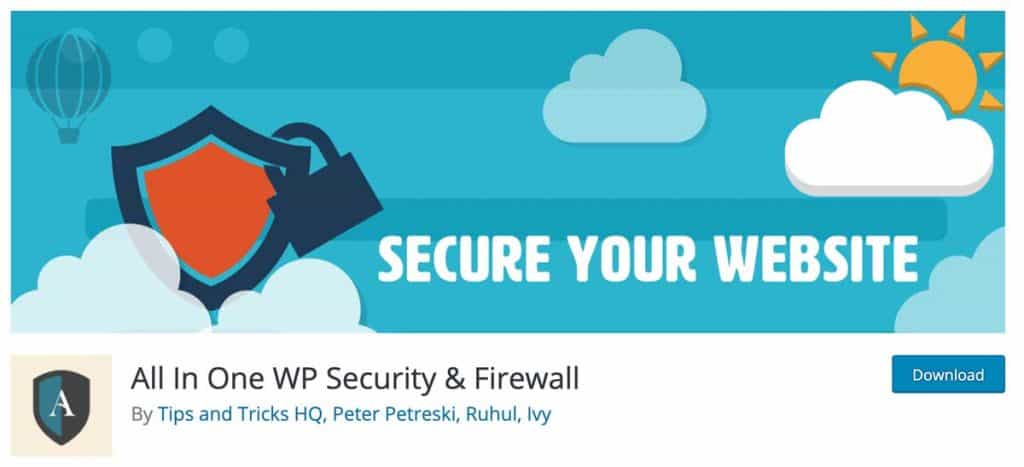
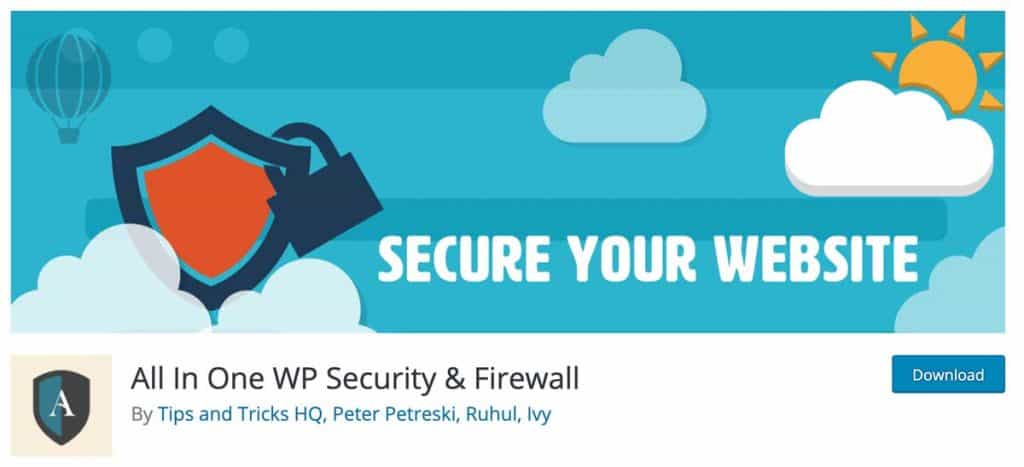
With this plugin, the name is no exaggeration.
The All-In-One WordPress Security plugin for WordPress could be a great solution for a wide array of reasons.
Heavily focusing on brute force attacks, giving you optimum protection against the most common form of security breaches, this plugin offers you 360-degree security.
Using a security point grading system, the plugin can measure how well your site is protected.
This is based on the security features already in place.
You can then choose the level of protection you require as the plugin separates the website firewall protection into three different levels; basic, intermediate and advanced.
Furthermore, all-in-one includes protection against the WordPress database as well as core files as the plugin continually scans for any unusual changes.
Although, probably the most impressive feature of the All-In-One WordPress Security plugin, besides being a free security firewall, is that before you make any changes to the settings of the plugin, it will inform you how your overall security score will be impacted.
Not only making it highly user-friendly, but the plugin is also a great tool to learn about on-site security.
2. iThemes Security


iThemes is one of the most notable names in WordPress Security plugins and has been developing WordPress tools since 2008.
It is, therefore, no surprise that iThemes Security Pro is one of the most popular security plugins for a WordPress site.
The plugin is capable of tackling the principal vulnerabilities your website is likely to encounter. For example, the plugin offers protection against brute force attacks by blocking users who have previously attacked other websites from accessing your WordPress site.
To do this, the system report ID addresses of failed login attempts and blocks them.
Also, two-factor authorisation is provided by iThemes Security Pro. The plugin will send a unique code to the user’s mobile device. The code alongside the password is the primary way of logging in.
Other essential features of the iThemes Security Pro plugin include file change detection. Whenever something suspicious happens to a core file on your WordPress site, you will receive an email notification.
Furthermore, if you are the only user likely to access the admin, the plugin has an “out of office” feature. This will allow you to lock the dashboard when you know you won’t be using it, for example, when you’re out with friends or sleeping.
3. Shield Security
Shield Security is a small plugin when compared with some of the more well-known plugins, but the reviews are near perfect considering this, and it is no surprise why when having a look at the plugin.
Unlike many other WordPress Security plugins, Shield Security manages to protect itself as well as the rest of your website.
This is thanks to the settings that result in an admin lock meaning an access key is required if you want to make any changes.
Furthermore, Shield Security will not modify any of your core files. Therefore you gain access to additional options if something goes wrong, such as locking yourself out of your site.
Similar to other WordPress security plugins, you get two-factor authentication, core file scanner, automatic IP blocking system as well as a spambot blocker.
What makes the Shield different?
- Powerful free security protection.
- Easy-To-Setup User Interface.
- It won’t break your website – you’ll never get that horrible,
- pit-of-your stomach feeling you get with other security plugins when your website doesn’t load anymore.
- Super Admin Security – the only WordPress Security Plugin that protects against tampering.
- Exclusive membership to a private security group where you can learn more about WordPress security.
4. Sucuri Security
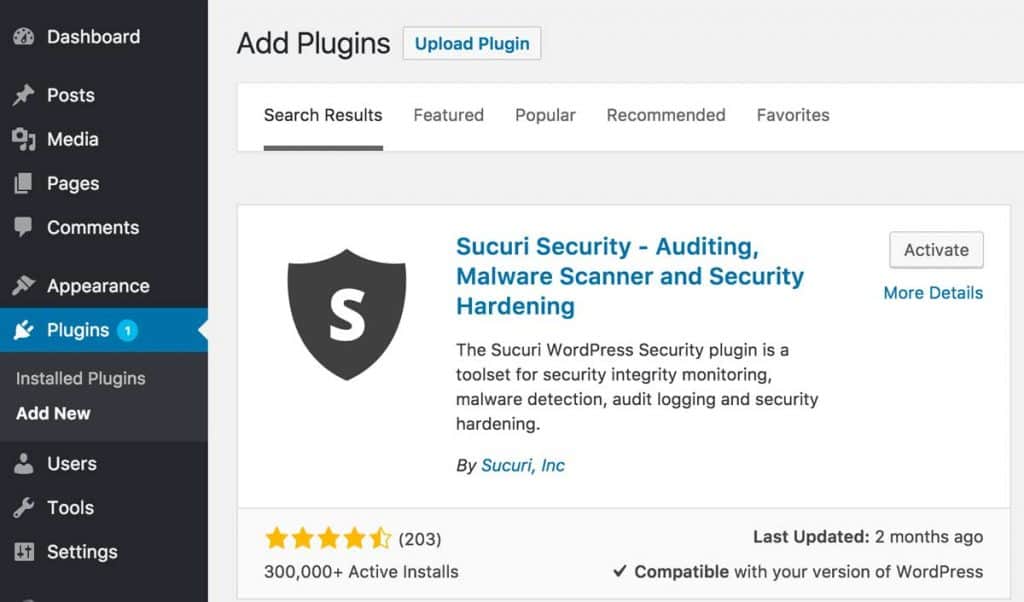
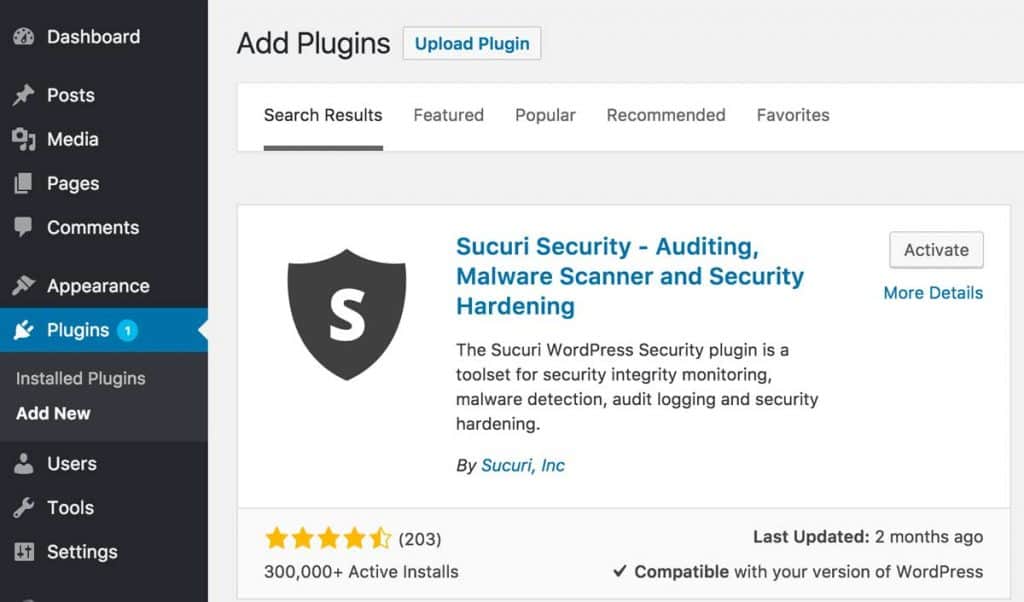
Sucuri Security automatically scans your website to pick up on malware.
Once Sucuri is installed; the plugin will take note of any existing files. It is, therefore, allowing the plugin to notice if any of the data changes status.
If Sucuri picks up on a security breach, you can access the activity log to find out the potential cause. If you realise your website has been compromised, you can restore your file.
Moreover, no need to worry, the activity logs are stored in the Sucuri Cloud, which is a safe place non-accessible by hackers.
The Sucuri Security WordPress plugin is free to all WordPress users. It is a security suite meant to complement your existing security plugins. It offers its users a set of security features for their website:
- Security Activity Auditing
- File Integrity Monitoring
- Remote Malware Scanning
- Blacklist Monitoring
- Effective Security Hardening
- Post-Hack Security Actions
- Security Notifications
- Website Firewall (premium)
5. Wordfence Security
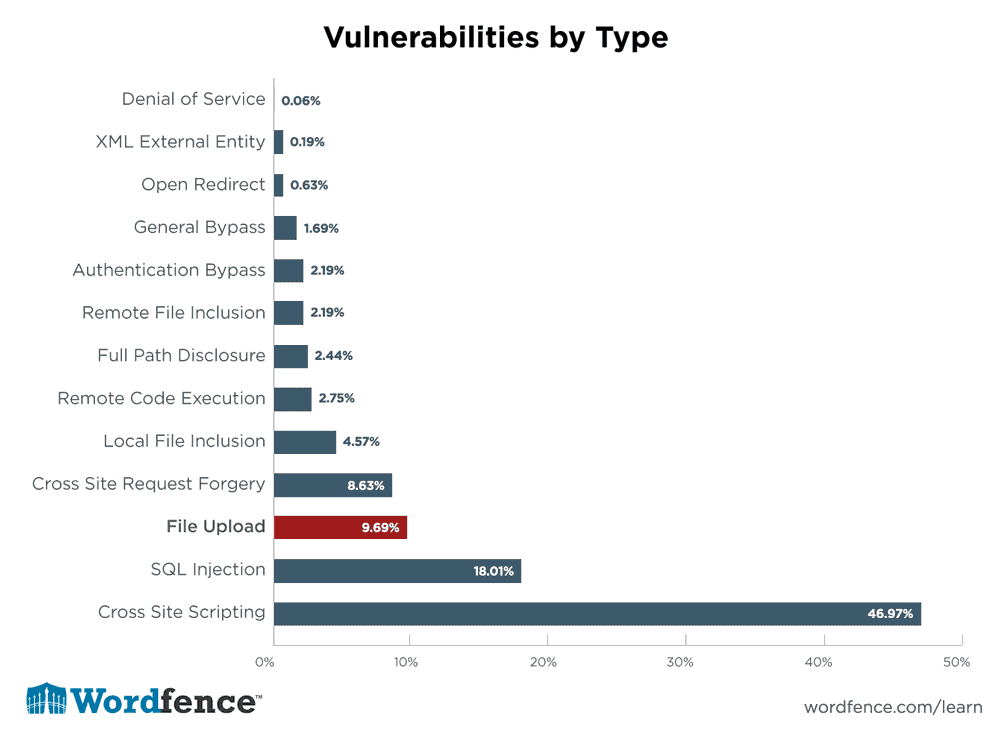
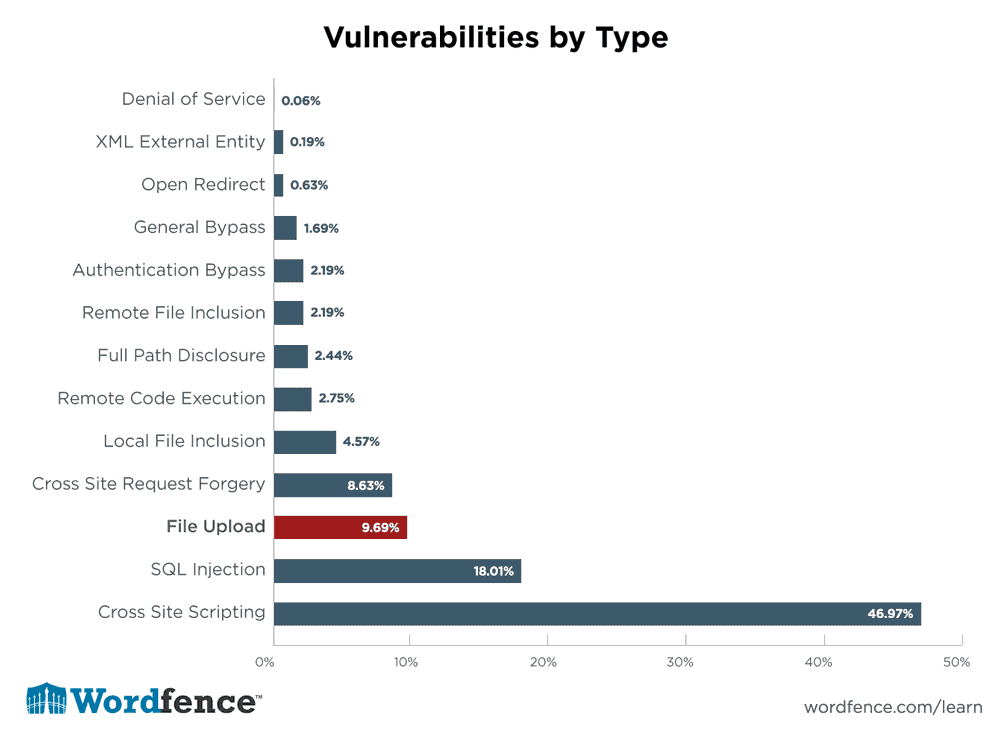
Wordfence is undoubtedly one of the best and most popular WordPress security plugins. With over 2 million active installs, the plugin is continuously gaining the trust of WordPress users all over the world.
Similar to many other WordPress security plugins, Wordfence is the perfect candidate to protect your website against brute force attacks.
This is as it enforces strong passwords and allows for two-factor authentication where it will block those with excessive login attempts.
The Wordfence plugin features live traffic allowing you to see real-time traffic updates, allowing you to pinpoint any attempted hacks made on your site.
Wordfence includes an endpoint firewall and malware scanner that was built from the ground up to protect WordPress. Our Threat Defense Feed arms Wordfence with the newest firewall rules, malware scanner signatures and malicious IP addresses it needs to keep your website safe. Rounded out by 2FA and a suite of additional features, Wordfence is the most comprehensive WordPress security solution available.
6. Bulletproof Security
Perfect for beginner WordPress users, bulletproof security essentially puts a bulletproof jacket around your website.
With just a simple single-click, you have the best security against RFI, XSS, SQL injection, CRLF and code injection hackings.
In theory, the free version of the plugin adds a robust firewall to your website giving adamant protection against brute force login attacks while simultaneously backing up your data.
For a small addition of money, you can upgrade to the pro version of bulletproof security. This means you can secure your wp-admin folder as well as your root website folder with one click.
You can also, if required, create a 503 maintenance page if your website is ever under construction.
Features of the security plugin:
- One-Click Setup Wizard
- Setup Wizard AutoFix (AutoWhitelist|AutoSetup|AutoCleanup)
- MScan Malware Scanner
- .htaccess Website Security Protection (Firewalls)
- Hidden Plugin Folders|Files Cron (HPF)
- Login Security & Monitoring
- JTC-Lite (Limited version of BPS Pro JTC Anti-Spam|Anti-Hacker)
- Idle Session Logout (ISL)
- Auth Cookie Expiration (ACE)
- DB Backup: Full|Partial DB Backups | Manual|Scheduled DB Backups | Email Zip Backups | Cron Delete Old Backups
- DB Table Prefix Changer
- Security Logging
- HTTP Error Logging
- FrontEnd|BackEnd Maintenance Mode
- UI Theme Skin Changer (3 Theme Skins)
- Extensive System Info
7. WP Antivirus Site Protection
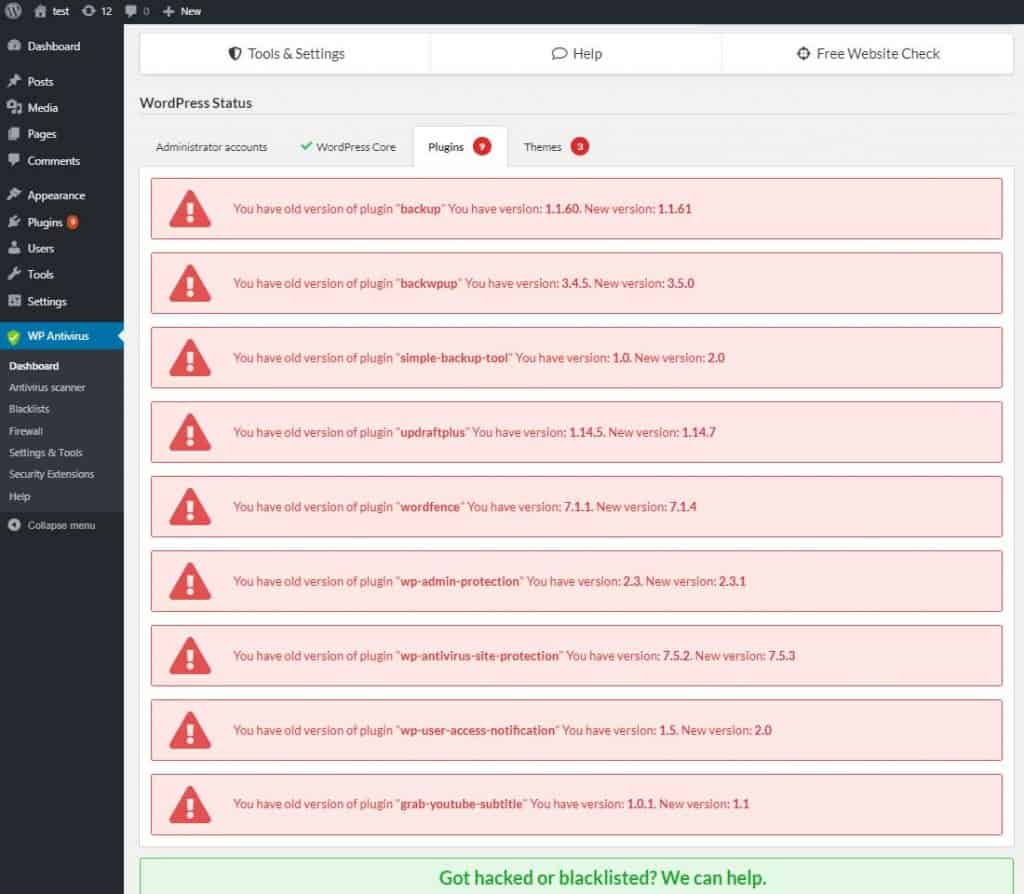
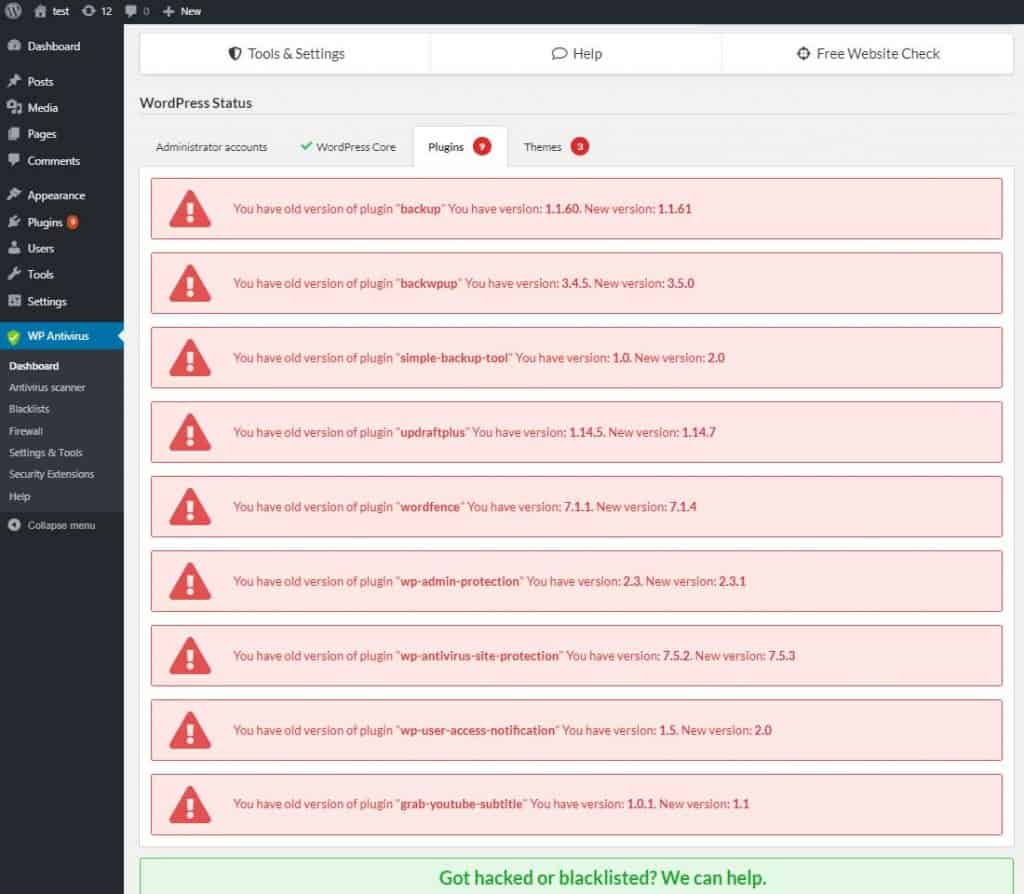
This plugin is best suited to those looking to detect and remove malicious viruses in the WordPress core.
The WP Antivirus Site Protection plugin can detect some breaches including backdoors, worms, adware, spyware, redirection etc.
The plugin is capable of detecting these features on both theme files and general files on your WordPress site.
When something unusual is detected, the plugin will send you an alert and notification to the admin panel of WordPress and via email.
There are some features included in the WP Antivirus Site Protection plugin. These include:
- A scan of every file on your website
- Daily update of the virus database
- Alerts and notifications
- Malware scanning and removal
8. Google Authenticator – Two-factor Authentication
This plugin is designed specifically for Clef users.
This is as the plugin claims to give you a similar experience to Clef. Google Authenticator is high in security measures and is easy to use.
The two-factor authentication of the plugin requires you to use a secure password with an additional code to confirm your identity.
All types of phones are supported to do this. However, if your phone is stolen or lost, you will be required to use alternate login methods such as via email or by answering a few security questions.
- Simplified & easy to use interface.
- Two Factor Authentication (2FA) for 1 User.
- Variety of Authentication Methods: Any App supporting TOTP algorithm like Google, Authy, LastPass Authenticator, QR Code, Push Notification, Soft Token and Security Questions(KBA)
- Includes Language Translation Support. Supports a wide variety of languages
- This plugin supports standard TOTP + HOTP protocols for Authentication Methods.
- Two Factor Authentication (2FA) allows authentication on login page itself for Google Authenticator & miniOrange Soft Token.
- Brute force attack prevention & IP Blocking.
- User login Monitoring.
9. Vaultpress


Having website backups is essential. This is as they can rescue you in unfortunate events such as your website crashing or being hacked.
By having backups, you can directly activate your most recent backup and restore your site to working order. This is why Vaultpress is one of the essential WordPress security plugins.
Vaultpress can create scheduled or real-time backups (depending on your membership). They are stored safely off-site and can be restored in seconds in case of emergency.
Not only limited to backups, but Vaultpress can also scan your website for any viruses or malware which can then be removed by a click of a button.
10. VIP Scanner
VIP Scanner scans various files on your website.
These include themes and WordPress plugins.
In short, Vip Scanner allows you to pinpoint any security vulnerabilities that may feature on your WordPress site.
The plugin allows you to create checks that can then be grouped to run them against themes, plugins, single files or directories.
The interface is user-friendly but will still efficiently help protect your website from any malware scanning or viruses that may be present.
11. WP Audit Security Log
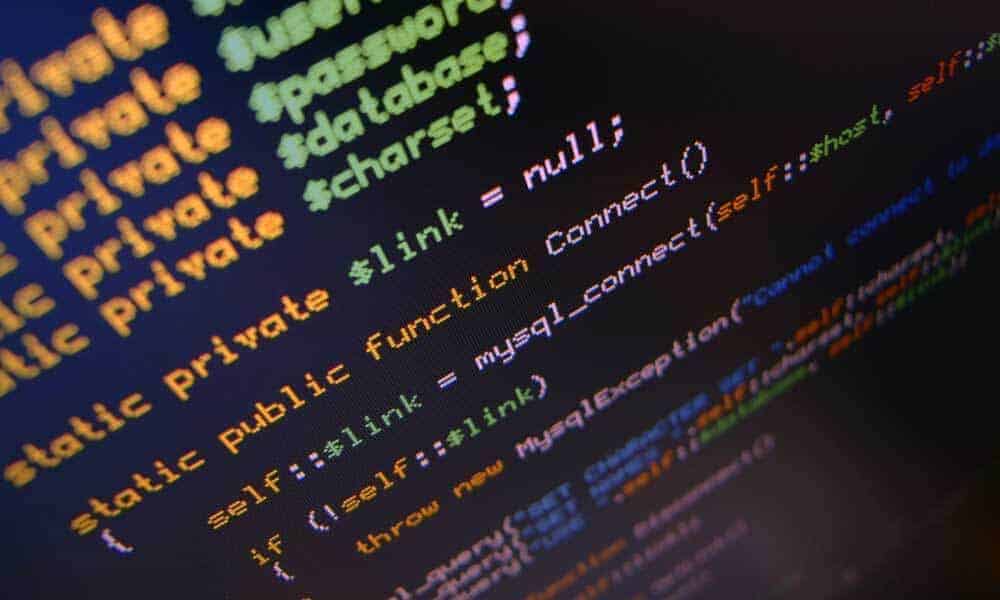
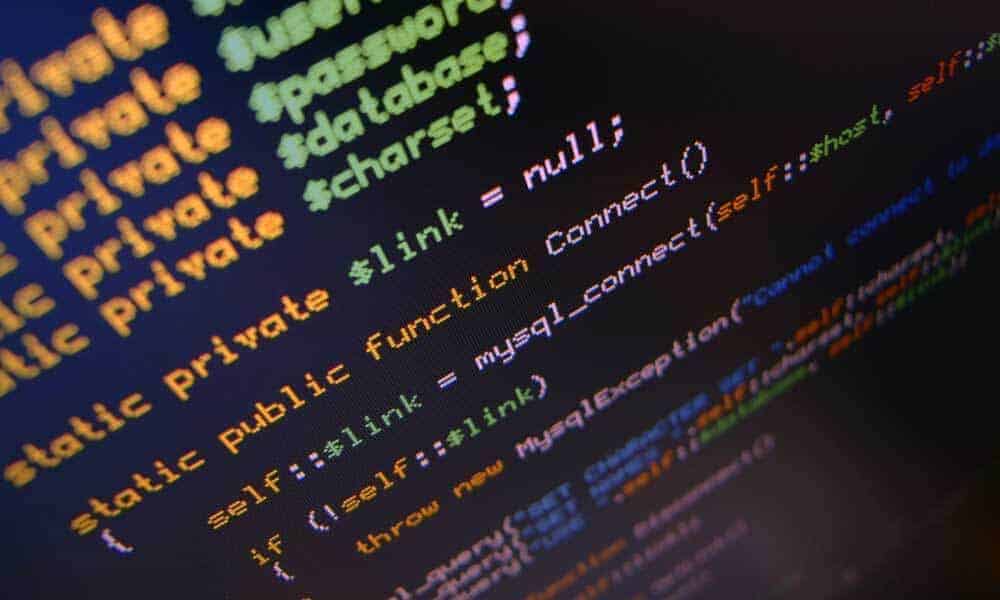
WP Audit Security Log keeps track of what goes on behind the scenes on your WordPress website.
Keeping a close eye on the users, you can easily spot when someone is doing something they shouldn’t be.
This could be a range of things such as creating an account, swapping user roles or even publishing and editing posts!
This plugin makes notes of any suspicious activity carried out by users who have access to your site.
Keep an activity log of everything that happens on your WordPress site and WordPress multisite with the WP Security Audit Log plugin to:
- Ensure user productivity
- Ease troubleshooting
- Know exactly what all your users are doing
- Better manage & organise your WordPress site
- Easily spot suspicious behaviour before there are security problems.
WP Security Audit Log is the most comprehensive real-time user activity and monitoring log plugin. It helps thousands of WordPress administrators and security professionals keep an eye on what is happening on their websites.
12. Login Lockdown
Login Lockdown is a simple yet effective free WordPress security plugins that you can download. The principle of the plugin is to prevent brute force attacks.
It does this by blocking any IP addresses that encounter too many failed login attempts in a short period.
The default of the plugin is a maximum of three failed attempts during a five-minute window.
However, this can easily be changed by adjusting the settings.
13. Antivirus
As suggested by the name, the Antivirus plugin scans your website for malware and spam. Antivirus does perform said scans on both your database and theme files.
If the plugin manages to find anything you are notified by email, allowing you to be aware of the problem quickly.
Furthermore, if you are looking to provide ongoing protection, Antivirus can be scheduled to scan your site on a day to day basis automatically.
- Virus alert in the admin bar
- Cleaning up after plugin removal
- Daily scan with email notifications
- Database tables and theme templates checks
- Whitelist solution: Mark suspected cases as “no virus”
- Manual check of template files with alerts on suspected cases
- Optional: Google Safe Browsing for malware and phishing monitoring.
14. BBQ (Block Bad Queries)
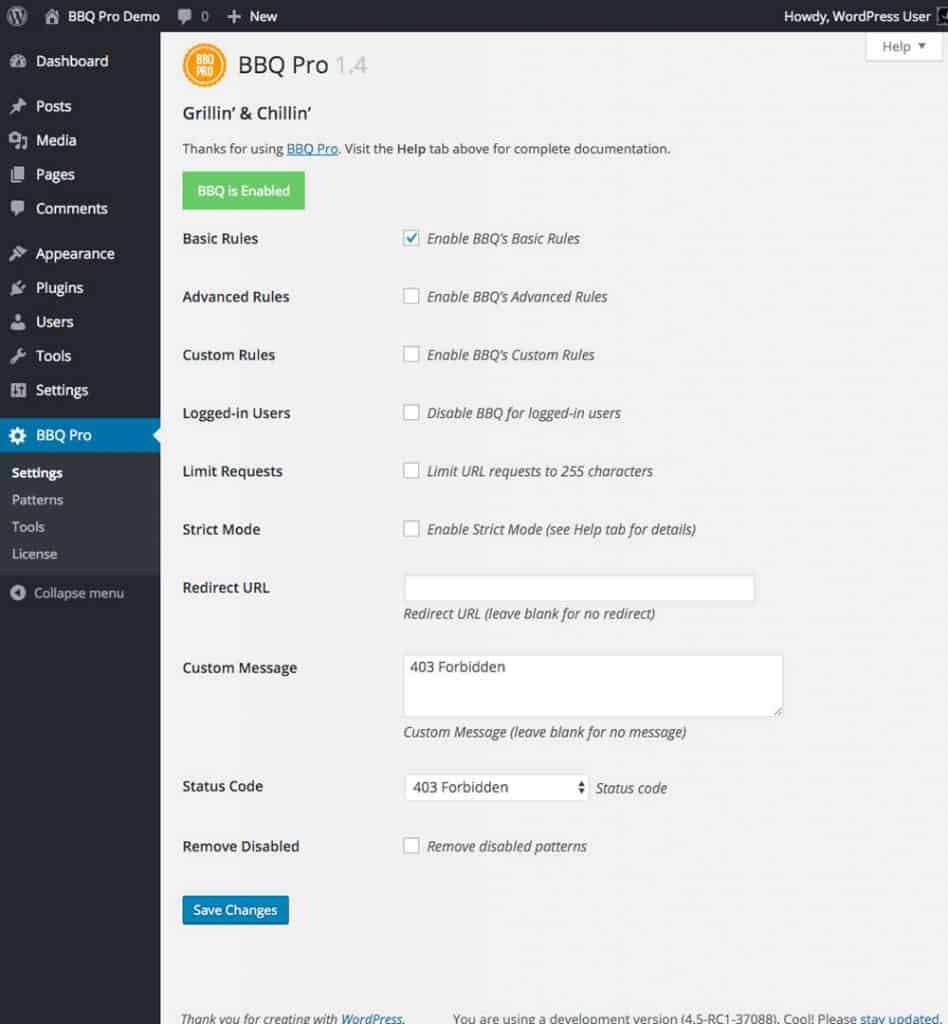
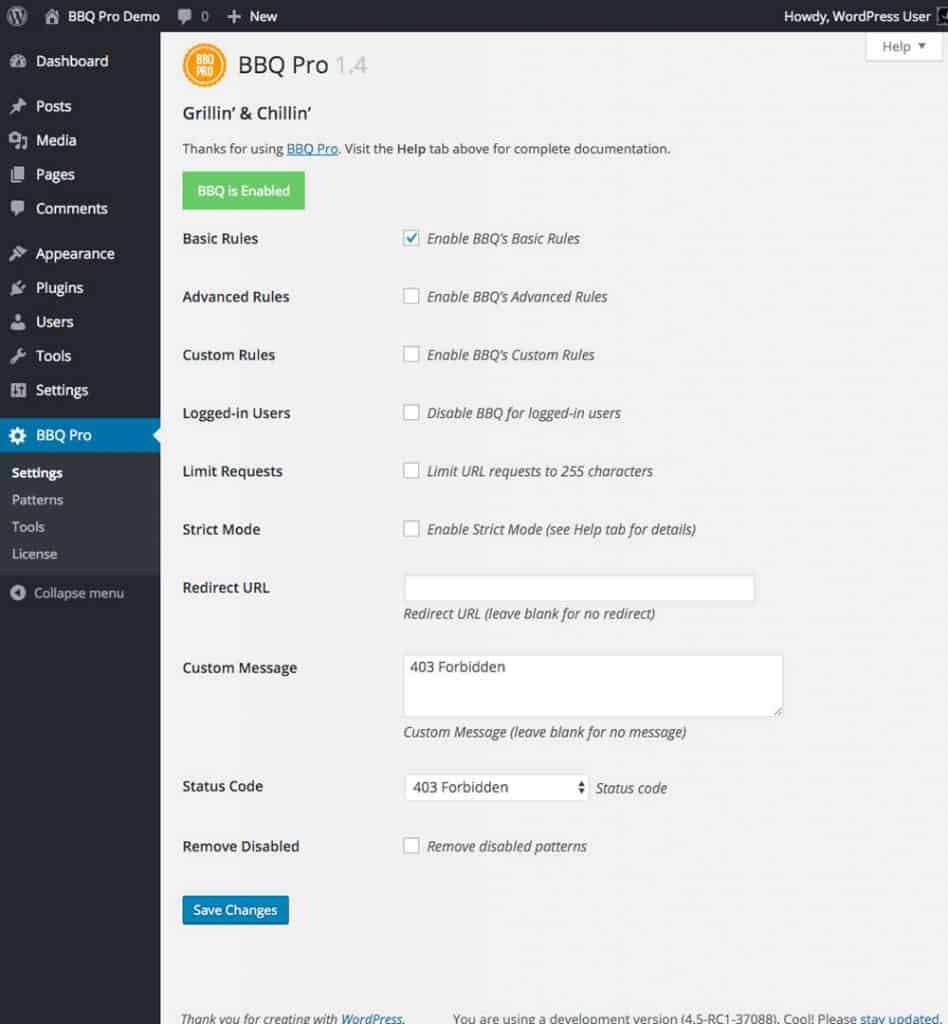
Block Bad Queries (BBQ) is a simple WordPress website firewall plugin.
Merely containing the essential security functions required from a firewall, this lightweight plugin is both super easy to use as well as super quick.
The plugin only needs to be installed and activated, and then you can get going.
This makes the plugin perfect for those looking for something straight to the point or any beginners who are just grasping the basics of on-site security.
- 100% Plug-n-play functionality
- No configuration required (it just works)
- Born of speed and simplicity, no-frills
- 100% focused on security and performance
- Blocks a wide range of malicious requests
- Blocks directory traversal attacks
- Blocks executable file uploads
- Blocks SQL injection attacks
- Based on the 5G/6G Firewall
- Scans all incoming traffic and blocks bad requests
- Scans all types of requests: GET, POST, PUT, DELETE, etc.
- Works silently behind the scenes to protect your site
- Hassle-free security plugin that’s easy to use
- Thoroughly tested, error-free performance
- Compatible with other security plugins
- Regularly updated and “future proof”
- Customise blocked strings via Whitelist/Blacklist plugins
15. SecuPress
The main feature of the SecuPress plugin is the scanner.
The scanner searches your website for any security vulnerabilities that may appear.
These are classed in six categories.
- User and login
- WordPress core
- Sensitive data
- Website Firewall
- Malware Scanner
- Plugins and themes
Once scanned, a checkbox will appear, giving you complete control over which issues you would like to fix.
As SecuPress fixes the problems for you, you will be able to solve some issues within seconds.
SecuPress also offers anti-spam methods, website backups, malware scanner security measures and automatic background scans in the pro version of the WordPress plugin.
16. Jetpack
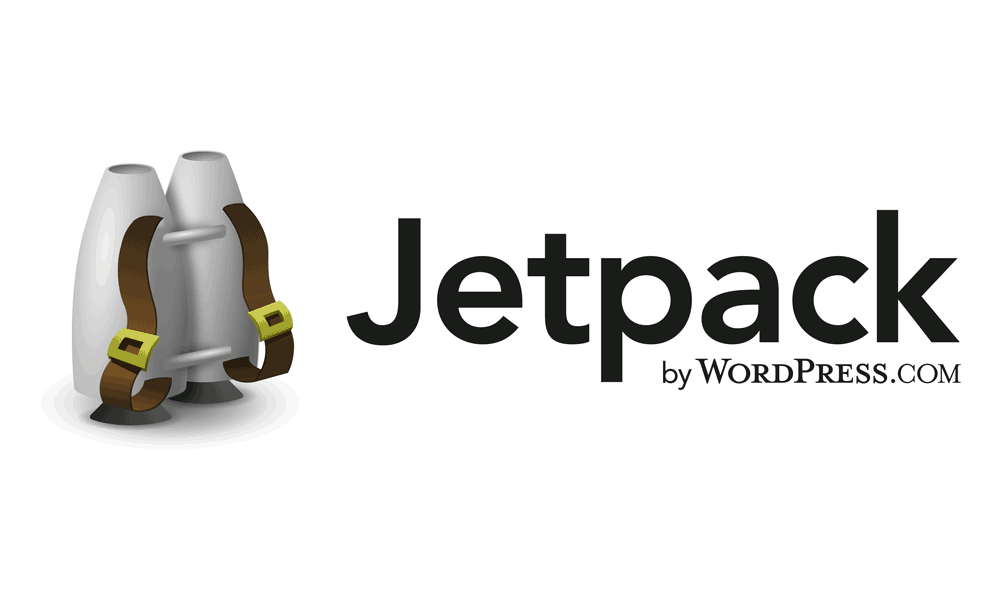
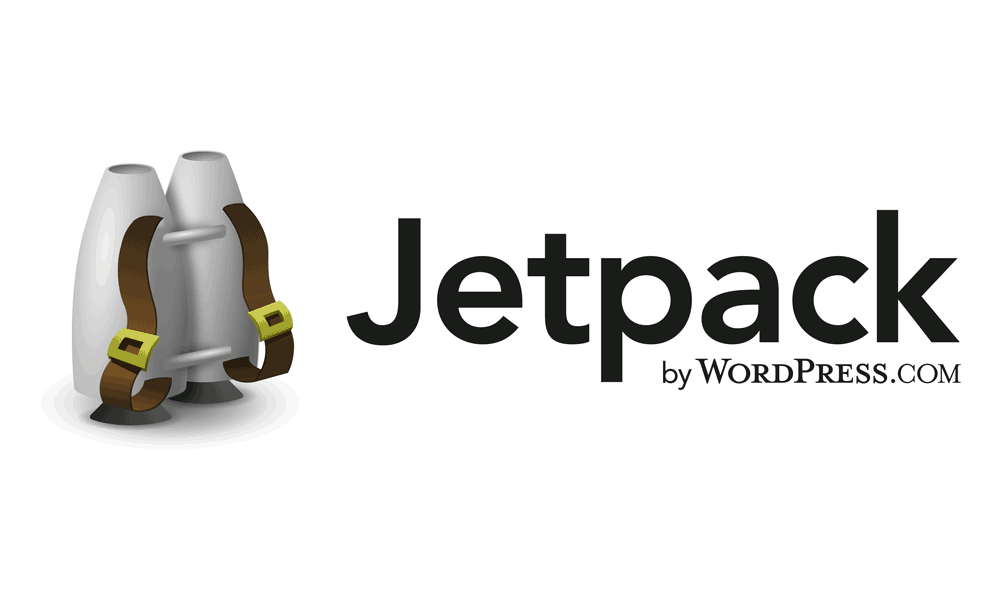
Jetpack, part of the Automatic family, can be described as a combination of unrelated functionalities.
This may sound suspicious for WordPress security plugins, but amazingly the strange combination works and the Jetpack plugin is therefore very popular.
Unsurprisingly, the paid version of Jetpack is the version that has all the various security features.
The premium version gives you access to daily malware scanning, scheduled website backups as well as automated website restores.
Alternatively, the professional license has the features of the premium license as well as real-time backups and on-demand malware scans.
The plugin itself is comprised of “modules”. When you activate a module, the feature will be accessible on your blog. Alternatively, when you deactivate the code will no longer load or run on your site. The list of modules is continually changing.
Some of the most critical current modules include site stats, widget visibility, markdown as well as custom CSS.
A large number of modules, currently 30, may seem appealing.
However, it is worth noting whether you need every single one. This is as there have been some reports that installing Jetpack can increase the loading time by between eight to ten seconds.
Jetpack is your site’s security detail, guarding you against brute force attempts and unauthorized logins. Basic protection is always free, while premium plans add expanded backup and automated fixes.
Jetpack’s full suite of site security tools include:
- Brute force attack protection, spam filtering, and downtime monitoring.
- Backups of your entire site, either once daily or in real-time.
- Secure login, with optional two-factor authentication.
- Malware scanning, code scanning, and automated threat resolution.
- A record of every change on your site to simplify troubleshooting.
- Fast, priority support from WordPress experts.
17. Defender
Defender aims to make security for WordPress easy. This is as it can carry out some security checks without requiring you to do any work.
Features capable of Defender:
- Disable trackbacks and pingbacks
- Core and server update recommendations
- Change default database prefix
- Disable file editor
- Hide error reporting
- Update security keys
- Prevent information disclosure
- Prevent PHP execution
Also, Defender enabled Google two-step verification when logging in as it requires both a secure password and a code that is sent to your phone.
As well as this the Defender WordPress plugin can scan for any suspicious codes.
When found, the plugin reports the changes and then lets you restore the original file with a single click.
18. Loginizer
Loginizier is a plugin that protects against brute force attacks and is actively used by more than 800000+ WordPress websites.
By setting a login attempt limitation for any IP address, you can prevent a hacker from gaining access to your website.
Alternatively, you can manually add IP addresses you consider a threat to a blacklist through Loginizer. Therefore meaning if they try and access your site, they are blocked well in advance.
On the other hand, you can whitelist some IP addresses to ensure they do not get blocked. It is essential to include your IP address on the whitelist.
Features in Loginizer include:
- Blocks IP after maximum retries allowed
- Extended Lockout after maximum lockouts allowed
- Email notification to admin after max lockouts
- Blacklist IP/IP range
- Whitelist IP/IP range
- Check logs of failed attempts
- Create IP ranges
- Delete IP ranges
- Licensed under GNU GPL version 3
- Safe & Secure
19. Cerber Security & Antispam
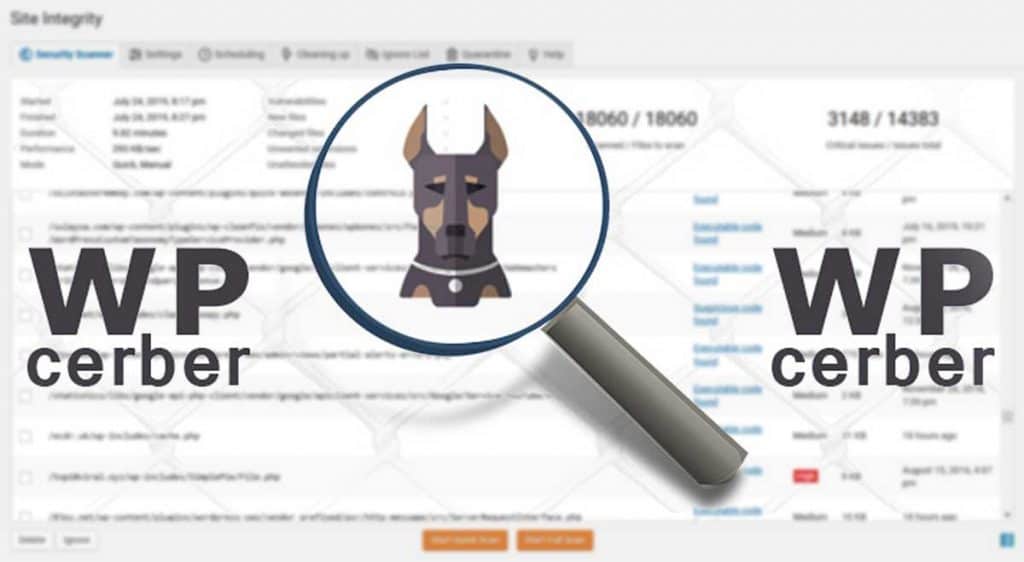
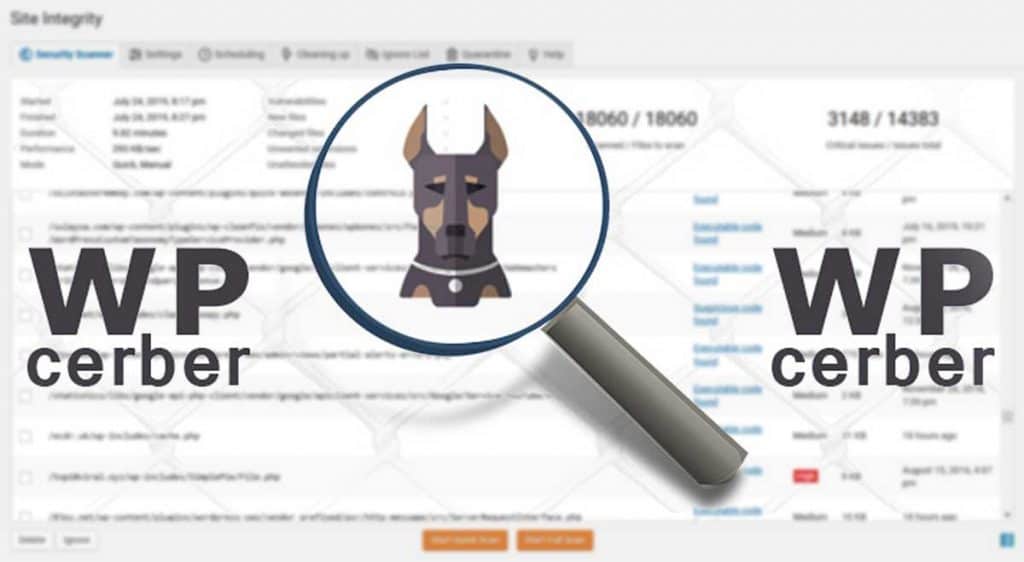
Cerber Security and Anti Spam protect against brute force attacks by limiting the number of login attempts available. It does this by using auth cookies.
Furthermore, you can restrict access from any unauthorised users by using a blacklist and a whitelist.
Features of the plugin include protected login hiding, custom login page to prevent automatic attacks, filter activities and export to a CSV file as well as analyse and inspect operations via IP addresses or usernames.
Additionally, this plugin offers support against spam.
By using the Cerber anti-spam engine, you can quickly detect any annoying spam comments and move them to trash.
There are some semi-similar security plugins you can check out: Login LockDown, Login Security Solution,
BruteProtect, Ajax Login & Register, Lockdown WP Admin, Loginizer,
BulletProof Security, SiteGuard WP Plugin, All In One WP Security & Firewall, Brute Force Login Protection
20. WP Performance & Security
As a relatively new plugin, WP Performance & Security has little in the way of reviews and only 100+ installs. However, it boasts some impressive features.
Firstly, the plugin can disable comments and links in comments and media files; this is perfect for preventing any spam comments from clogging up your website comment section.
You can also remove the WordPress version string; this is a great way to avoid the event of hackers to attack or exploit known vulnerabilities on your website.
However, although this plugin is still fairly basic when compared to the others, it is still a useful plugin to install – especially if you are looking to change the login page or have better control over the comments section.
To conclude, as you can see, there are many WordPress security plugins available to download.
Although a lot of them seem to do the same thing, there are a few standouts that we would recommend trialling.
These include; Wordfence, One WP Security, iThemes Security, Shield Security and Defender.
Author Bio: Alkire Leanna is a North Carolina-based freelance writer and work-from-home for Ritely and mother of two. In her ten years as a professional writer, she’s worked in proposal management, grant writing, and content creation. She’s passionate about teaching her family how to stay safe, secure and action-ready in the event of a disaster or emergency.




