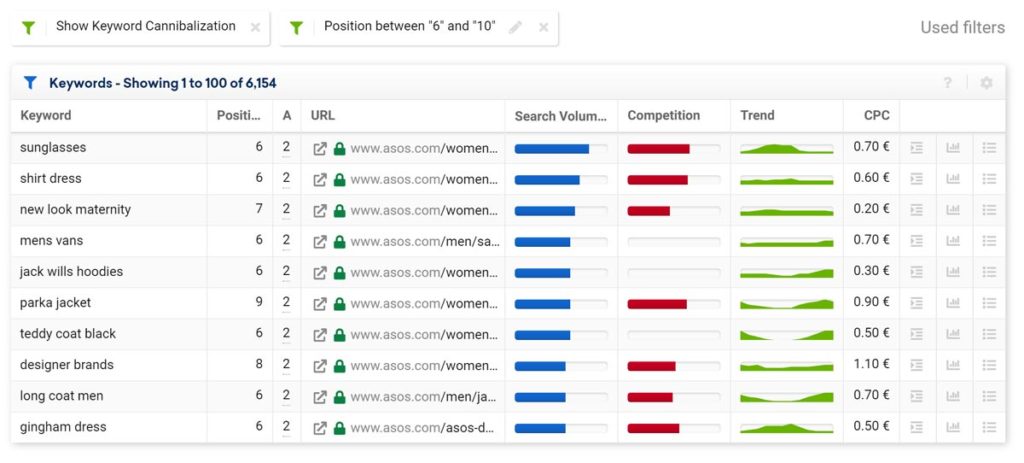
23 Apr Top 3 Easy SEO Tips for Non-Profits
Top 3 Easy SEO Tips for Non-Profits
One problem facing many non-profits is the lack of resources, both human and financial.
An area that often gets neglected because of the lack of resources is the organisation’s website.
While most groups do have a web presence, many of them outsource the site’s creation and then leave it as-is with little-to-no maintenance.
While it’s understandable that other business items prioritise website maintenance, organisations can miss out on valuable opportunities if they do not have an optimised site.
Even if they cannot afford a full-time person to update their website regularly, non-profits can follow these three easy tips to get the most out of their website with little effort or time.
Hint: Non-profits should check nearby colleges or vocational schools for potential interns in a marketing or internet program that would likely work several hours a week for a small wage or, if you’re lucky, for free.
This article will detail three easy SEO tips for non-profits to engage with minimal resources:
- Doing keyword research
- Creating and optimising meta content
- Starting and maintaining a blog
By following the guidelines below, non-profit organisations will be on their way to improving their search engine rankings and reaching a greater audience than they ever thought possible.
1 – Do Keyword Research
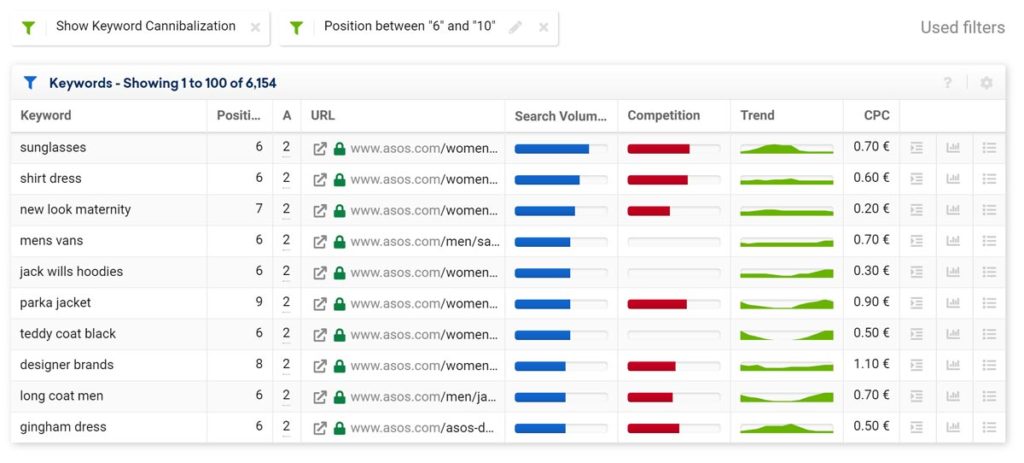
While this may seem simple, it is an essential step to get people to your website.
Hint: Before beginning keyword research, organisations should take a moment to write down the organisation’s goals as a whole and the goals of the website itself. Once the organisation’s goals are clear, they can begin their keyword research.
Tips for doing keyword research:
- The keywords should reflect the organisation’s overall goals and website and should be a good mix of reach words (words that will be challenging to rank for) and words that will be easier to rise to the top.
- Many free keyword tools exist, so it’s just finding one that you are comfortable using. Google’s keyword tool is straightforward to use and can be found by searching for ‘keyword tool’.
- When you find a comfortable tool, input several of your key terms (as determined by your goals), and the keyword tool will return the most searched phrases around that term. These are the keyword phrases you’ll want to incorporate throughout the organisation’s website.
2 – Create and Optimise Meta Content
Meta content is an often overlooked part of website content creation, yet it is one of the easiest things to do.
Meta content is the text that search engines use to determine what your site is about. This is a great place to put your targeted keywords to work.
There are several types of meta content that you should be sure to write keyword friendly copy for:
- Title Tag
- Header Tag
- Meta Description
Note: While the search engine no longer uses the meta description for a ranking factor (or it is a minimal factor), this text is sometimes used as the “snippet” for your page on the search engine ranking page.
See the image at the end of this post for an example of a snippet. The snippet is boxed in red in the image.
The title tag is the text you see in the top bar of your browser (the blue bar in Internet Explorer). This is the most important place to put your targeted keywords.
Each page should have a unique title tag that describes the page for maximum optimisation.
Alt tags are tags associated with the images of a site.
They are the words that will show up if for some reason, the pictures don’t show up or if the mouse pointer hovers over an image. An image may not show up for several reasons.
They may be slow to load, or the web page viewer might have disabled image loading in their browsers.
Or the user viewing the site may be impaired and might use an audio-based browser.
The Importance of Alt Tags
Whatever the case, if a site has images, then it should also have Alt tags.
Not having Alt tags is just wasting valuable space that you can use to provide the viewer with more information.
It is also an excellent spot to add some keywords that can be picked up by search engine crawlers that catalogue sites.
Identifying and Labeling ALT Tags.

You can identify the Alt tag in a specific site’s code by looking for the tag that looks like ALT= “…”. This tag should be in the image tag: <img></a>.
Inside this area, a few keywords should be inserted that describe the image it is associated with.
It is important not to put random keywords in the hopes that this will generate better rankings.
That is just spamming, and the web crawlers that index a site will pick up on that.
Instead, it is advisable to keep the description short.
Readers who have graphics disabled will see only one long string of text, so it is often a good idea to keep the text minimum.
At the same time, you should carefully choose words.
It is also vital to be descriptive. For example, the alt tag “Strawberry Fields,” could refer to actual fields of berries or the Beatles’ famous song and could be ambiguous.
Useful Hints.
- Do not give decorative graphics Alt text. Only use this for images or menu items.
- To check a page’s Alt tags, disable image loading in the browser.
- Don’t use a file name like “10A5781.jpg” for your ALT tag. This isn’t very sensible to the person viewing the site, and it won’t help rankings.
The Alt tag is a site attribute that should not be overlooked if one is looking to improve site rankings or make a site more user-friendly.
Finding and changing them is easy. You can insert them within an image tag that could use a description.
For these reasons, it makes no sense to include them in a properly optimised site.
The header tag is another place where using your keywords can be helpful for rankings.
If your title tag and header tag target similar keywords, it lets the search engine know that your on-page content is relevant to what you are trying to rank for.
Everyone wants their website to be seen on the internet. Many people have gone through a lot of trouble and effort to make their site attractive and user-friendly.
However, it is of little use if no one can find it.
Helping to make a site SEO (search engine optimised) friendly will help in the long run by bringing visitors to the site. This article, which looks at Title Tags, is one in a series that explains how to market a site better.
SEO Tips for Non-Profits: Key Ingredient
The title tag is a crucial component when it comes to advertising your site.
First of all, the user sees at the top of their browser window; the wording identifies your site and its pages.
A page that doesn’t include a title tag will appear with the ugly “Untitled” wording at the top of the window, and that makes the site look unfinished and unprofessional right from the start.
The title tag is also used to identify a page when users mark the site as their favourite bookmarks.
If there is a missing title tag on the website, then that website is missing a critical ingredient that most Search Engine crawlers look for.
It is effortless to find/change the tag, so there is no reason not to have it.
Finding The Title Tag
To find the title tag, one must go to the HTML code and find the <title> and </title> tags in the site’s HEAD section.
They should be right near the top. In between the opening and closing, you should type brackets the site’s name or identify the page title.
Making The Title Stand Out
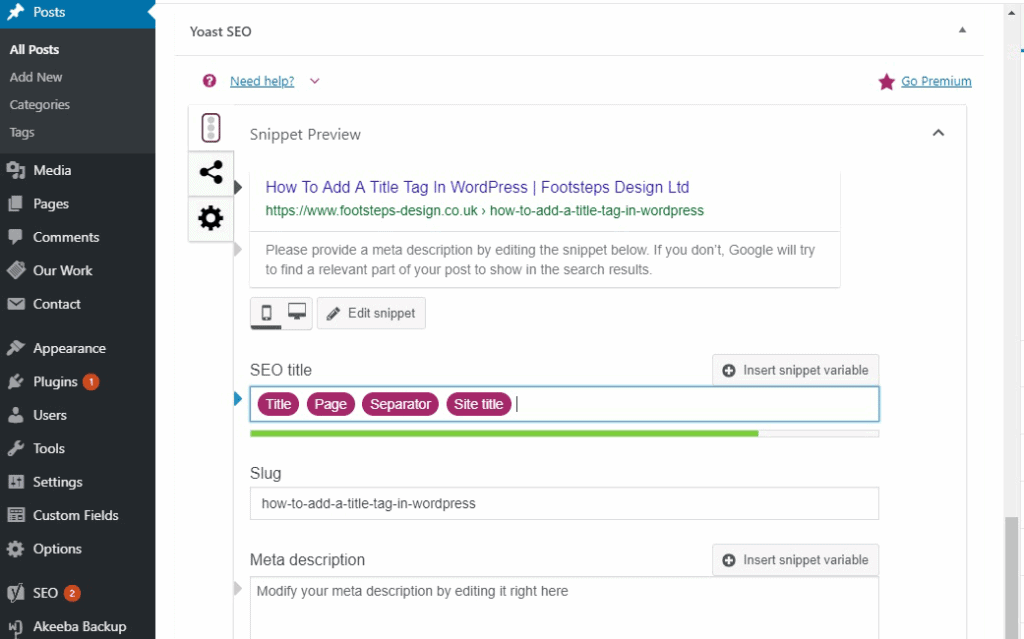
These tags should quickly convey what the site owner most wants to be known for. An example could be something like “TrashtoTreasure.com: A store for buying and selling discount antiques.”
Notice how this gets the point of a site right across to the viewer?
Also, make sure not to make the title too vague.
Something like “TrashtoTreasure.com: an antique store” is bound to be similar to countless other online antique stores.
So the question then becomes: what makes a site stand out?
One can know from the title that a person can go to this site to buy and sell antiques at discount prices.
Here are some helpful things to keep in mind when creating a title tag.
Things to include in title tags:
- Company name
- Descriptive keyword phrases
Things not to include:
- An exact sentence pulled from site copy
- Vague wording or phrasing
Hint: Any content management system (CMS) should have an area that allows you to enter the meta content. If you are having trouble finding where to enter this information, you should contact the person who designed the site.
Additionally, if you are running your website on a standard CMS, such as WordPress, useful plug-ins make creating meta content easy.
One that I use personally is Head Space, a WordPress plug-in that provides fields for entering meta content for each page/post.
3 – Start and Maintain a Blog
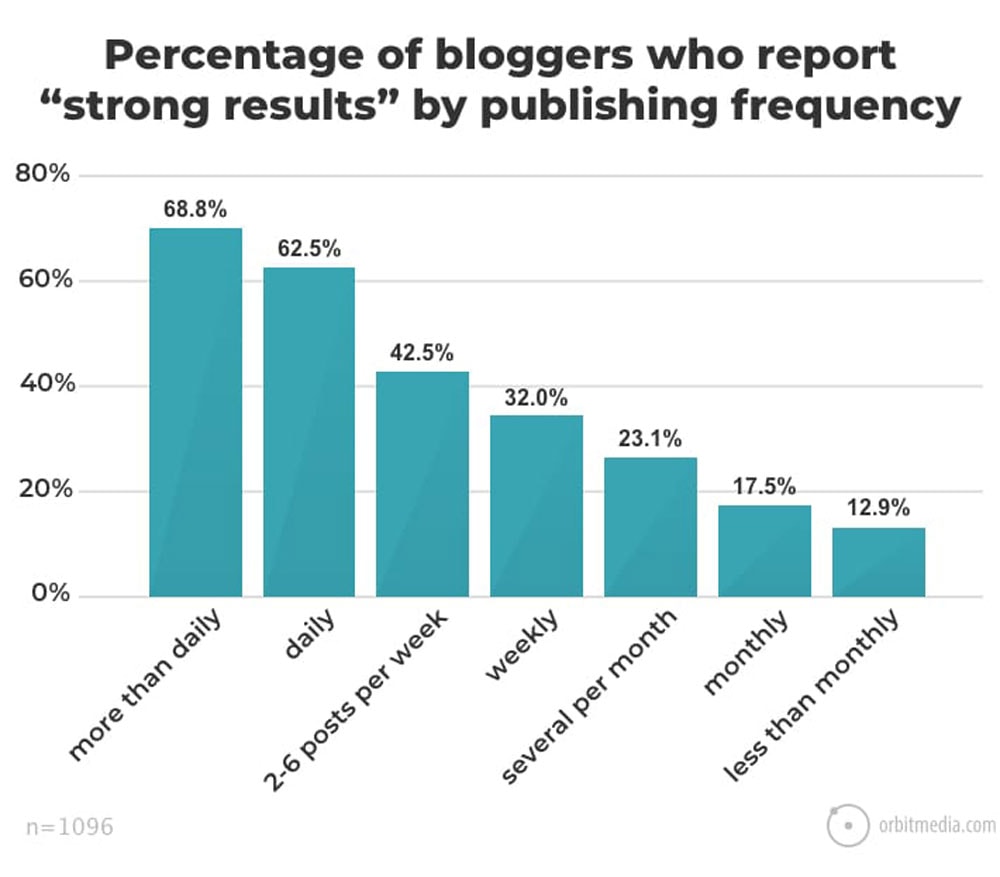
A blog can be one of the best tools at a non-profit’s disposal.
Blogging is an extremely cheap (and in many cases free) and easy way to generate secondary content for your website.
This secondary content can be invaluable for link building, which is excellent for boosting your search engine rankings.
Blogs are a great place to write content that explicitly targets your keywords or phrases and can drive traffic to the site that might not usually go there.
Example: Let’s say your organisation’s mission deals with educating inner-city kids on agricultural techniques. Your blog would then serve as a place to keep readers up-to-date with information on agricultural topics and educational topics that may impact your organisation.
Suppose you were to write a post about how a school in California recently created a class that taught the basics of agriculture.
In that case, it’s likely that if you contacted the school and told them about the post, the school would want to link to your article and share it with others with interest in the topic. With just that one post, you could generate many views and links, which help boost rankings.
Blogging Tips:
- The best place to put a blog is on your existing site. That way, all of the links are going back to the site that you want to rank.
- If you do not have the resources to start a blog on your site, there are many free platforms (Blogspot and WordPress are big ones) that you can get up and running with minimal effort or technical knowledge.
- If you have to run your blog on a different site, be sure to link back to your leading site often and have a section on your About Us page that states which site/group the blog is run by.
These three tips are an easy way to begin your website optimisation.
If your organisation’s goals depend upon membership or spreading knowledge, your search engine rankings are vital in meeting those goals.
Websites are an affordable way for non-profit organisations to reach a global audience.
However, to reach that audience, you have to do more than just put up a website.
Optimising your content and following these three simple SEO tips for non-profits will help improve your overall rankings, improving your organisation’s overall reach.
Author Bio: John J. Gregg is an experienced essay writer on essaywriter.nyc where he provides students with an opportunity to get high grades. Besides, He is fond of reading and playing the guitar. By the way, John dreams of travelling a lot and visiting as many countries as possible.



