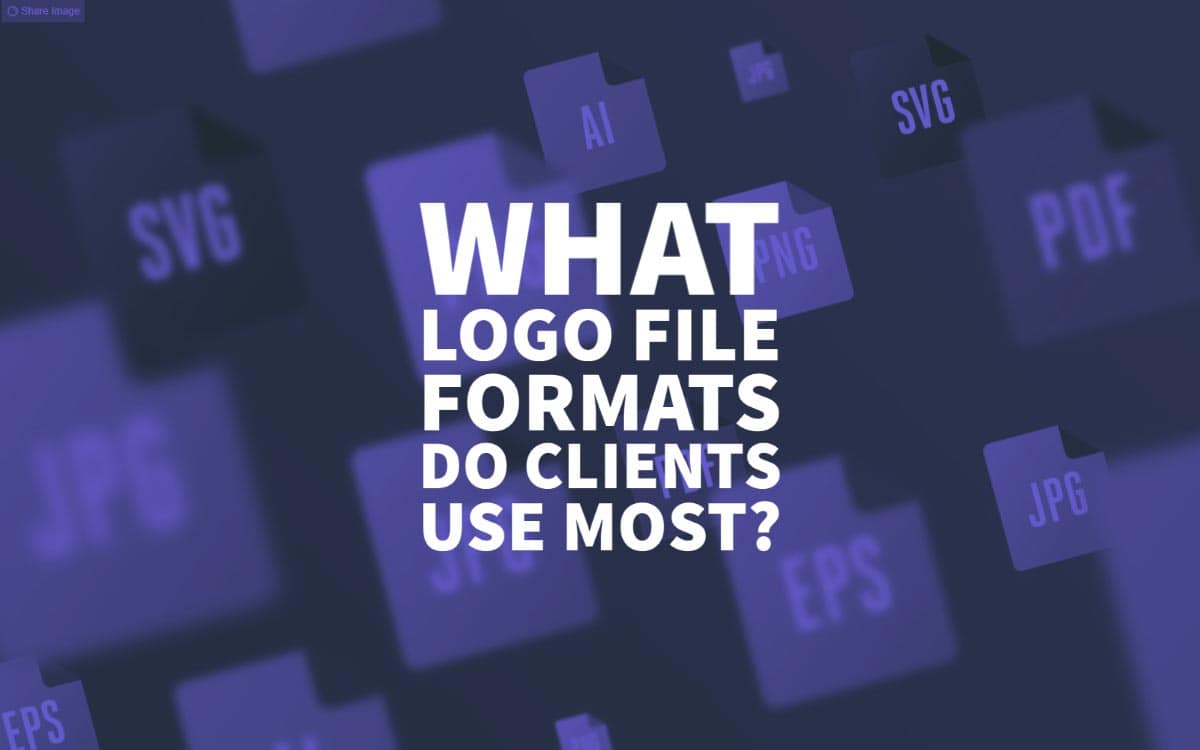14 Jun What Logo File Formats do Clients Use Most?
What Logo File Formats do Clients Use Most?
You’re sending a bunch of design files to your client, but which logo file formats do they really care about? Which do they use most often?
Logo designers are all familiar with the problem of sending our clients dozens of files in a bunch of different logo file formats, but also worrying that our clients won’t use 99% of them.
Logo packages have to cover every possibility, so they’re packed to the brim, but which of these files are actually useful from our client’s perspective.
Need help from a Professional?
Get a FREE Quote today from Inkbot Design
Free Logo File Formats Cheat Sheet (Callout)

See who needs what logo file formats, where, when, and why. Share this cheat sheet with your clients, so they know what to do with all the beautiful logo files you’ve sent them!
Download a File Format Cheat Sheet from The Logo Package.
I’ve worked with scores of clients in many different industries over the years. They all had pretty similar needs when it came to logo files and their uses for them.
By far, the most common ways clients use the logo files you send them is to create internal documents or for web use and social media.
I would bet that most of the ad-hoc requests you get from your clients have been to give them logo files they can upload to their social media site or invoicing software.
Internal Documents
Word
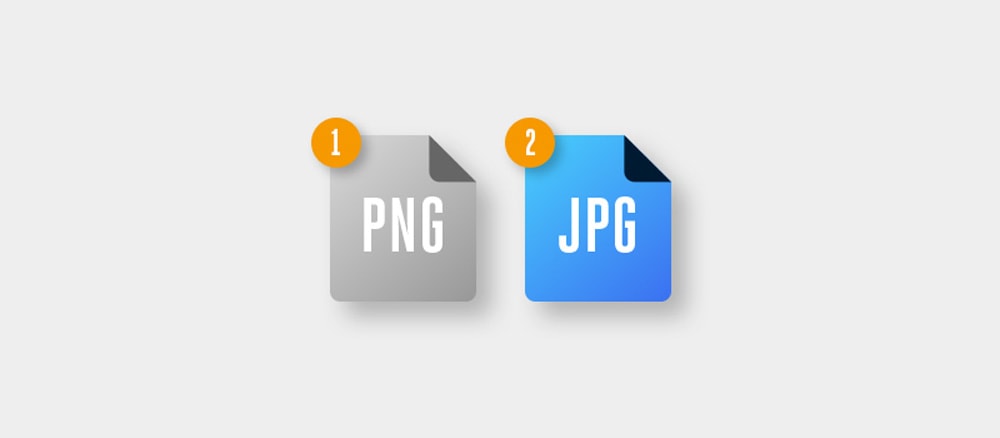
Clients love Microsoft Word. Need a flyer? Word. How about a poster for Halloween? Word. Maybe a beautiful direct mail piece? Make it in Word!
Seriously, they’ll use Word to make their letterheads, memos, fax cover sheets; you name it.
Designers live in InDesign, Illustrator, and Photoshop. Clients live in Word.
The best formats for Word documents are PNG and JPG.
Invoices
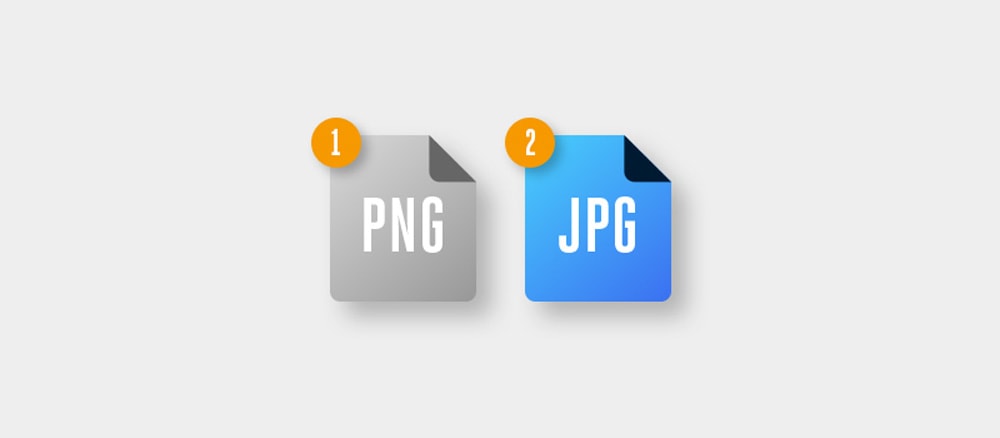
If your clients make money, they send invoices, and if they send invoices, they use some branded software to do it.
They’ll need to upload their logo so their invoices can have some of that sweet, sweet branding.
The best formats for invoices are PNG and JPG.
Presentations
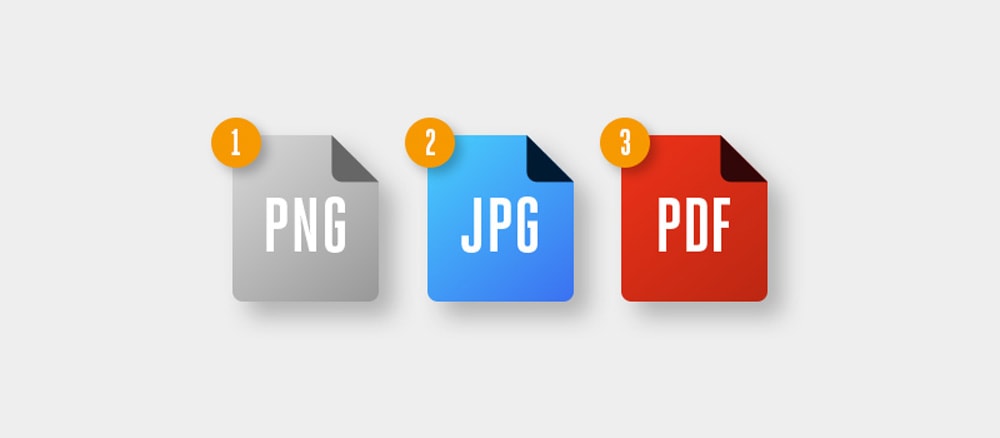
Internal meetings, sales pitches, employee on-boarding, birthday celebrations, company trivia. What do all of these things have in common? They’re likely to feature a projector and a PowerPoint presentation.
Clients will find all sorts of wacky uses for PowerPoint, and they’re going to want that beautiful logo you designed on every single slide.
The best formats for presentations are PNG, JPG, and PDF.
Logo File Formats for the Web
Company Website / Blog

This one is pretty obvious, but any modern client is going to have a website and probably a blog too. Their logo will be featured prominently in the header and the footer at a minimum.
The best formats for websites and blogs are PNG, JPG, and SVG.
Branded Services
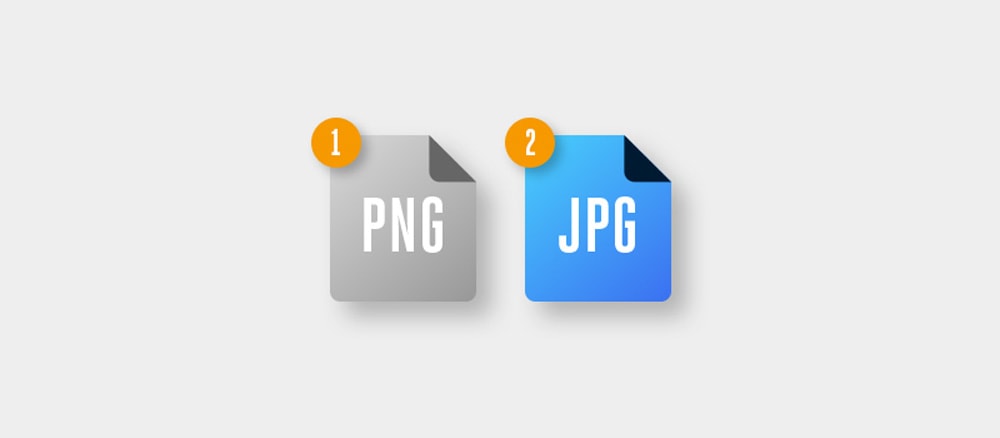
Clients use all sorts of SaaS (software as a service) to fulfil their business needs. They use CRMs (customer relationship management) like Salesforce and file management systems like Dropbox and Google Drive. Don’t forget Slack too.
The list goes on, but the point is that all of these services can be branded, and your clients are going to need custom logo design files to upload for their accounts.
The best formats for branded services are PNG and JPG.
Email Signatures
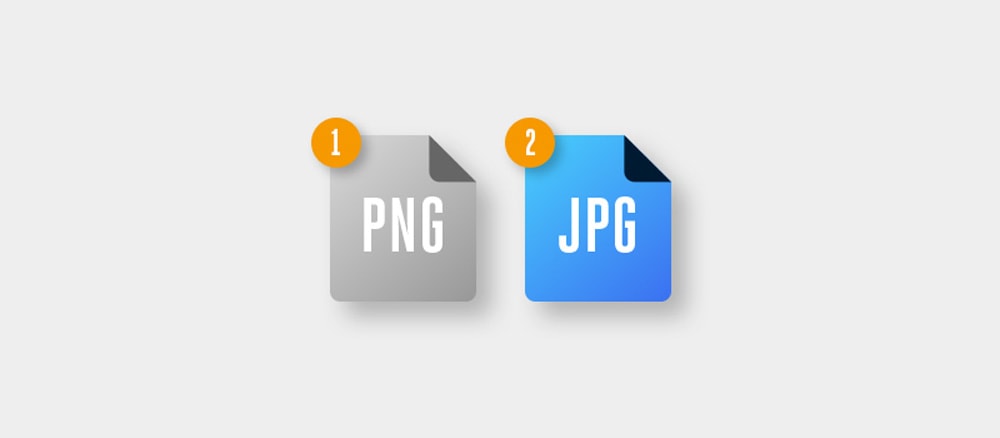
Clients often like to make fancy branded email signatures with their logo contact info and social media links.
The best formats for email signatures are PNG and JPG.
Social Media
Profile images
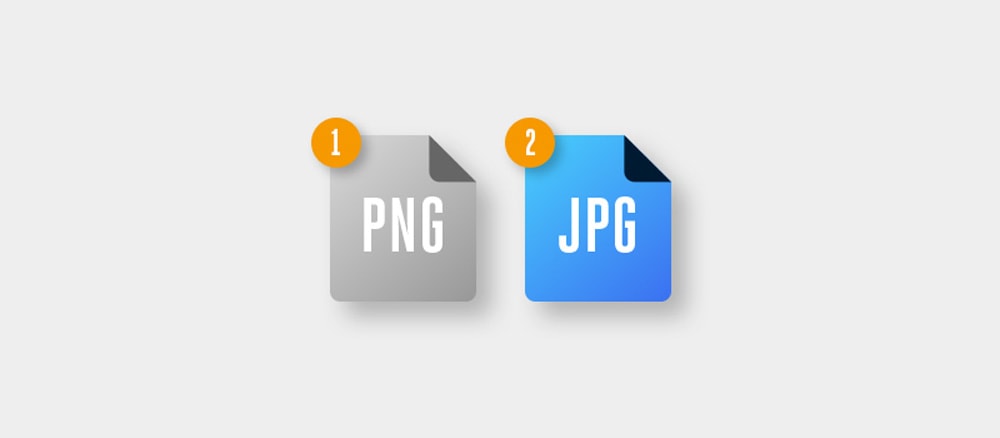
Companies almost always use their logo as their profile picture, and sometimes include them in their cover photos as well.
Social Posts
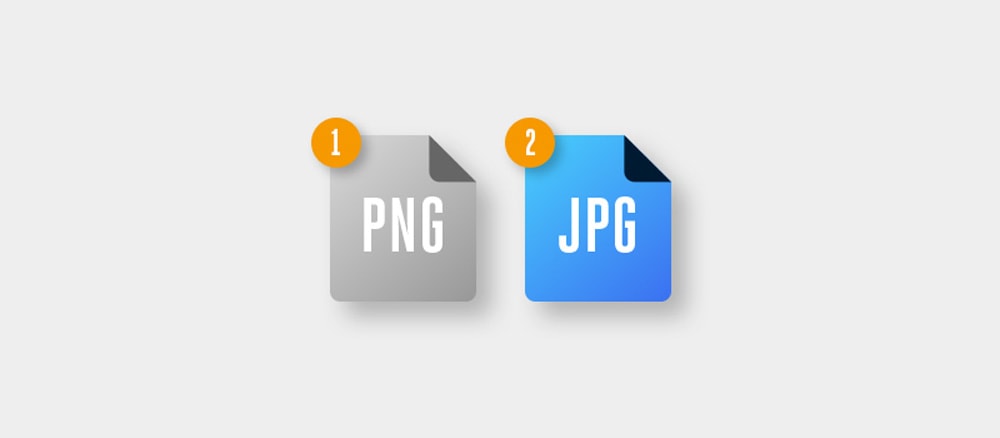
It’s a good rule of thumb that if a client is going to make something that is branded, it will have their logo on it.
This applies to social media posts as well. Promos, news, all kinds of posts are candidates for branding.
The best formats for social media are PNG and JPG.
Logo File Format Ranking

So how do these files rank in importance to clients? I think the pattern above is pretty evident.
1 – PNG
PNG is the premier file format for client needs because it can be uploaded anywhere on the web, or to any office software.
It has transparency so that PNG logos can be placed on top of any background.
The relatively small file size of PNGs also makes them an excellent choice for profile images and branded SaaS accounts.
2 – JPG
JPGs come in at a very close second.
I think JPG is probably the most popular file format — so many clients will default to it for that reason alone. JPG file size is usually smaller than PNG, and it works in all the same places.
It does NOT allow for transparency, however, so can only be used when a white background is acceptable or if the logo is part of a larger JPG image (like a social media post).
3 – SVG
SVG earns the number three spot only because it is becoming so prevalent on the web.
Clients are becoming more and more apt to use this format for logos on their websites and blogs because it is vector-based and does not lose sharpness on higher resolution screens like retina or 4k.
4 – PDF
Tech-savvy clients may know that they can import PDFs into their favourite Microsoft Office applications to get super crisp vector logos at any size.
Unfortunately, most of them don’t, and the opportunity is lost on them. Feel free to educate your clients about this particular ability of the PDF format.
PDF logos cannot be uploaded to the web as an image like the previous formats in this list, so for that reason, PDF comes in last on this list. However, most clients know that PDFs are universal and that anyone can view them, so they are still more likely to be used by your clients than Illustrator files or EPS.
When it comes down to it, clients spend most of their time dealing with the day to day chores of running a business. This does not typically involve designerly tasks, so the file formats clients need most often are the formats we designers use the least.
Make sure your clients get the logo file formats I discussed in this post along with your vector files, and you’ll make yourself much less vulnerable to ad-hoc client requests.
Your clients can make Word letterheads and PowerPoint sales presentations to their heart’s content, and you can move on to your next logo project.
If you realise that your clients need a lot more logo file formats than you initially thought, here is some good news.

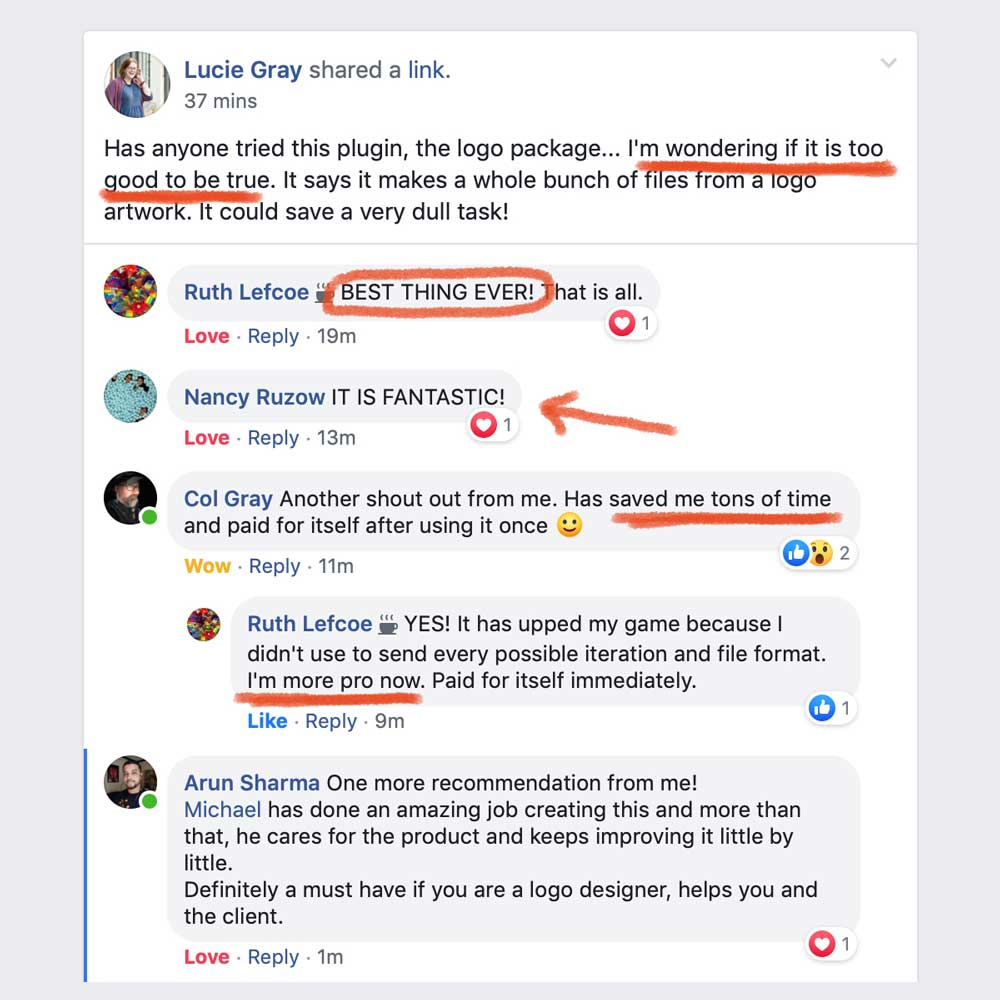
There is an extension for Adobe Illustrator called Logo Package Express which can export every version of your logo in every file format your clients need in just a few minutes. Check it out!
Save hours exporting logo files for clients with this amazing tool!
Originally published at https://blog.thelogopackage.com on October 7, 2018.